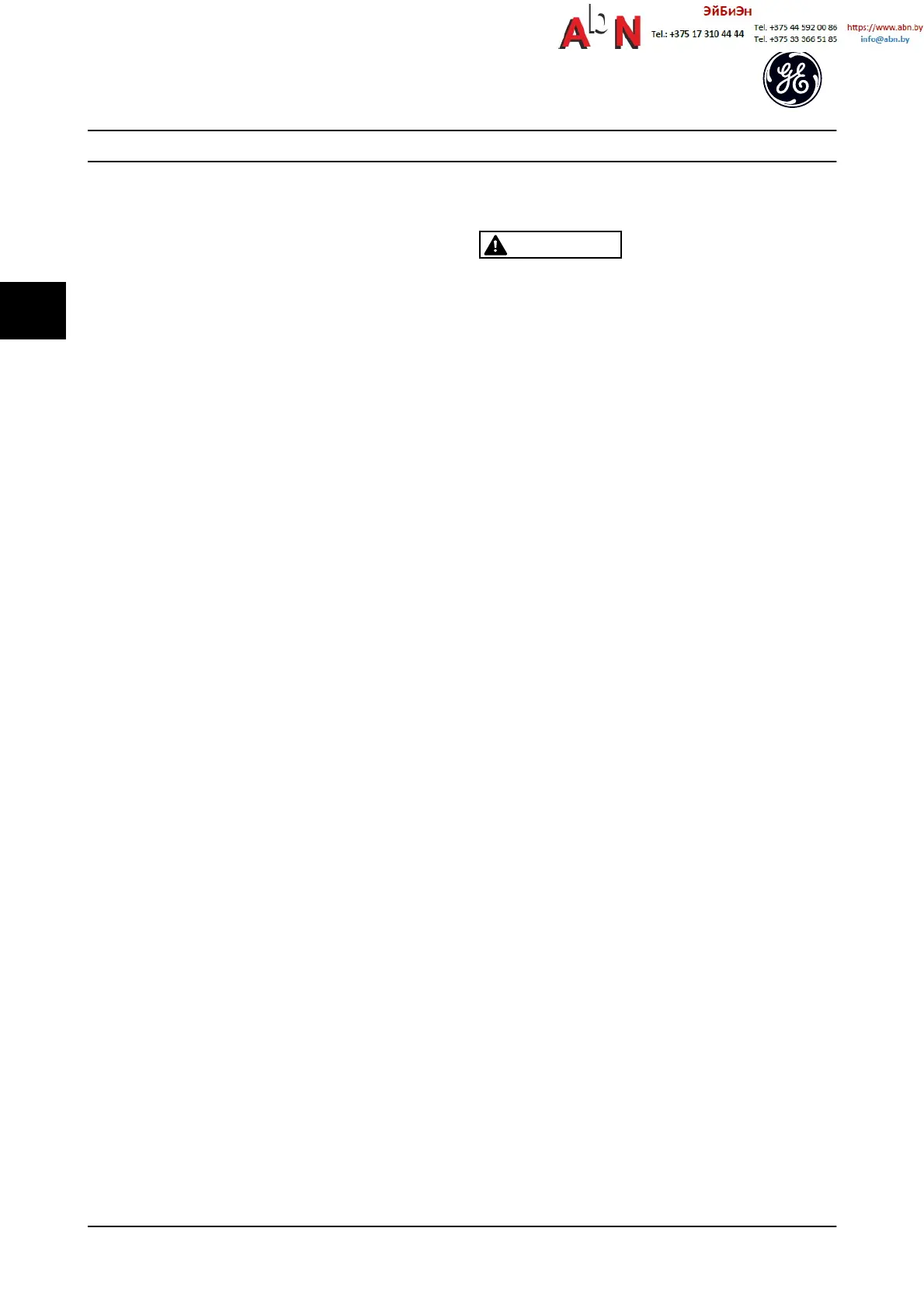3.4 Auto Tune
Auto tune is a test procedure that measures the electrical
characteristics of the motor to optimize compatibility
between the adjustable frequency drive and the motor.
•
The adjustable frequency drive builds a
mathematical model of the motor for regulating
output motor current. The procedure also tests
the input phase balance of electrical power. It
compares the motor characteristics with the data
entered in P-02, P-03, P-06, P-07, F-04 and F-05.
•
It does not cause the motor to run or harm to
the motor
•
Some motors may be unable to run the complete
version of the test. In that case, select Reduced
Auto Tune
•
If an output filter is connected to the motor,
select [2] Reduced Auto Tune
•
If warnings or alarms occur, see 10.4 Warning and
Alarm Definitions for resetting the adjustable
frequency drive after a trip.
•
Run this procedure on a cold motor for best
results
3.5 Check Motor Rotation
Before running the adjustable frequency drive, check the
motor rotation.
1. Press [Hand].
2. Press [►] for positive speed reference.
3. Check that the speed displayed is positive.
When H-48 Clockwise Direction is set to [0] Normal (default
clockwise):
4a. Verify that the motor turns clockwise.
5a. Verify that the keypad direction arrow is
clockwise.
When H-48 Clockwise Direction is set to [1] Inverse (counter-
clockwise):
4b. Verify that the motor turns counter-clockwise.
5b. Verify that the keypad direction arrow is
counter-clockwise.
3.6 Local Control Test
CAUTION
MOTOR START!
Ensure that the motor, system, and any attached
equipment are ready for start. It is the responsibility of the
user to ensure safe operation under any operational
condition. Failure to ensure that the motor, system, and
any attached equipment are ready for start could result in
personal injury or equipment damage.
NOTE!
The Hand key on the keypad provides a local start
command to the adjustable frequency drive. The [Off] key
provides the stop function.
When operating in local mode, the up and down arrows
on the keypad increase and decrease the speed output of
the keypad. The left and right arrow keys move the display
cursor in the numeric display.
1. Press [Hand].
2. Accelerate the adjustable frequency drive by
pressing [
▲
] to full speed. Moving the cursor left
of the decimal point provides quicker input
changes.
3. Note any acceleration problems.
4. Press [Off].
5. Note any deceleration problems.
If acceleration problems were encountered
•
If warnings or alarms occur, see 10 Warnings and
Alarms
•
Check that motor data is entered correctly
•
Increase the ramp time in F-07 Accel Time 1
•
Increase current limit in F-43 Current Limit
•
Increase torque limit in F-40 Torque Limiter
(Driving)
If deceleration problems were encountered
•
If warnings or alarms occur, see 10 Warnings and
Alarms
•
Check that motor data is entered correctly
•
Increase the ramp time in F-08 Decel Time 1
•
Enable overvoltage control in B-17 Over-voltage
Control
Start Up and Functional Tes...
AF-650 GP
TM
Design and Installation Guide
3-4 DET-767A
3
