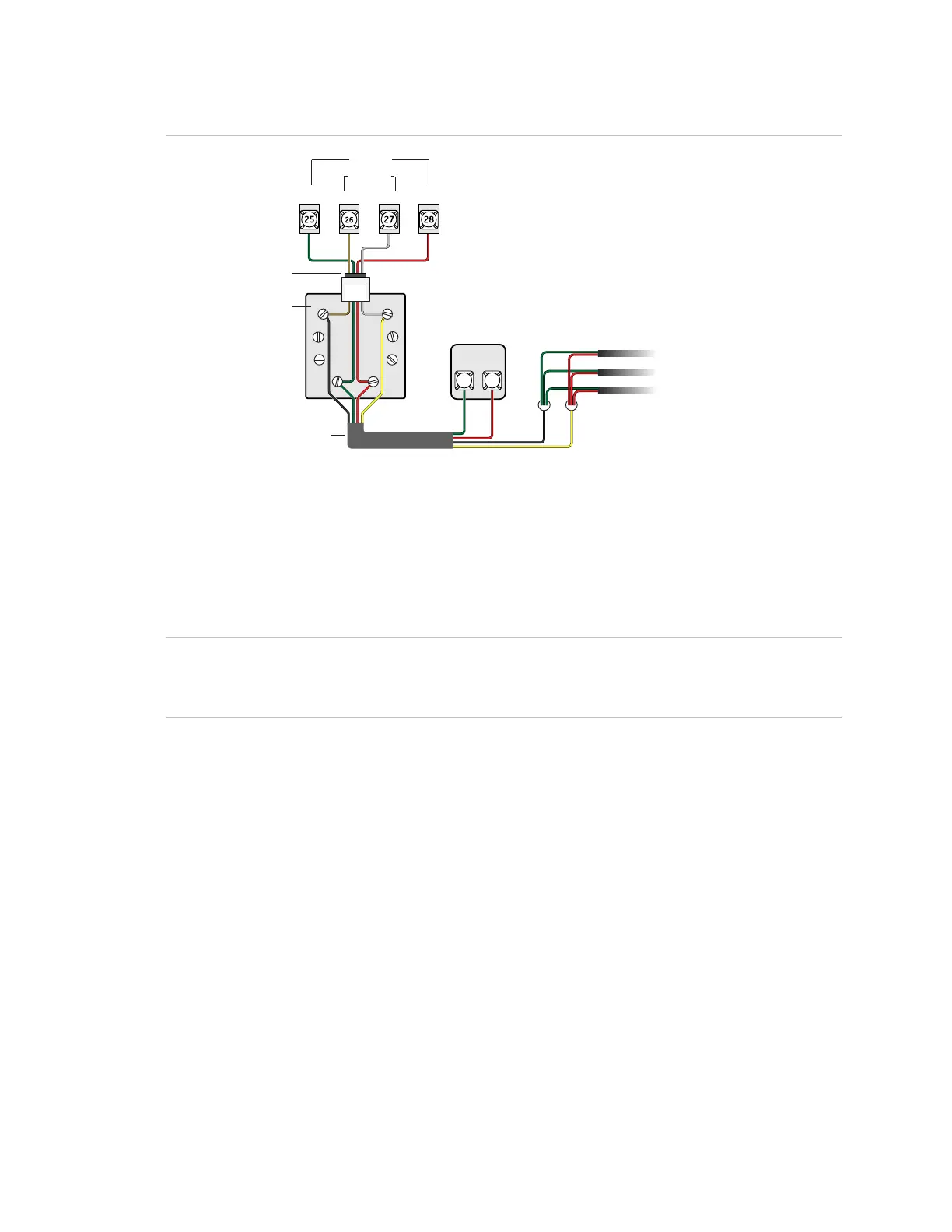Chapter 2: Installation
Concord 4 Installation Manual 29
Figure 25: Wiring an RJ31X jack and DB-8 cord
BRN
25
26
27 28
Telco
House
DB-8 cord
RJ31X jack
Dealer cable
Telco protector
block
Lines from phones
on premises
RING
(-)
TIP
(+)
GRY
GRN
RED
GRN BRN GRY RED
Power
After connecting and wiring all devices to the panel, you are ready to apply AC and
backup battery power to the panel.
Caution: Do not plug in the power transformer or connect the backup battery at this
time. The panel must be powered up using the sequence of steps described in “Power
up” on page 30.
AC power transformer
The panel must be powered by a plug-in, step-down transformer that supplies 16.5
VAC, 40 VA (600-1023 or 600-1023-CN).
Note: Do not short the transformer terminals together. The transformer contains an
internal fuse that permanentaly disables the output if the terminals are shorted.
For systems that include X10 lamp modules, the panel must be powered with the line
carrier power transformer that supplies 16.5 VAC, 40 VA (600-1024 or 600-1024-CN).
Connect the power transformer to the panel as shown in
Figure 26 on page 30.
Backup battery
Use the 60-681 (12 VDC, 4.5 or 5 Ah) or 60-680 (12 VDC, 7Ah) backup battery. The
battery is automatically tested every 24 hours. Without AC power, the panel will shut
