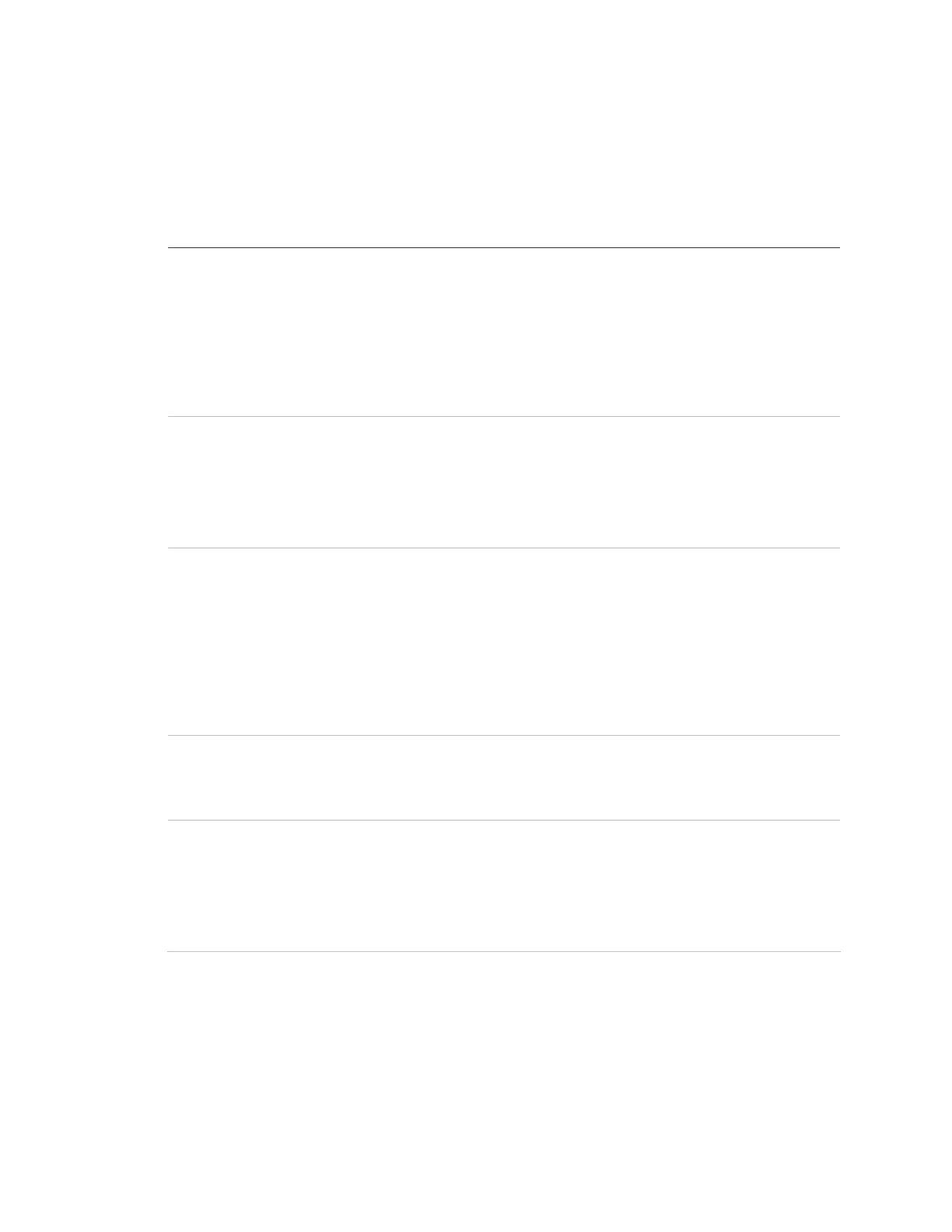Chapter 3: Programming
Concord 4 Installation Manual 43
Security menu
Security - global settings
Downloader code
Shortcut: 0000
Default: 12345
Use the five-digit downloader code in conjunction with downloader
programming. The downloader operator must have the panel account
number and downloader code in order to perform any programming.
You cannot delete the downloader code from the panel memory. To
change the downloader code to its default setting, enter 12345. The
downloader code resets to defaults during a memory clear only if the
dealer code is not set or if the dealer code is used to initiate the memory
clear.
Installer code
Shortcut: 0001
Default: 4321
The four-digit installer code is used for entering program mode and
changing system settings. If you program a dealer code, only those
settings not associated with phone numbers and the downloader code
may be changed
You may not delete the installer code or clear it from the panel memory.
To change the installer code to its default setting, enter 4321.
Dealer code
Shortcut: 0002
Default: None
The four-digit dealer code is used to prevent unauthorized persons from
changing the programmed central station phone numbers and
downloader code. When this feature is enabled, central station phone
numbers and the downloader code cannot be changed (unless you enter
the program mode by using the dealer code). All other system settings are
still accessible by entering the program mode with the installer code.
The dealer code cannot be deleted by clearing panel memory. To delete a
dealer code, with the display showing DEALER CODE nnnn (current
code), press D. The display shows DEALER CODE ****.
Access code lock
Shortcut: 0003
Default: On
This feature determines whether the panel includes access codes when
sending user information to the automation module. When this option is
on, it means the access codes are not sent.
Partition security
Shortcut: 0004
Default: On
This feature controls whether an access code is necessary for partition
jumping. When on, you must jump partitions with an access code by
pressing 8, code, 6, PTN. When off, you may jump partitions without an
access code by pressing 7, 4, PTN n (n = 1 to 6).
Regardless of the setting, you may always use an access code to jump
partitions.
