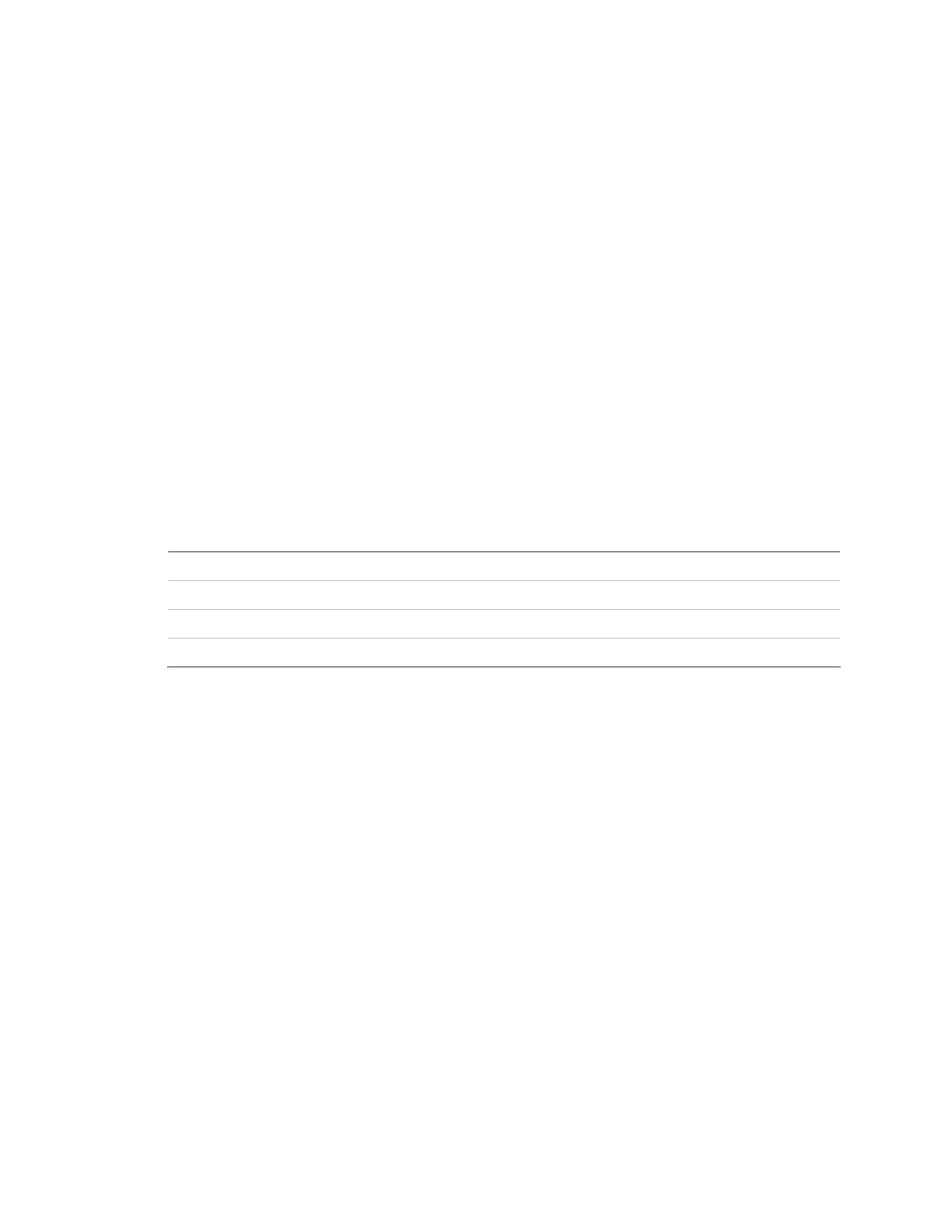Concord 4 Installation Manual iii
Important information
Intended use
Use this product only for the purpose it was designed for; refer to the data sheet and
user documentation for details. For the latest product information, contact your local
supplier or visit us online at www.gesecurity.com.
Changes or modifications not expressly approved by GE Security can void the user’s
authority to operate the equipment.
About this manual
This manual provides information for planning, installing, programming, and testing
this security system. Planning sheets are included for you to record hardware layout
and software programming settings.
Use this manual for the following panels:
600-1021-95R Concord 4 RF
600-1022-95R Concord Express V4
600-1040 Concord Commercial V4
600-1042 Concord Hybrid
When necessary, this manual refers you to other documentation with compatible
peripherals.
The Concord 4 User Manual (P/N 466-2183) contains user worksheets that you should
fill out during the installation and programming of the system. For multiple-partition
systems, we suggest a user manual for each partition.
Read these instructions and all related documentation entirely before installing or
operating this product.
Note: A qualified service person, complying with all applicable codes, should perform
all required hardware installation.
