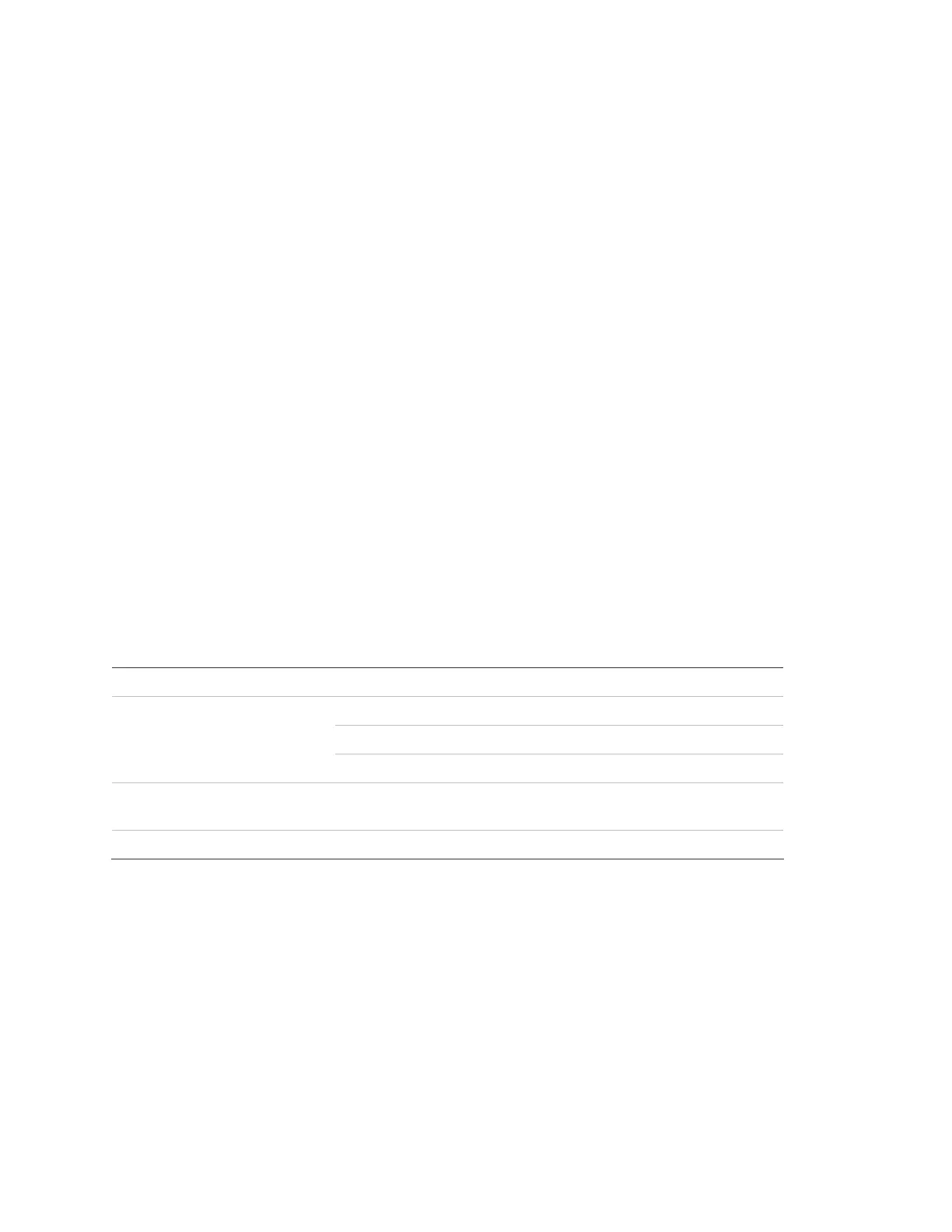Chapter 3: Programming
34 Concord 4 Installation Manual
Quick programming mode
Use the quick programming mode to program basic system programming with a
SuperBus 2000 fixed display touchpad, SuperBus 2000 FTP 1000 touchpad, or any
SuperBus 2000 alphanumeric touchpad. The following menus are accessible:
• Account number (all partitions)
• CS phone 1
• CS phone 2
• CS phone 3
• Learn sensors—limited to selecting sensor number, sensor group, and partition
assignment. An alphanumeric touchpad is required for programming sensor text
in standard programming mode.
See Table 8 on page 33 for touchpad programming functions.
To enter quick programming mode:
1. Make sure the system is disarmed in all partitions.
2. Press 8, installer/dealer code, 03. The display shows ACCOUNT NUMBER.
3. Cycle through the menus as shown in Table 9 below.
Table 9: Quick programming menus
Account number Partition n (1 to 6) Account number 00000
CS phone 1 CS phone none
CS phone 2 CS phone none
CS phone
CS phone 3 CS phone none
Learn sensors Sensor partition n (1 to 6) Sensor group 0
Trip sensor n (1 to 96)
End programming
