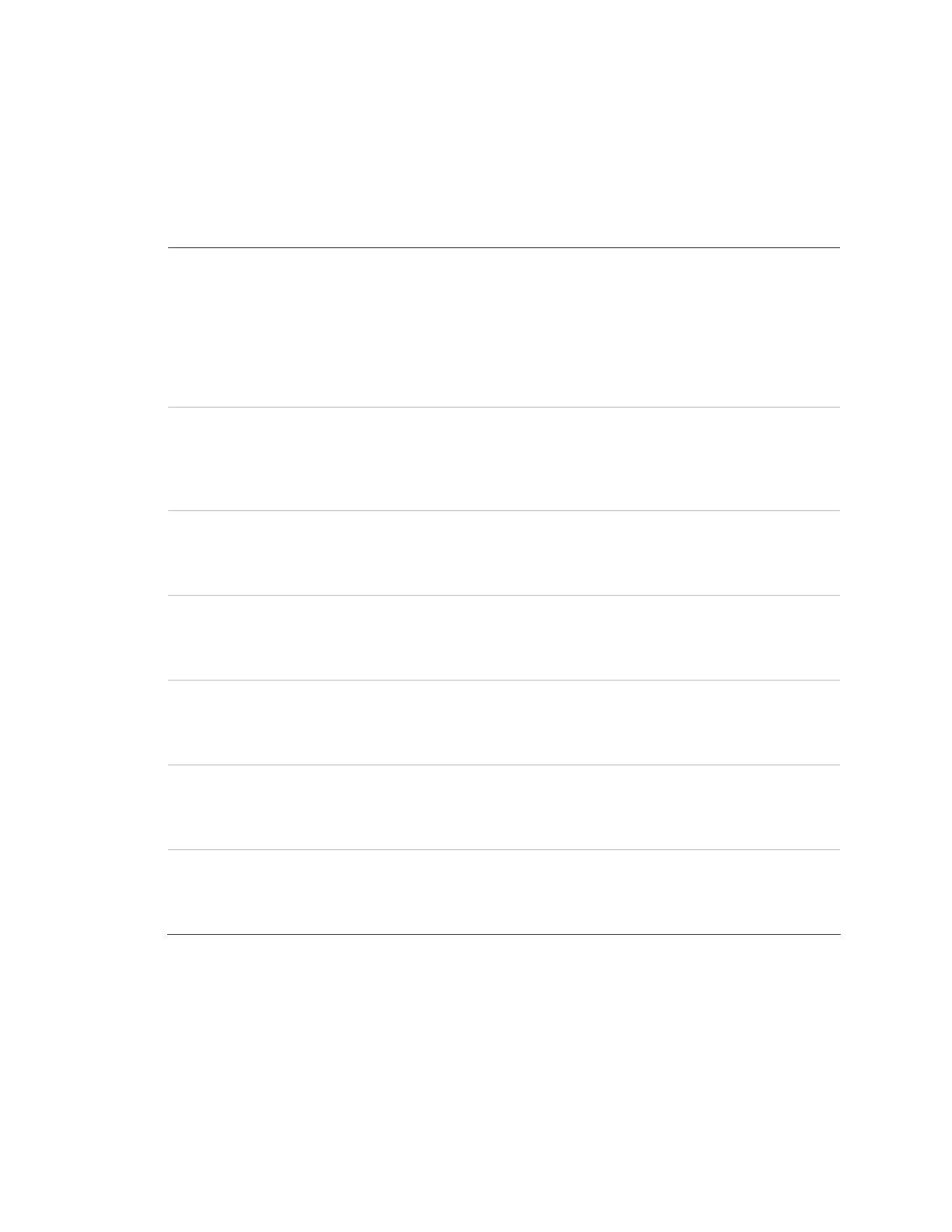Chapter 3: Programming
Concord 4 Installation Manual 55
Timers menu
Timers -global settings
Supervisory time
Shortcut: 0300
Default: set randomly
between 01:00 and 4:00.
This setting determines what time of day the panel sends supervisory, low
battery, or automatic phone test reports to the central station. Enter the 4-
digit time value (HH:MM). For example, enter 0330 to set the supervisory
time for 3:30 a.m.
The panel clock must be set with the correct time for accurate supervisory
time reporting. See “
Time and date menu”
on page 80.
RF Tx timeout
Shortcut: 0302
Default: 12 hours
This setting determines how many hours (2 to 24) the panel has to receive at
least one signal from a wireless sensor (learned into a supervised group). If
the panel does not receive a signal from any supervised wireless sensor
within the set time, the panel reports a supervisory condition to the central
station.
Phone test frequency
Shortcut: 0303
Default: 7 days
This setting determines how often (1 to 255 days) the panel conducts the
automatic phone test (see “
Phone options - global settings” on page 52).
Next phone test
Shortcut: 0304
Default: 7 days
This setting is used by the automatic phone test feature under “
Phone
options - global settings”
on page 52
to determine when the next automatic
phone test should occur (1 to 255 days). This setting should be the same as,
or less than, the phone test frequency setting.
Output trip time
Shortcut: 0305
Default: 4 seconds
This setting determines how long outputs are activated when tripped (1 to
12 seconds), if they are configured for a momentary response.
Activity timeout
Shortcut: 0306
Default: 24 hours
This setting determines when the system sends a no activity report (1 to 42
hours). If no user interaction or device activation occurs in that time, the
panel sends a report to the central station.
Daylight saving
Shortcut: 0307
Default: On
When this setting is on, the panel clock automatically adjusts for daylight
saving time changes.
