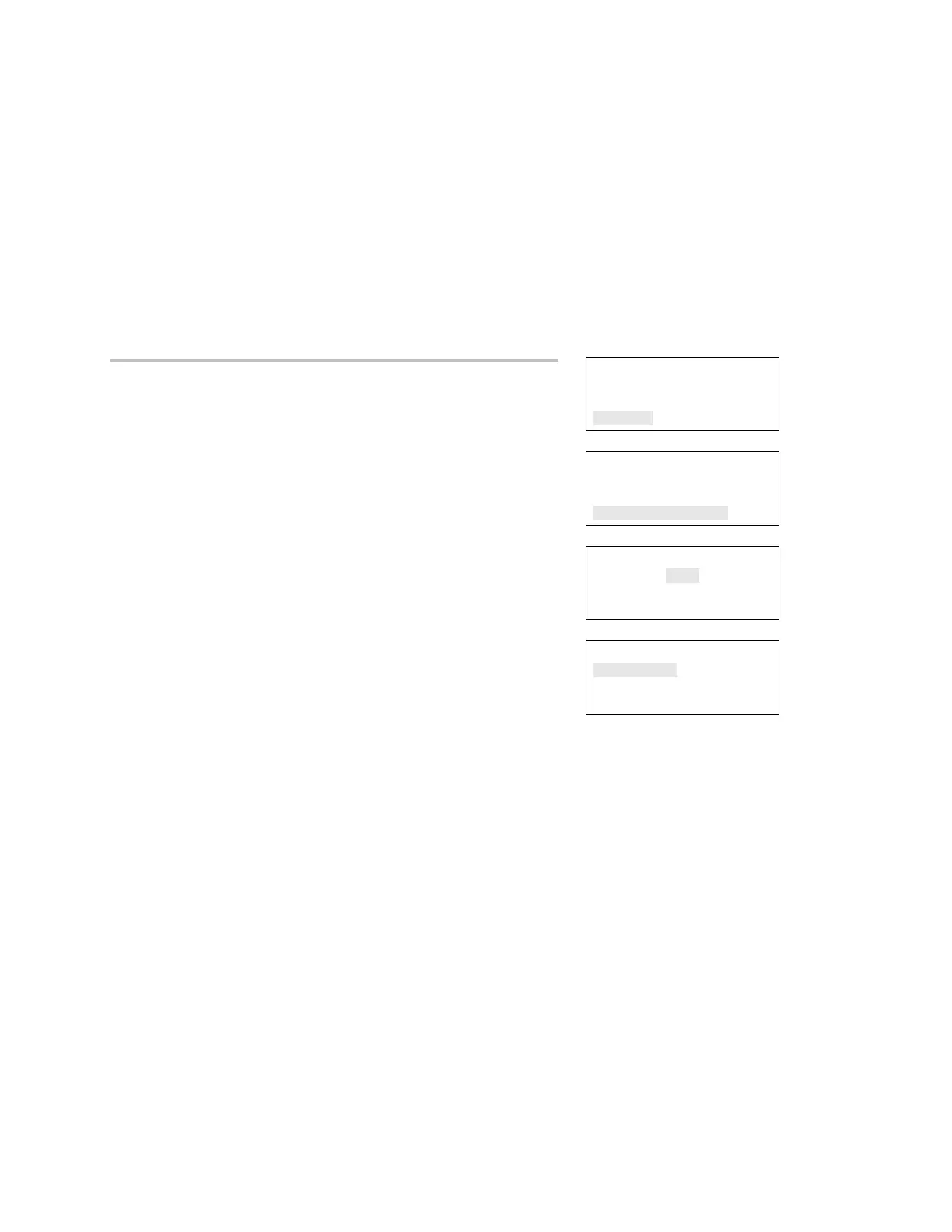Chapter 3: Programming
96 EST iO64 and iO500 Technical Reference Manual
Restoring the factory default settings
When you restore the factory defaults, you return the panel
(database) to the factory-programmed settings. The purpose of
restoring the defaults is to return the panel to its original settings
and operation so that you can start fresh using these settings or
custom program the panel.
Note: Language, marketplace, and loop device configuration
settings are not changed when the default settings are restored.
Reports
Test
Control
Program
⇩
Program
Clear History
Password
Restore Defaults
⇩
Enter Password
0000
⇩
To restore the default settings:
1. Press the Menu button.
2. Choose Program.
3. Choose Restore Defaults.
4. Enter your level two password.
5. Select either Panel Only, Dialer Only, or All.
Panel only: Restores only the panel’s defaults (panel operation
options and panel configuration options)
CMS only: Restores only the dialer, network, and swinger
shutdown defaults
Panel and CMS: Restores both the panel and CMS device
defaults
6. Press Enter.
7. Return to the Program menu.
8. Choose Panel Restart.
9. Choose Yes.
The panel restarts, and the factory default settings are reloaded
into the database.
Restore Defaults
Panel Only
CMS Only
Panel and CMS
