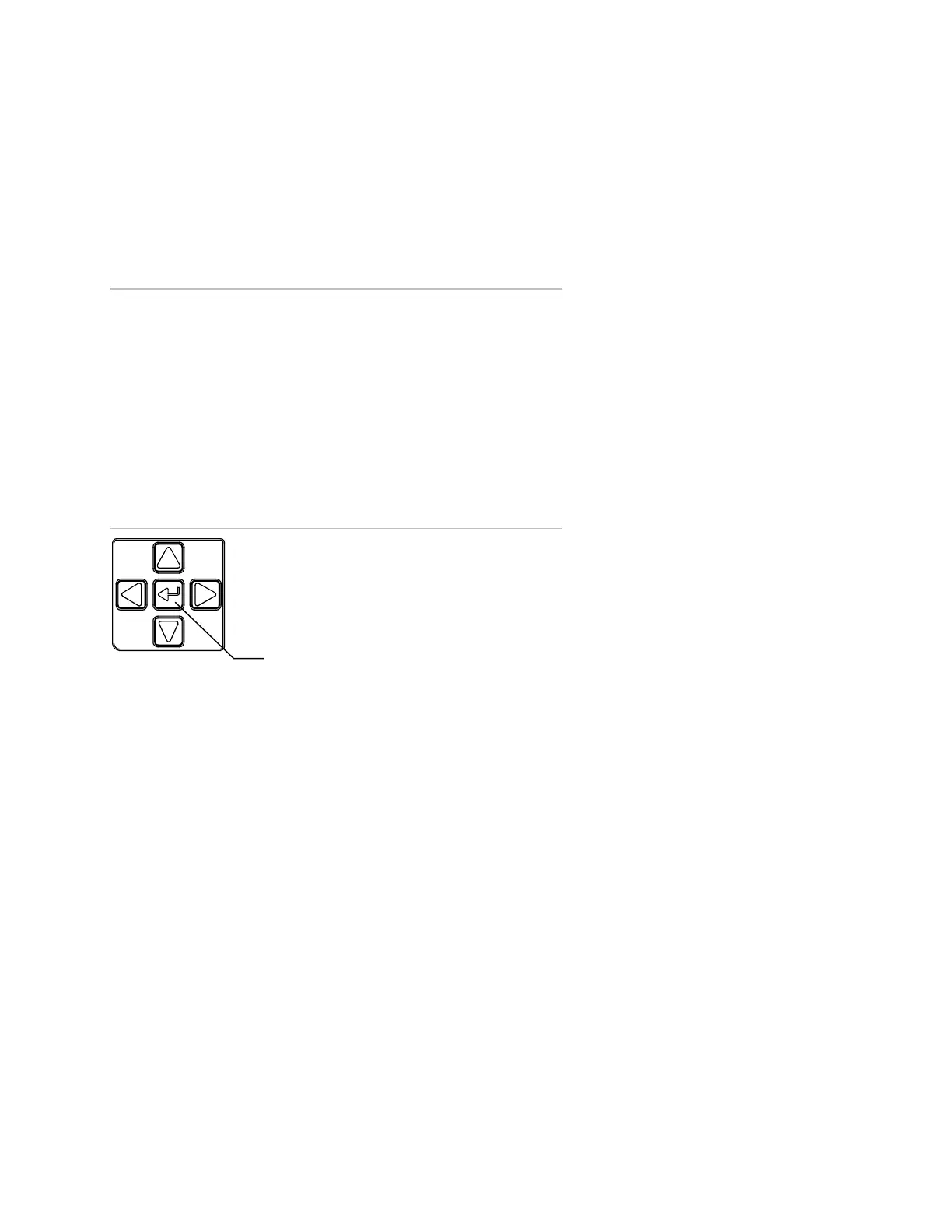Chapter 1: System operation
22 EST iO64 and iO500 Technical Reference Manual
Viewing event details
The off-normal events that take place in your system contain event
information that is displayed on the LCD display screen. Additional
information is also available for the event, which is displayed on a
secondary screen, called the Event Details screen.
To access the event details screen:
1. When an event takes place, press Enter on the front panel.
2. View the event details.
For a description of the information displayed on the screen,
refer to the topic "LCD display screen." The event details screen
is displayed for 15 seconds if there is no activity and then
returns to the previous screen.
Note: Use the up and down arrow keys to scroll through
multiple events.
Enter button
Enter butto
