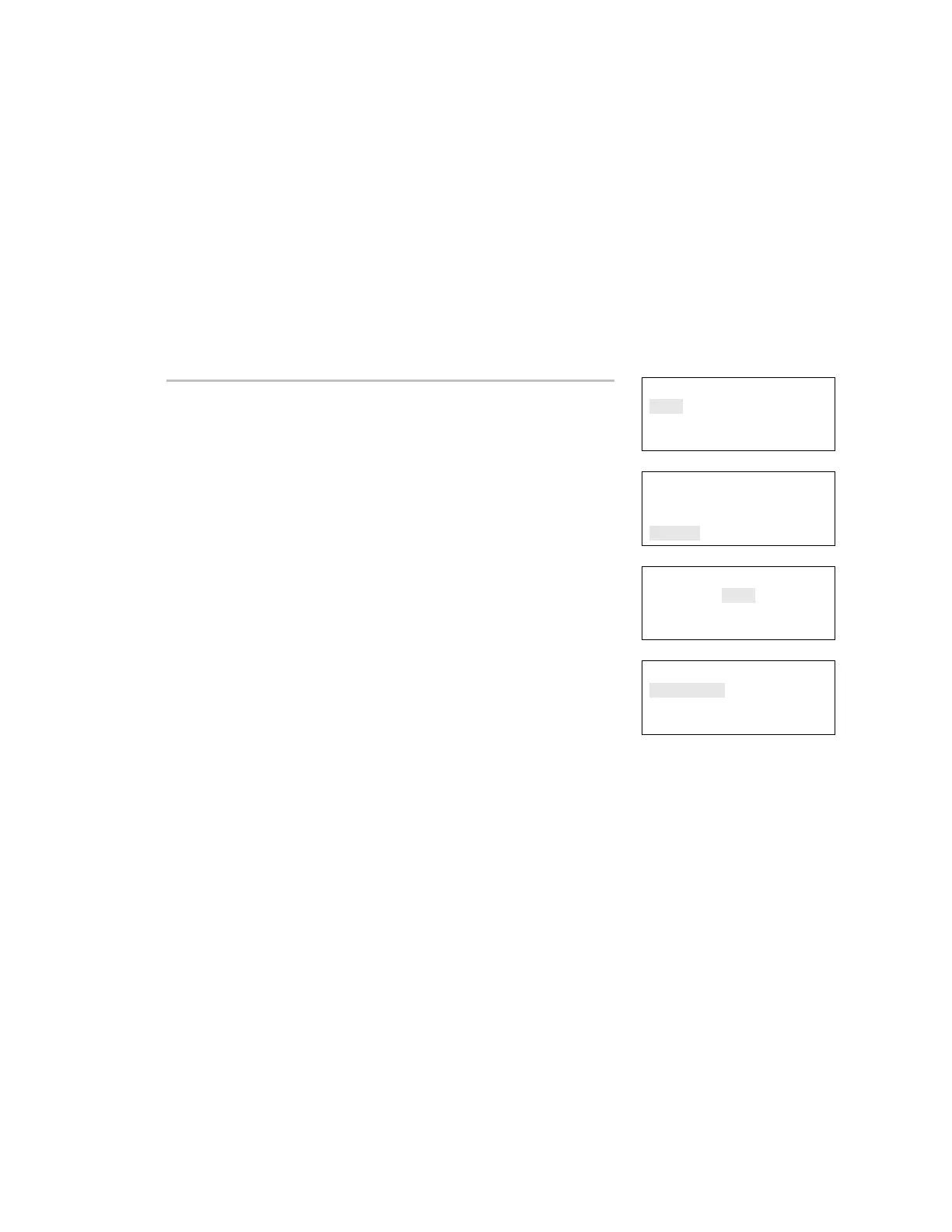Chapter 5: Diagnostics, maintenance, and testing
EST iO64 and iO500 Technical Reference Manual 193
SA-DACT testing
A dialer test is a test of the telephone line for each dialer account.
When a dialer is tested, a normal or abnormal test message
(depending on the state of the system) is sent to the selected
account. If the dialer is set up for dual line operation, a test message
is sent to both lines regardless of the success of the transmission for
either account.
Note: Before conducting a test, configure the dialer’s accounts for
proper operation.
Reports
Test
Control
Program
⇩
Test
Walk Test Audible
Test Fire
Dialer
⇩
Enter Password
0000
⇩
To conduct a dialer test:
1. Press the control panel's Menu button.
2. Choose Test.
3. Choose Dialer.
4. Enter your password (the minimum of a level one password is
required).
5. Select the account that you want to test.
6. Press Enter.
Note: The test message is sent to the CMS account that you
selected. For verification of the CMS account receiving the test
message, you must be in contact with the CMS account during
the test. Nothing is displayed on the LCD display.
7. Press Cancel to return to the previous menu.
— or —
Press the Menu button to exit menu mode.
Dialer
Account 1
Account 2
