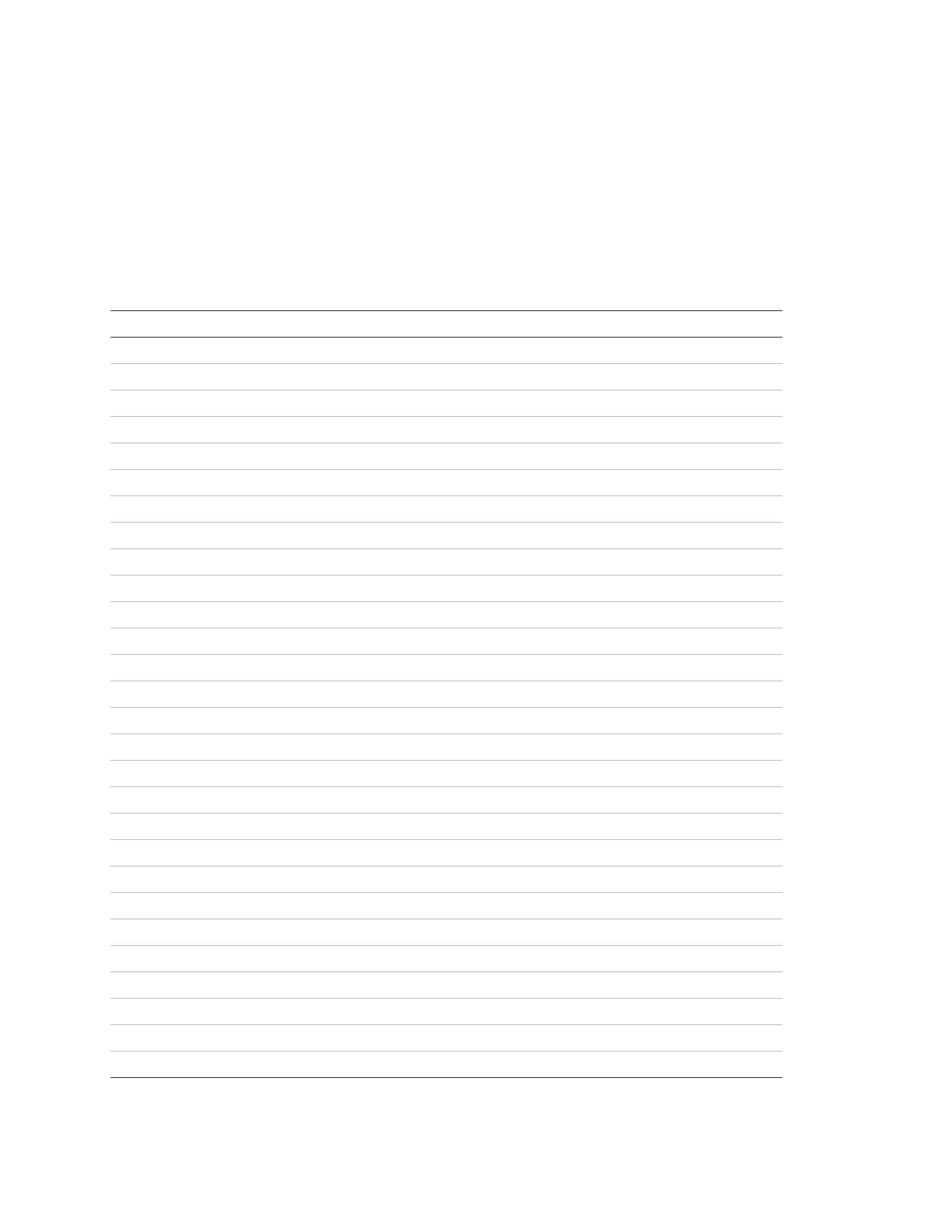Chapter 3: Programming
152 EST iO64 and iO500 Technical Reference Manual
Loop events programming
Loop events, such as loop fault, map fault, and loop initialization
have an event notification setting for contact ID, dialer, NET, and
printer, which controls where the event is sent when it takes place.
Each event has a factory default setting, which can be used with no
additional programming.
Factory default settings
Loop event Printer Dialer NET CID
Loop 1 initialization Yes None No 000
Loop 1 fault (disable) Yes None No 500
Loop 1 fault (trouble) Yes Acct 1 Yes 331
Loop 1 map fault Yes Acct 1 Yes 331
Loop 1 card fault (disable) (e.g. line fault) Yes None No 500
Loop 1 card fault (trouble) (e.g. line fault) Yes Acct 1 Yes 333
Loop 1 unconf alarm (disable) Yes None No 500
Loop 1 unconf alarm (trouble) Yes Acct 1 Yes 110
Loop 1 unconf trbl (disable) Yes None No 500
Loop 1 unconf trbl (trouble) No None No 331
Loop 1 map mismatch Yes None No 331
Loop 1 over limits Yes None No 331
Loop 1 address zero Yes None No 331
Loop 1 mapping Yes None No 000
Loop 2 initialization Yes None No 000
Loop 2 fault (disable) Yes None No 500
Loop 2 fault (trouble) Yes Acct 1 Yes 331
Loop 2 map fault Yes Acct 1 Yes 331
Loop 2 card fault (disable) (e.g. line fault) Yes None No 500
Loop 2 card fault (trouble) (e.g. line fault) Yes Acct 1 Yes 333
Loop 2 unconf alarm (disable) Yes None No 500
Loop 2 unconf alarm (trouble) Yes Acct 1 Yes 110
Loop 2 unconf trbl (disable) Yes None No 500
Loop 2 unconf trbl (trouble) No None No 331
Loop 2 map mismatch Yes None No 331
Loop 2 over limits Yes None No 331
Loop 2 address zero Yes None No 331
Loop 2 mapping Yes None No 000
