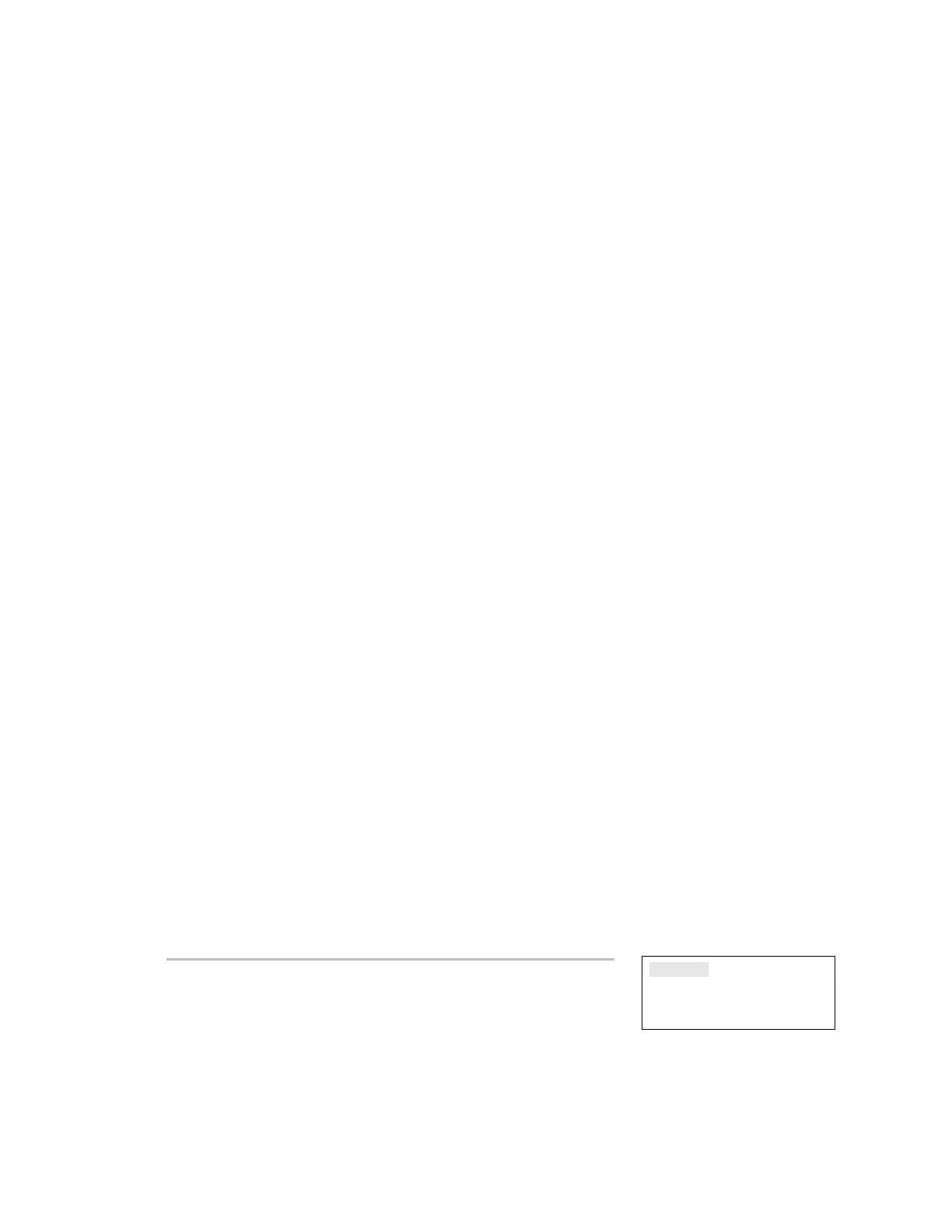Chapter 4: Reports
EST iO64 and iO500 Technical Reference Manual 175
System Configuration report
The panel provides a System Configuration report, which displays
the current configuration of your system. There are seven system
configuration reports displaying the information shown below.
System configuration reports can be viewed on the LCD display or
printed.
All report: Displays all panel, device, loop, zone, event, and dialer
configuration information.
Panel operation report: Displays firmware version, marketplace,
language, AC fail delay, reset inhibit, zone re-sound, auto signal
silence, key #1, key #2, aux power reset, lock remote read, AC
voltage, date format, daylight savings, minutes offset, day start,
night start, mapping, LCD banner, IP (IP address), MSK (subnet mask),
and GWY (gateway), and event notification type configuration
information.
Panel configuration report: Displays dialer, network, printer,
annunciator class, annunciator, and NAC configuration information.
Devices report: Displays function, type, zone, label, follow, day
sensitivity, night sensitivity, day prealarm percent, night prealarm
percent, correlation groups, and event notification configuration
information.
Loop/zone configuration report: Displays loop class, zone, device,
mapping, and correlation group configuration information.
Event configuration report: Displays loop event and panel event
configuration information.
Dialer configuration report: Displays central monitoring station
event notification settings for the points in the system.
Notes
• You must have a printer connected to your panel to print a
report.
• Requesting a report while another report is being printed or
displayed on the LCD display stops the current report (even if it
has not finished) and starts the new report that you requested.
Reports
Test
Control
Program
To view a system configuration report:
1. Press the Menu button.
2. Choose Reports.
⇩
