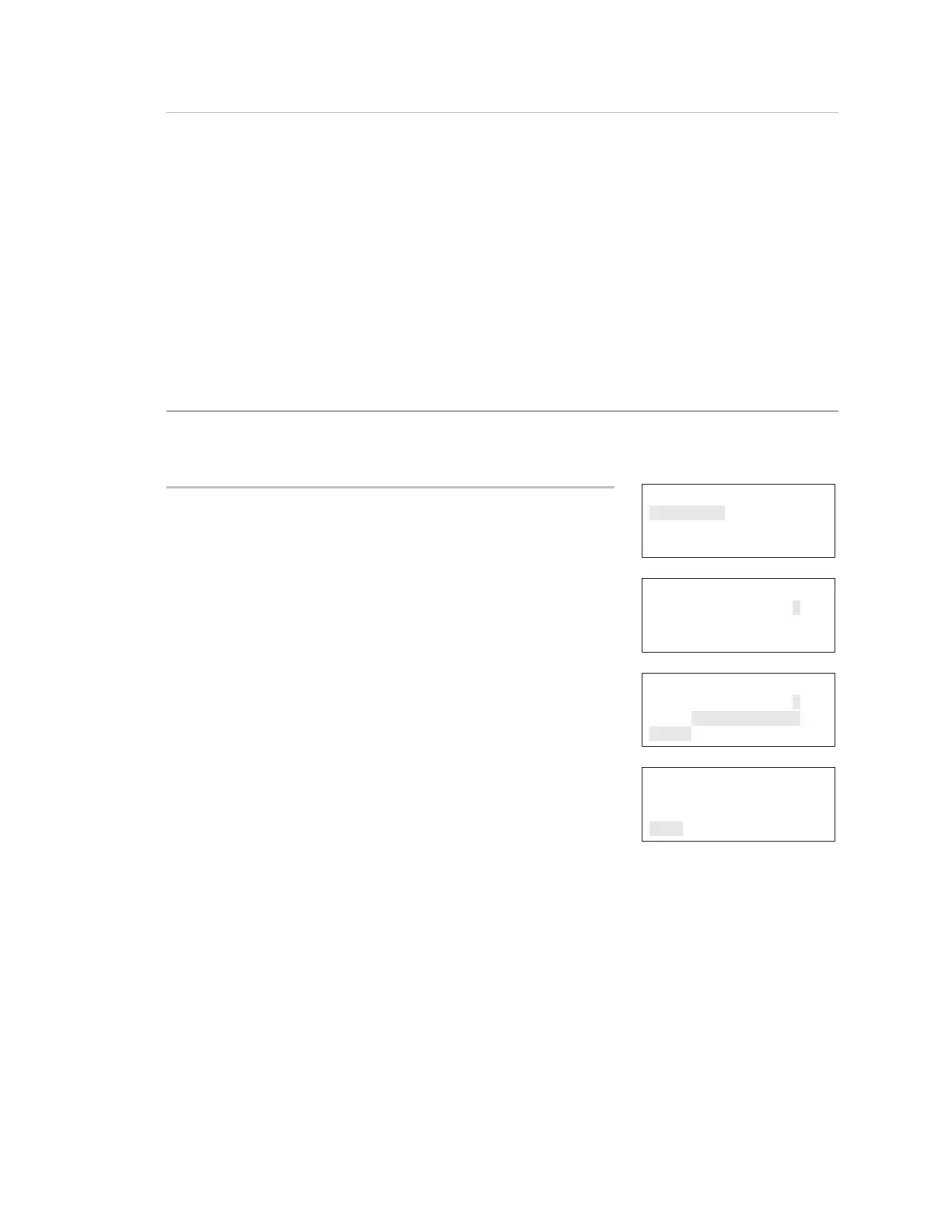Chapter 3: Programming
EST iO64 and iO500 Technical Reference Manual 133
Event notification Set the trouble, disable, and test event information by choosing one and then setting the
notification information. When finished, choose Save. See "Factory default settings" for NAC
event notification default settings.
Printer: Yes or No - Specifies if event information is printed
Coder: 4-digit coded output, which is played in response to alarm conditions (00-00-00-00 to
99-99-99-99)
Dialer:
Acct 1 & 2: Event information is sent to both dialer accounts
Acct 1: Event information is sent to dialer account one
Acct 2: Event information is sent to dialer account two
None: Event information is not sent to the dialer
NET: Yes or No. Specifies if event information is sent to the connected network
CID: Contact ID event code (000 to 999)
Panel Configuration
Panel NAC
Ann. Class A<>
Annunciator
⇩
Panel NAC
NAC 1<>
⇩
Panel NAC 1
Class A<>
Type Cont. Non Sil<>
Label >
⇩
To program a NAC:
1. Access the panel configuration options menu. See "Panel
configuration options."
2. Choose Panel NAC.
3. Enter the NAC (number) you want to program.
Note: NAC 3 and 4 are not available if either NAC 1 or 2 or both
are set to Class A.
4. Program each NAC in your system using the "NAC programming
options" table above.
5. When you finish programming each option, choose Save.
6. Continue programming your system or press Menu to exit menu
mode.
Panel NAC 1
Correlation Groups
Event Notification
Save
