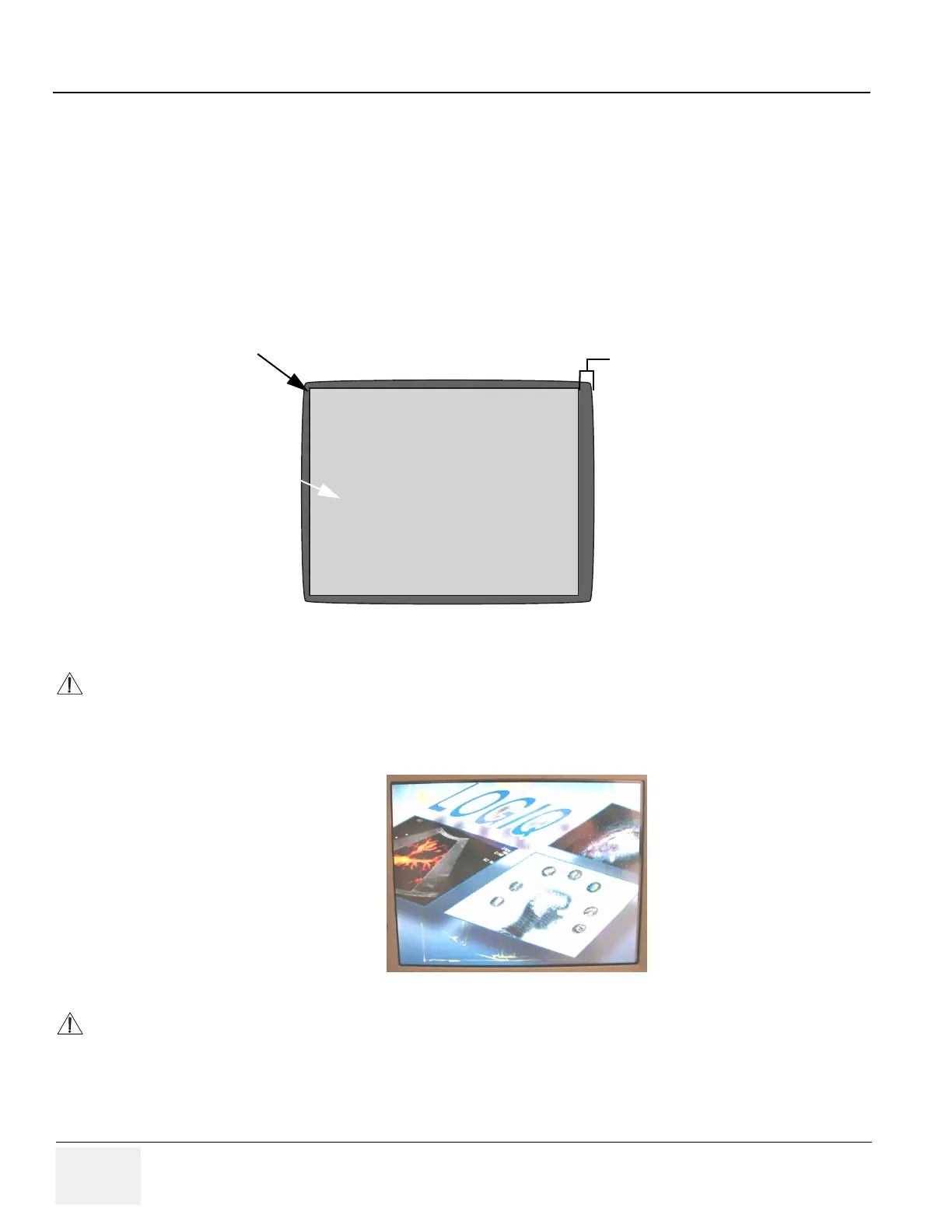GE HEALTHCARE
DIRECTION 5162630, REVISION 3 LOGIQ™ S6 SERVICE MANUAL
6-16 Section 6-4 - Monitor and LCD Adjustments
6-4-4 LCD Touch Panel Adjustment
This adjustment must be performed when always replacing:
- PC Box Assy
- Keyboard Assy
- Cable between LCD unit and PC Box
1.) Check the followings:
- Proper balance of the LCD display as shown in Figure 6-91
- No Jitter (Phenomenon that a character does not move sideways)
Figure 6-91 Example of LCD Bad balance
NOTICE
Only when the start-up screen appears in the 17 inch LCD monitor, you can use Auto Adjust function.
Also 640 x 480 dots pictures must be displayed on the LCD monitor to function Auto Adjust correctly.
The LCD touch panel screen is not practically 640 x 480 format. So the LCD is NOT correctly adjusted
if it screen is used for geometry. So use the service dongle to display the start-up screen as refference
image for adjusting the LCD.
CAUTION
Do not wear the ESD wrist strap when you remove a part of power supply unit. Turn OFF power
and unplug the power cord before removing a part of power supply unit. However be sure to turn
off power and wear the strap before you remove a circuit boards.
Dislocation
Example
LCD Display
Display
Screen
