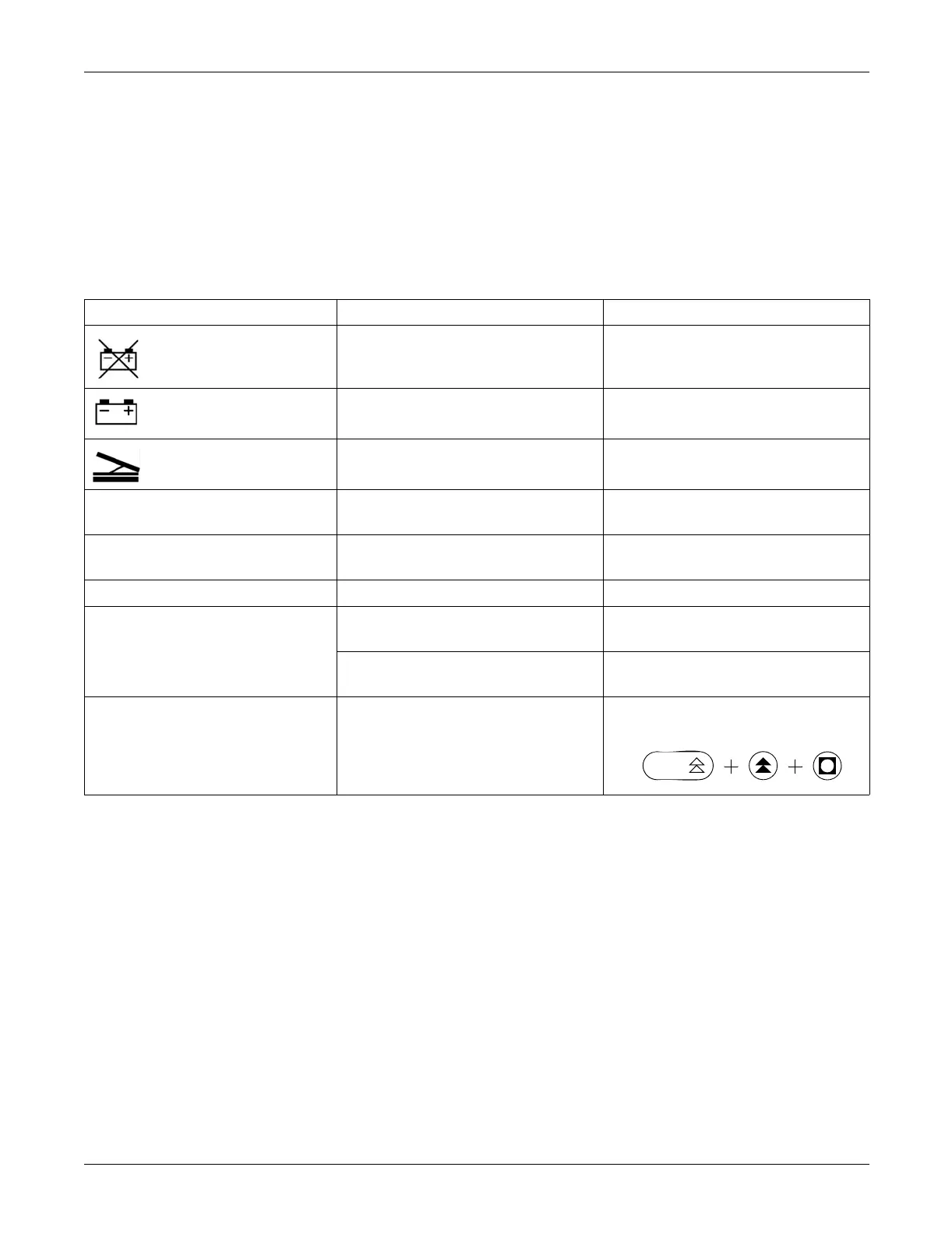Revision B MAC™ 5000 resting ECG analysis system 5-19
2024917-010
Troubleshooting: System Errors
System Errors
The following errors may occur while you are operating this system.
You may be required to perform some action.
If you perform the recommended actions and the condition still remains,
contact authorized service personnel. See “How to Reach Us” to find out
how to contact GE Medical Systems Information Technologies.
NOTE
For information about troubleshooting the MobileLink Standard
Security option, see “MobileLink Installation & Troubleshooting
Guide” (PN 2002783-060).
For information about troubleshooting the MobileLink Ultra High
Security option, see “MobileLink UHS Installation &
Troubleshooting Guide” (PN 2020300-051).
Problem Cause Solution
appears on the screen.
No battery is installed in the system.
Install a battery and connect the system to
an AC wall outlet to charge the battery.
flashes intermittently.
The battery charge is low.
Connect the system to an AC wall outlet to
charge the battery.
appears on the screen.
The writer door is open.
Close the writer door.
The system does not power up when
operating from battery power.
The battery is empty.
Connect the system to an AC wall outlet to
charge the battery.
The system shuts down when operating
from battery power.
Battery is empty, or the Automatic Shutdown
feature is enabled.
Connect the system to an AC wall outlet to
charge the battery, or power on the system.
“X” Lead disconnected message appears. Electrode(s) disconnected. Reconnect the electrode(s).
MODEM ERROR. The remote device is
not responding. Would you like to retry?
Modem not connected. (If wireless option,
client bridge not connected.)
Connect and retry.
(Wireless option only) MAC 5000 is not
within range of access point.
Relocate MAC 5000 to within range of
access point and retry transmission.
Cannot use the system because Device
Password does not work.
Device Password has been changed or has
not been adequately communicated to the
staff.
Override the Device Password prompt by
pressing the following keys at the same time:
63A, 64A, 65A
i
