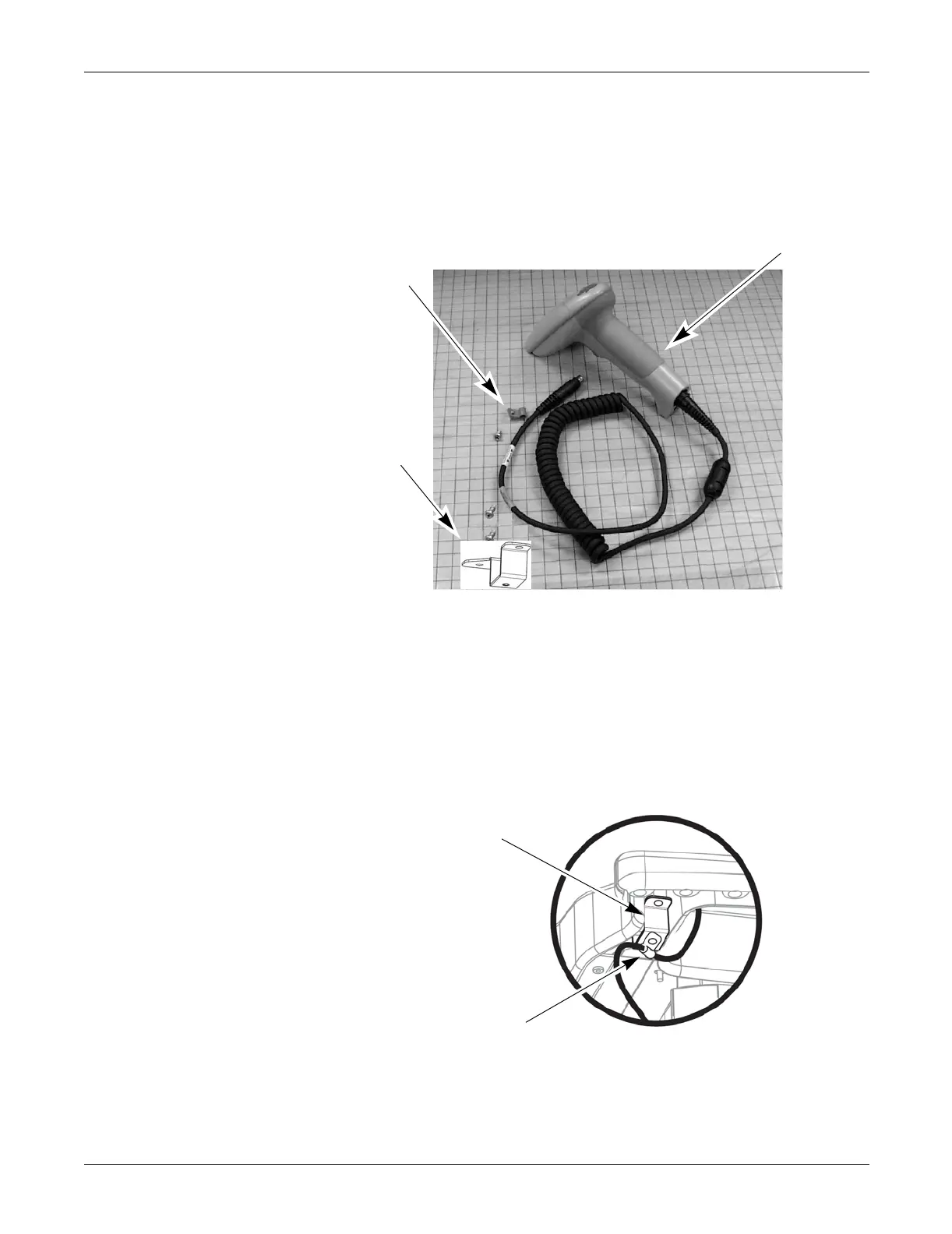3-12 MAC™ 5000 resting ECG analysis system Revision B
2024917-010
Installation: Preparation for Use
Bar Code Reader Installation
The Bar Code Reader and its mounting bracket are ready to install on
the trolley. To install the Bar Code Reader and its cable mounting
bracket on the trolley, complete the following steps:
1. Fasten the cable clamp bracket to the underside of the rear handle
using a Phillips screw driver and the self tapping screws provided.
NOTE
DO NOT overtighten. Overtightening the screw may cause the
screw to strip and clamp to fail.
Cable
Clamp
Cable
Clamp
Bracket
Barcode
Reader
71A, 72A
Cable
Clamp
Cable
Clamp
Bracket
73A
