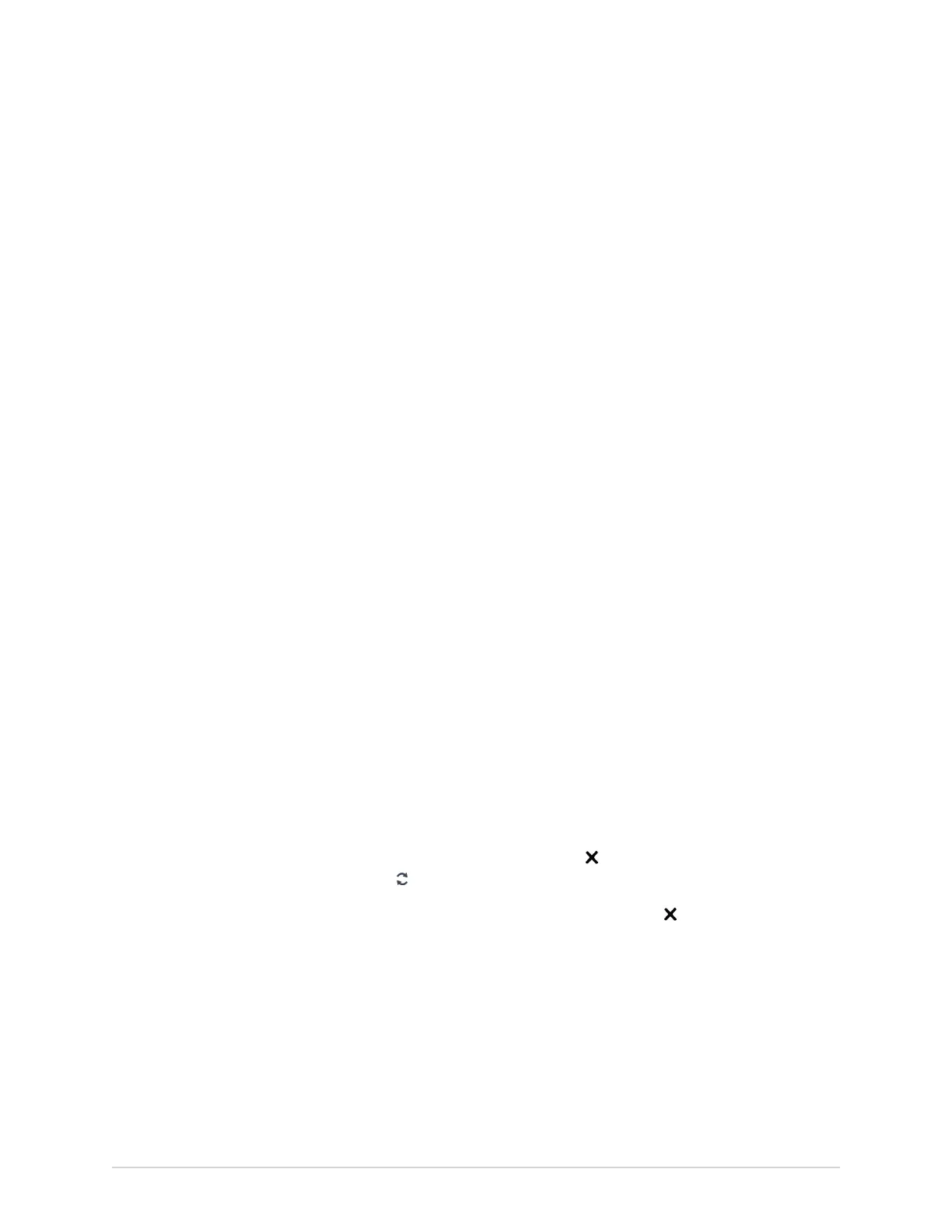Working with Remote Applications
9
Working with Remote Applications
Launching a Remote Application
Make sure that you have the privilege to launch remote applications.
If remote applications have been configured, you can launch the remote application
and do any task that the remote application allows.
When you launch a remote application, any processes that are active in the
Acquisition screen remain active, such as recording or printing an ECG or rhythm,
Hookup Advisor analysis, or report transmission.
1. From the Remote Applications panel on the Acquisition screen, select the button
for the remote application that you want to open.
The remote application opens in a web browser. The tab is called by the name of
the application. You can configure three remote applications, and you can open
a maximum of three tabs at a time.
If the remote application is slow to load, the following message displays: Loading
<URL>.
Any errors generated because of the link display in the middle of the browser
page. Select Reload to reload the selected remote application. If the remote
application fails to load, select the Close icon at the top of the page to close
the browser. Select to refresh the page.
2. To return to the Acquisition screen, select the Close icon at the top of the
page.
The browser session of the remote application does not end but remains
inactive. The browser session resumes when you go back to the open remote
application.
3. To lock the device while working on remote applications, select ALT + L on the
keyboard.
4. To unlock the device that was locked while working on remote applications,
perform the steps in the procedure Unlock the Device on page 26.
2088531-370-2 MAC VU360
™
Resting ECG Analysis System 105
