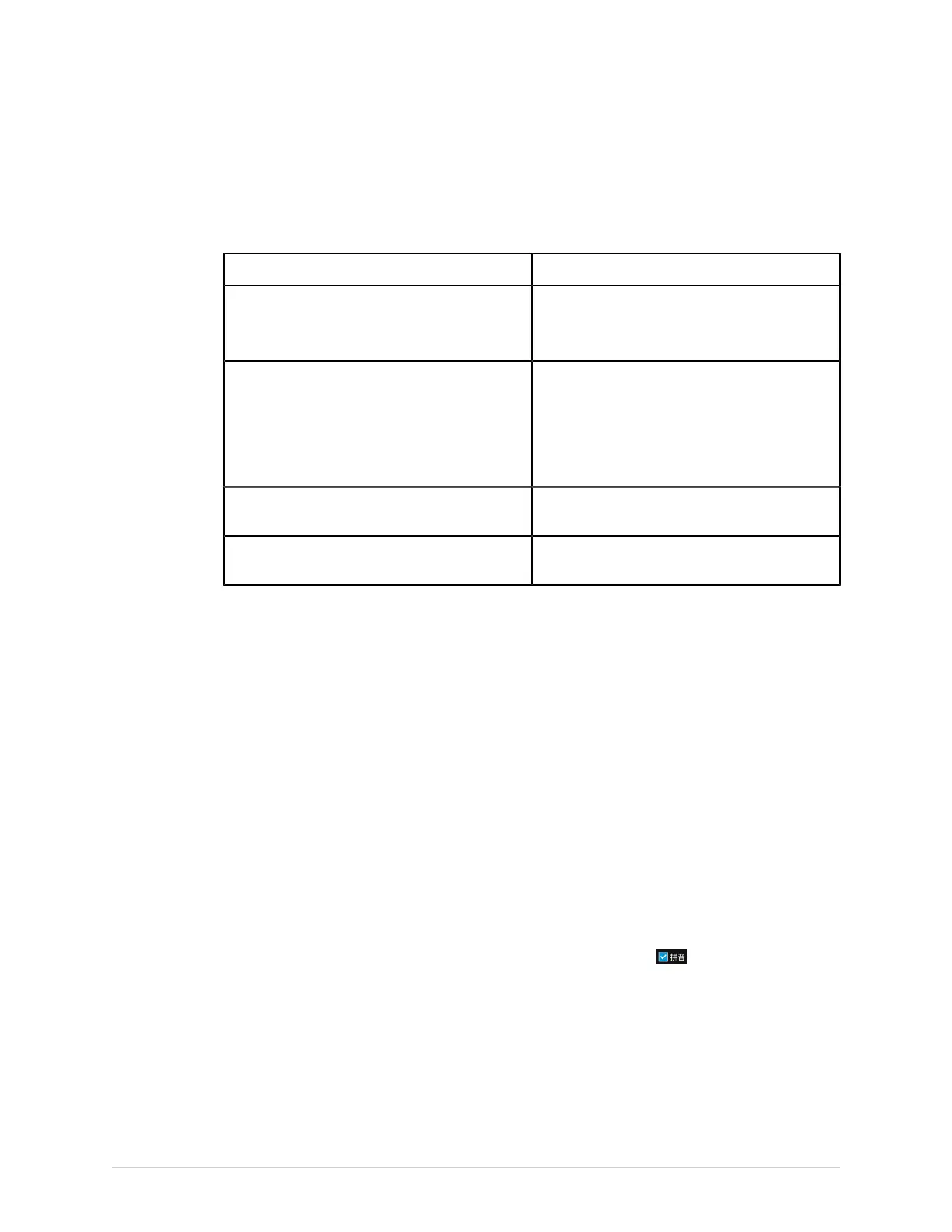Patient Information
ADT Query Workflow
The device searches for ADT data in the MUSE system with the Patient ID or Visit
Number.
If Then
An ADT record that matches the Patient ID or Visit
Number is found on the MUSE system
The patient demographics fills in on the Patient
Information
screen.
Multiple ADT records that match the Patient ID or
Visit Number are found on the MUSE system
The matching records show on the Acquisition
screen, and a message opens in the notification
area that matching ADT data is found.
Select the ADT record, and select Apply to fill
in the patient demographics on the Patient
Information screen.
No ADT records that match the Patient ID or Visit
Number are found on the MUSE system
A message opens in the notification area that no
matching ADT data is found.
The ADT query failed A message opens in the notification area that ADT
query has failed.
NOTE:
If multiple sites are configured on a MUSE system, ADT query is done only on Site
1, if the MUSE system version is MUSE v9 SP5 or earlier. ADT query to the MUSE
system for sites other than Site 1 requires MUSE v9 SP6 or later.
Enter or Edit Patient Information Using the Keyboard
1. Enter data in the fields displayed in the Patient Information screen using
the keyboard. Only fields that are configured to be displayed in the Patient
Information screen display. See Patient Information Text Box Names on page
150 for a list of fields that can display on the screen.
• If the Pinyin input method is configured:
• When you enter data in the fields, a number list of matching Chinese
characters is displayed in a drop-down menu. Select or enter the number
of the desired value in the list to populate the Chinese character in the
field.
• The pinyin checkbox is selected in the status bar: You can unselect
the checkbox or press Alt + Space or Shift + Space on the keyboard to
switch to the device language.
• If you enter incorrect data in a field, the field border changes to red.
• An asterisk (*) displays adjacent to mandatory fields in the Patient
Information.
2088531-370-2 MAC VU360
™
Resting ECG Analysis System 39