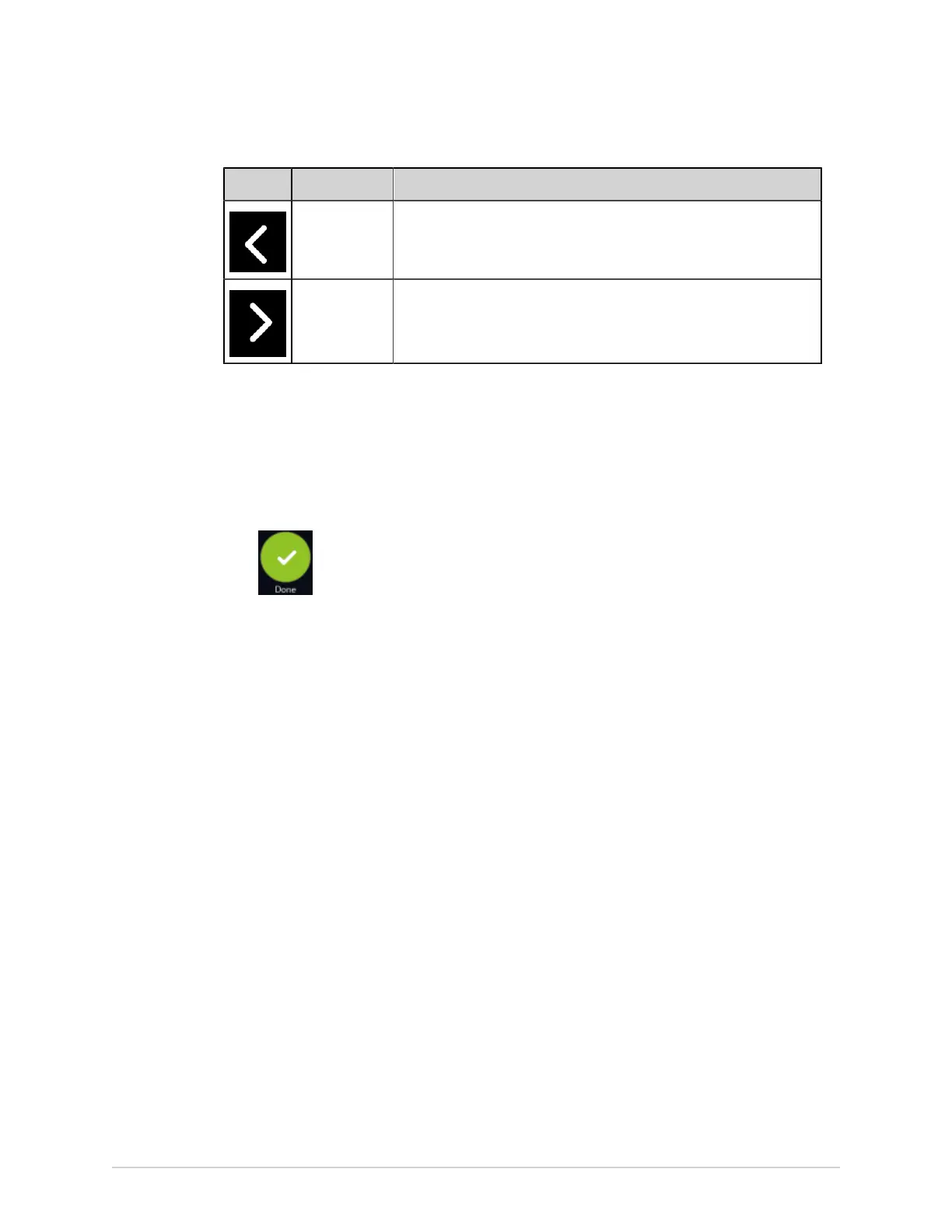Recording an ECG or Rhythm
Icon Name Description
Previous Select this icon to navigate to the previous page of the multiple-page
reports.
Next Select this icon to navigate to the next page of the multiple-page
reports.
Close a Patient Report
1. Review the patient report.
2. After completing your tasks, select the Done icon in the ECG or the Rhythm or
the FD Report tab to close the patient report:
A message displays asking you if you want to start a new patient test.
Select one of the options below:
• Start New Patient to start a test for a new patient. For more information, see
Start a Test for a New Patient on page 31.
• Continue with Same Patient to start a test for the same patient.
Full Disclosure Overview
The Full Disclosure ECG option shows one lead of the patient waveform for a
maximum of 5 minutes. From this waveform, you can create a Full Disclosure report
(FD Report) or create a 12-lead or 15-lead ECG. It starts after you connect a patient to
the acquisition module AND you are viewing the waveforms.
This feature may be helpful for clinicians that need to acquire an ECG on:
• A child that will not sit still or is anxious.
• A patient that is experiencing symptoms or stable arrythmias and would require a
12 lead ECG during those symptoms.
You can acquire a Full Disclosure ECG only if you purchase the Full Disclosure option,
and enable it in the Options Manager.
Automatic acquisition of ECG does not start while in the Full Disclosure tab.
Automatic ECG acquisition stops when you change from the Live tab to the Full
Disclosure tab.
2088531-370-2 MAC VU360
™
Resting ECG Analysis System 67
