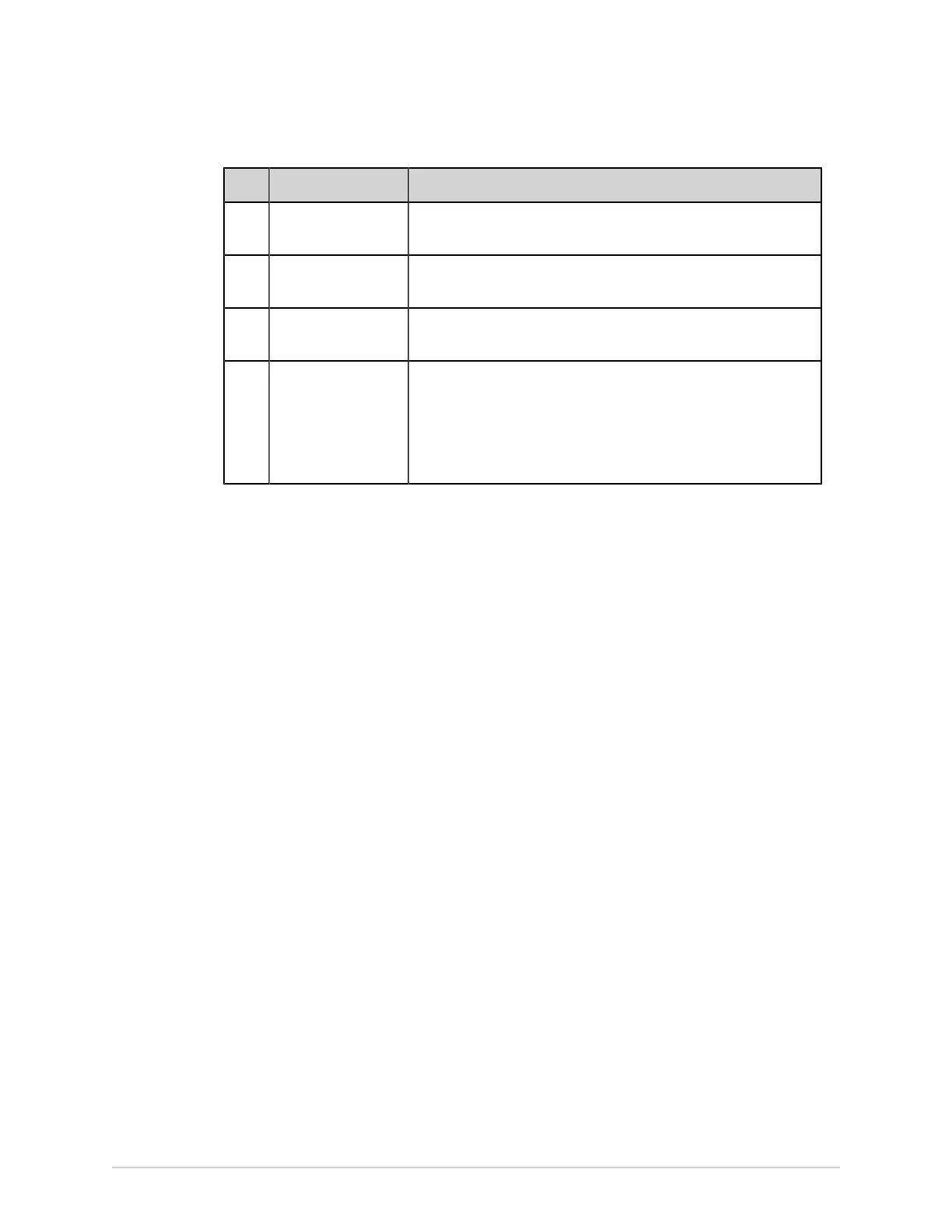Recording an ECG or Rhythm
Item Name Description
7 Copy icon Prints a copy of the patient report. For more information, see Print a
Patient Report on page 63.
8 Transmit icon Transmits the patient report. For more information, see Transmit a
Patient Report to a Configured Destination on page 60.
9 Live tab Select the Live tab to return to the live waveform display in the
Acquisition screen.
10 Full Disclosure tab Click the Full Disclosure tab from the patient record menu bar to
navigate to the Full Disclosure waveform and application.
NOTE:
The Full Disclosure tab displays after you purchase and enable
the Full Disclosure option.
To start a new ECG on the same patient, select the Live tab to return to the
live waveform display in the Acquisition screen, and restart the ECG. For more
information, see ECG Acquisition Overview on page 47.
After you select Done on the Review screen of an ECG patient report, disconnect
patient leads before you select Start New Patient on the MAC VU360 device.
To start an ECG for a new patient, select Start New Patient. For more information,
see Start a Test for a New Patient on page 31.
To start a new 10 seconds ECG on the same patient from the Full Disclosure tab,
click the Full Disclosure tab from the patient record menu bar to navigate to the
Full Disclosure waveform and application, and select 10 seconds ECG from the Full
Disclosure waveform. For more information, see Record a Full Disclosure ECG on page
68.
Automatically Print an ECG Patient Report
When a patient report is saved in the Files list, it is automatically printed in the
configured report formats.
The configured report formats determine the following:
• Number of copies printed
• Inclusion or exclusion of 12SL interpretation statements
• Printing of all reports
• Printing of only the reports interpreted by the 12SL analysis as abnormal
The ECG patient report is printed in the order in which it was received. If no other
patient reports are printing, the report is printed immediately.
You will see a progress message at the bottom of the screen indicating the printing
status.
56 MAC VU360
™
Resting ECG Analysis System 2088531-370-2
