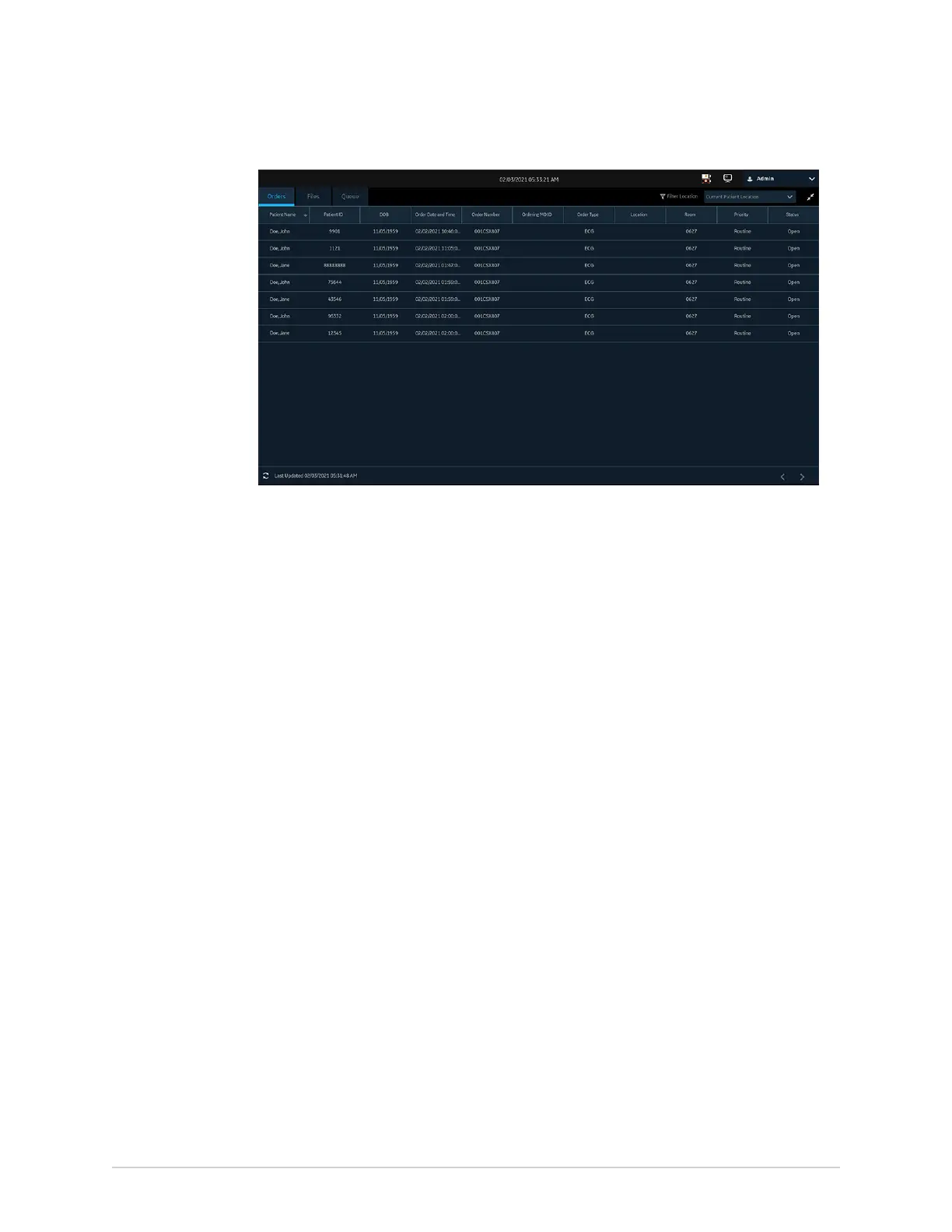Work with Orders
Attach an Order when the Patient Test is Not Started
1. Start a test for the new patient. For more information, see Start a Test for a New
Patient on page 31.
2. Double-tap the order in the Orders list to attach it to a patient test.
The order number and other details available in the order are populated in
the patient test record and the Patient Information screen is automatically
expanded.
3. Edit patient information and select Save to save the patient data.
4. Record the ECG. For more information, see Record an ECG Manually on page 48.
5. Verify that the status of the order in the Orders list is Attached.
Attach an Order to a New Patient Test
NOTE:
You cannot attach an order that is already attached to another test. You must
first detach the order. See Detach an Order from a Patient Test on page 82.
1. Start a test for the new patient. For more information, see Start a Test for a New
Patient on page 31.
2. Double-tap the order in the Orders list to attach it to the current patient test.
2088531-370-2 MAC VU360
™
Resting ECG Analysis System 79
