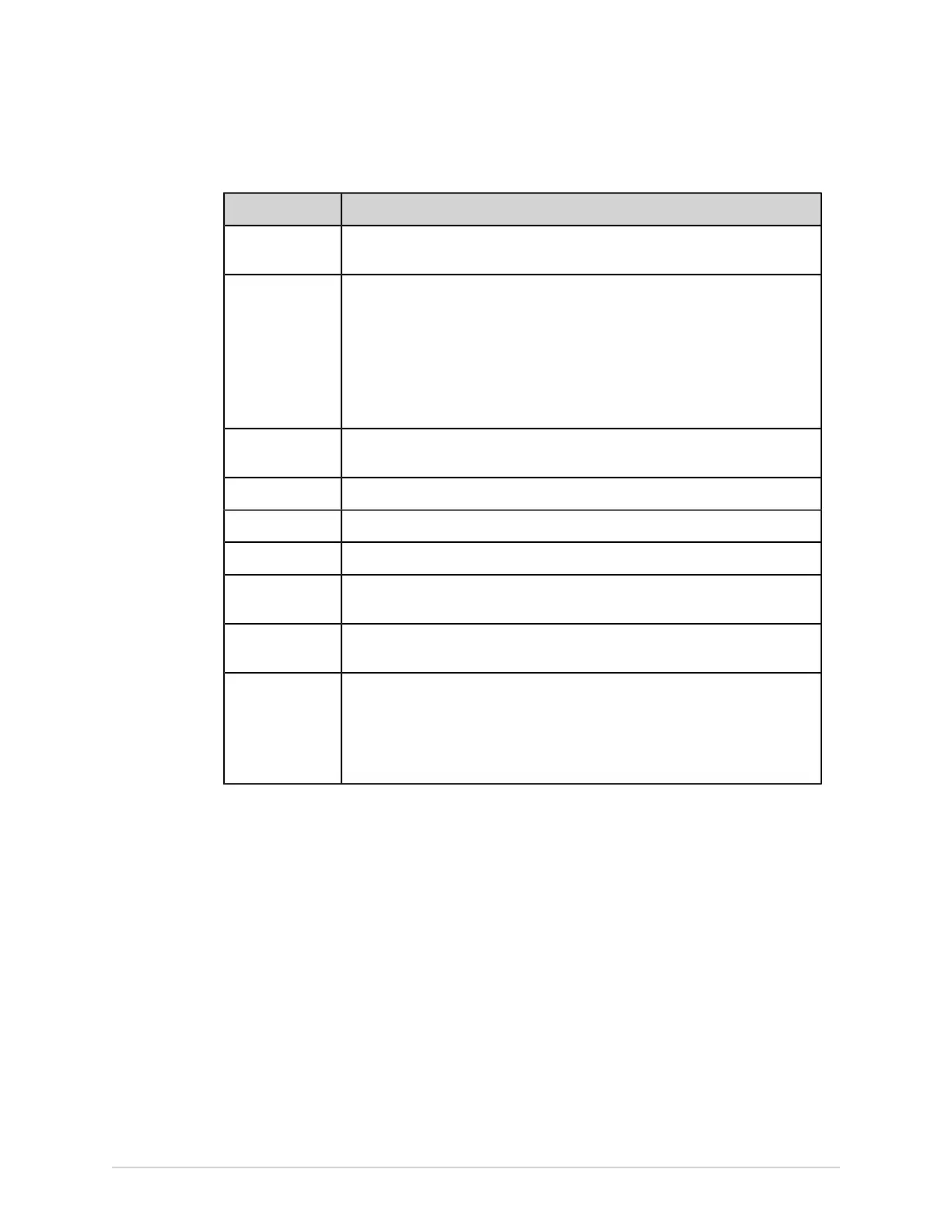Work with the Queue List
Table 27: Columns in the Queue List
Column Name Description
Acquisition
Date/Time
Displays the date and time of the rhythm, FD report or ECG patient report, in the
configured date and time format.
Job Status Displays the status of the job. Below statuses display:
• In Progress: The job is currently being processed.
• Failed: The transmission failed. The reason for failure is provided in the Job
Failure Reason column.
• Not Sent: The job is waiting to be processed.
When the job is completed, the report is removed from the Queue list.
Destination
Name
Displays the name of the configured destination.
Patient Name Displays the name of the patient in the format First Name, Last Name.
Patient ID* Displays the unique ID assigned to the patient.
Order Number* Displays the order number.
Last Retry Date
Time*
Displays the date and time of the last re-tried transmission, in the configured
date and time format.
Retry Count* Displays the re-tried transmission count in numbers. If the device sends the
report on the first attempt, the Retry Count is 0.
Job Failure
Reason*
Displays the reason for the failed transmission.
If the device fails to transmit a report, contact your IT department.
If the device sent the report successfully, this field is blank.
To troubleshoot the errors, see Report Transmission Errors on page 126.
Column names suffixed with an asterisk (*) in the table are visible only in the
expanded Queue list.
Display the Report Queue
This procedure describes how to view the queue for the reports that are ready to be
sent, were successfully sent, or failed in transmission.
NOTE:
For auto-transmitted reports, a message Transmission complete x/y displays
in the notification area indicating that transmission is complete, where x is the
current count of patient reports being transmitted, and y is the total count of
reports being transmitted for the current patient.
1. From the Acquisition screen, select Queue.
The Queue collapsed list opens.
2. To open the Queue expanded list, select the Expand icon:
2088531-370-2 MAC VU360
™
Resting ECG Analysis System 99
