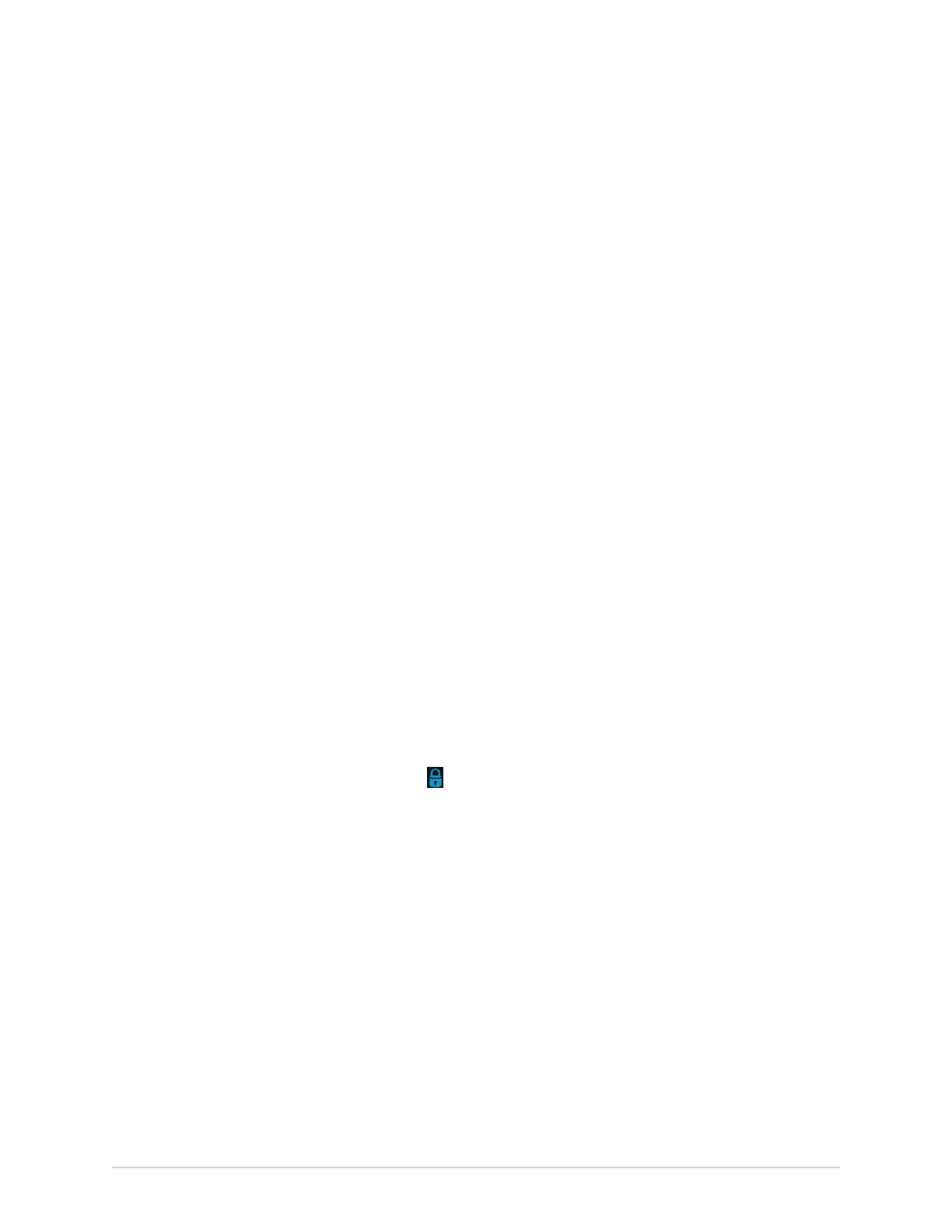Login and Security
The GE logo is displayed on the center of the screen with a black background, and
a message displays indicating screen privacy is turned on.
• To deactivate privacy mode, press any key on the keyboard or tap anywhere on
the screen.
The screen you were working on before activating privacy mode displays.
Lock the Device
You can lock the device if you enable user authentication. You cannot lock the device
while ECG or rhythm acquisition or report printing is in progress.
NOTE:
The STAT User cannot lock the device.
1. Complete your tasks.
2. Perform one of the following steps to lock the device:
• From the User Menu on the Acquisition screen, select Lock.
• Press Alt + L on the keyboard.
NOTE:
This only works when Full Authentication with STAT is enabled.
The device is locked. Your username displays on the lock screen.
Unlock the Device
1. Perform one of the following steps to unlock the device:
•
Tap on the lock icon on the screen.
• Press Alt + U on the keyboard.
NOTE:
This only works when Full Authentication with STAT is enabled.
A message displays prior to login if one is configured by your administrator. Click
Accept.
The Login screen displays. The User Name field displays the name of the user
who is logged on.
2. Enter your password and select Log In to log on to the device.
You can also log in as:
• A STAT User (if STAT access is enabled)
• A different user
A message displays that the current user will be logged out and any unsaved
data will be lost. Select Continue to log into the device.
26 MAC VU360
™
Resting ECG Analysis System 2088531-370-2
