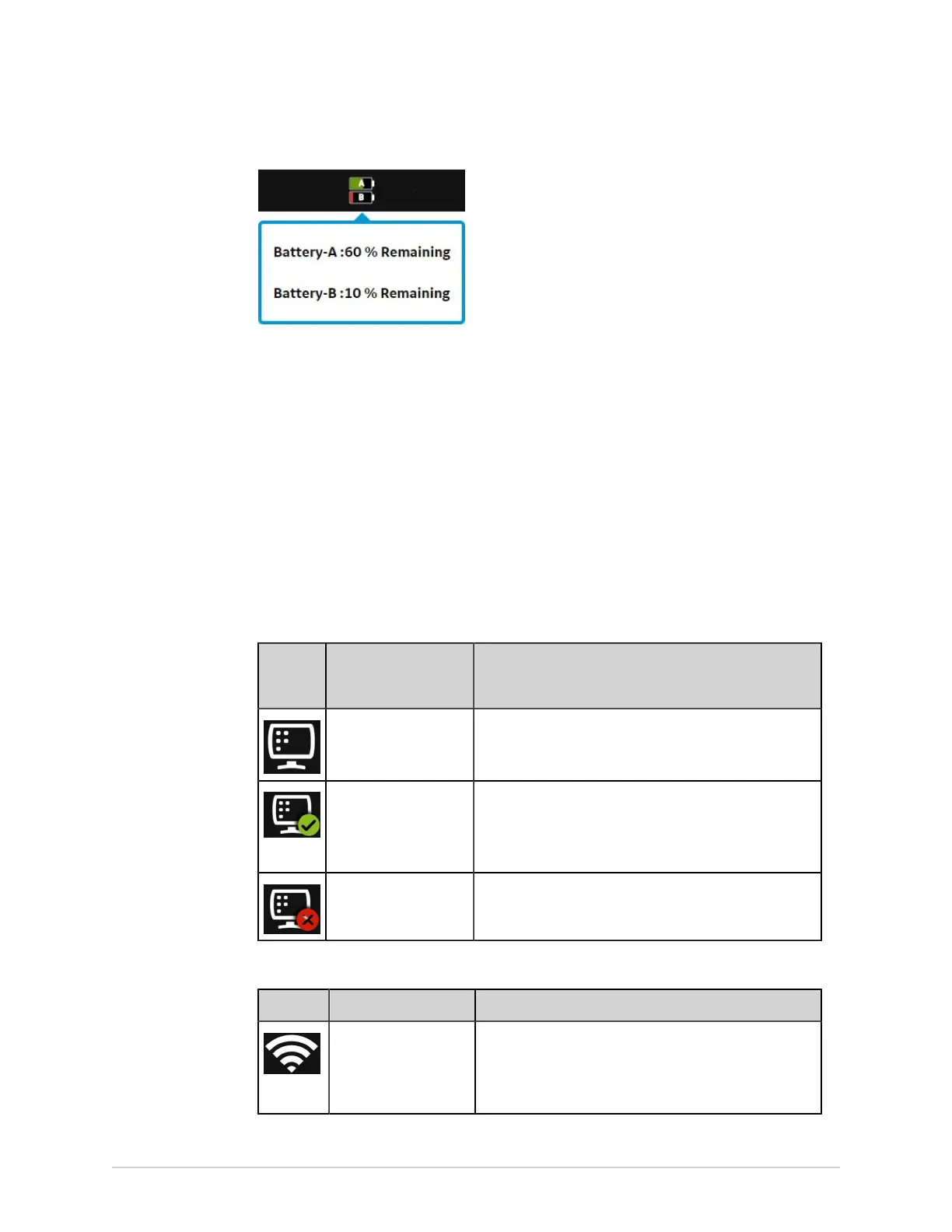Product Overview
Show Network Connection Status
When the wireless and wired connection is set to Enable, the device uses a the wired
connection when you connect a LAN cable. If you remove the LAN cable, the device
uses the wireless connection.
To view the status of your device's connection to your Local Area Network (LAN) or
Wireless Local Area Network (WLAN), perform the procedure as follows:
1. Select the Network Status icon on the status bar.
2. Review the tables for the description of the network status icon when connected
to a LAN or WLAN network.
Table 4: LAN Icons
Network
Status
Icon
Status Description
LAN Active The device is connected to a LAN.
LAN Connected The device is connected to a remote server through a
LAN and is in the process of obtaining an IP address.
If this icon is blinking, the device is acquiring an IP
address from DHCP.
LAN Disconnected The device is not connected to a LAN; no LAN (Ethernet)
cable is attached to the device.
Table 5: WLAN Icons
Icon Status Description
WLAN Active The device is connected to a WLAN and has a valid IP
address.
The icon shows a number of wireless bars to indicate the
strength of the wireless signal.
18 MAC VU360
™
Resting ECG Analysis System 2088531-370-2
