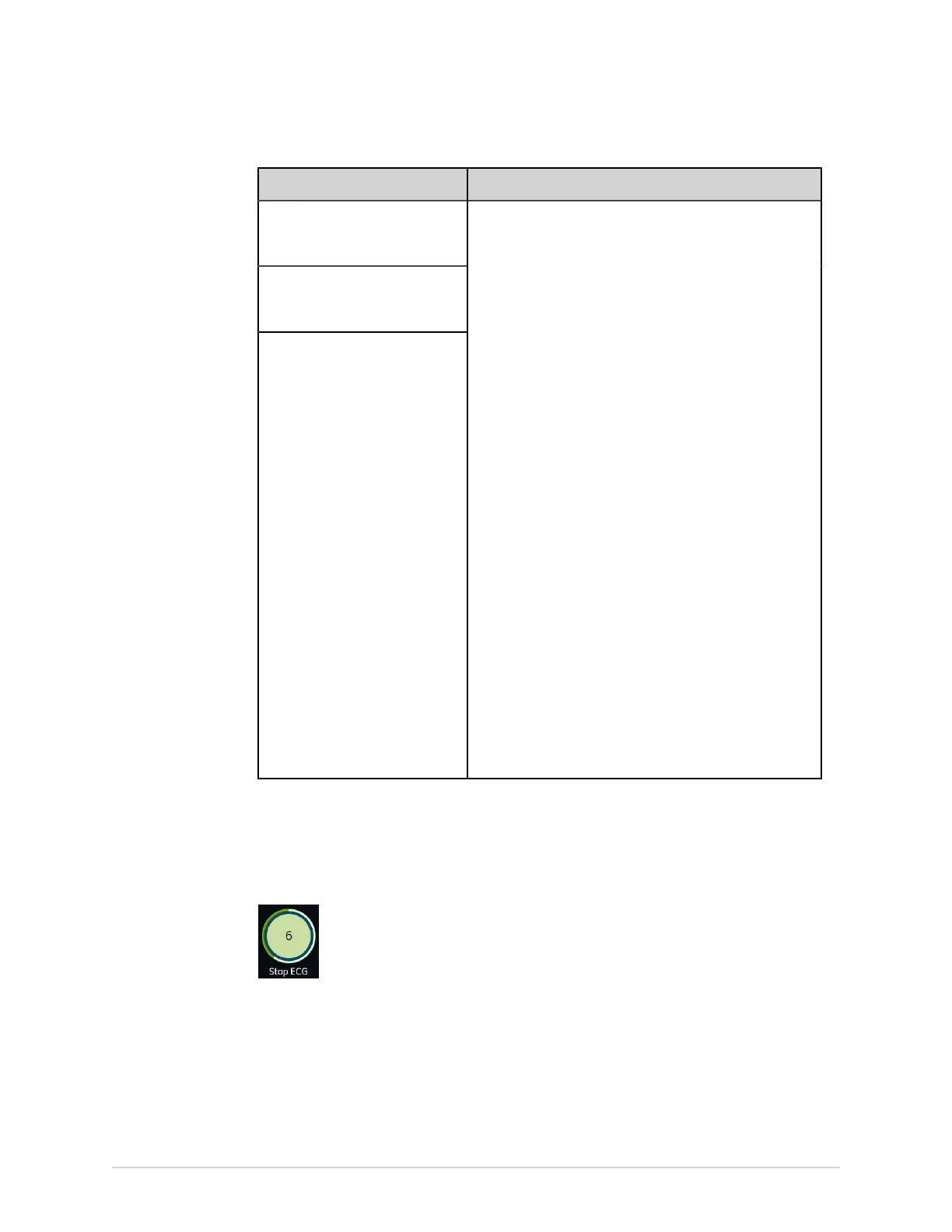Recording an ECG or Rhythm
If ... Then ...
Print preview mode is configured
as Yellow and the Hookup
Advisor Status is Green
Print preview mode is configured
as Red and the Hookup Advisor
Status is Yellow or Green
Print preview mode is configured
as Never
The ECG patient report preview is not displayed. The ECG
patient report is automatically accepted, saved in the
Files list, and displayed in the ECG tab for review. For
more information, see Review an ECG Patient Report on
page 54.
The report is automatically printed. For more information,
see Automatically Print an ECG Patient Report on page
56.
If a destination is configured for ECG reports to be
automatically sent after acquisition, the ECG report is
automatically added to the queue of pending reports
to be sent to the configured destination. For more
information, see Display the Report Queue on page 99.
NOTE:
Based on the Mandatory fields apply for
Transmission settings, the ECG report is not added
to the transmission queue until you enter the patient
demographic data for the mandatory fields. An
error message displays in the notification area. You
need to complete the data for the mandatory fields
and manually resend the report to a configured
destination.
NOTE:
Based on the Mandatory fields apply for Acquisition
settings, the ECG report is not accepted, transmitted,
or printed until you enter the patient demographic
data for the mandatory fields. An error message
Unable to accept. Incomplete patient data. displays
on the Acquisition screen. You need to complete
the data for the mandatory fields to accept the ECG
report.
Cancel an ECG
You can stop recording an ECG before 10 seconds of data are recorded.
Select the Stop ECG icon at the bottom of the Acquisition screen to cancel the
ECG acquisition:
The device stops recording the ECG data and the Start ECG icon displays.
Accept or Reject an ECG Patient Report
CAUTION:
DELAY IN TREATMENT - Unaccepted ECGs in the preview screen will be
automatically rejected and deleted when all patient leads are disconnected
and the MAC VU360 device is inactive for 2 minutes.
50 MAC VU360
™
Resting ECG Analysis System 2088531-370-2
