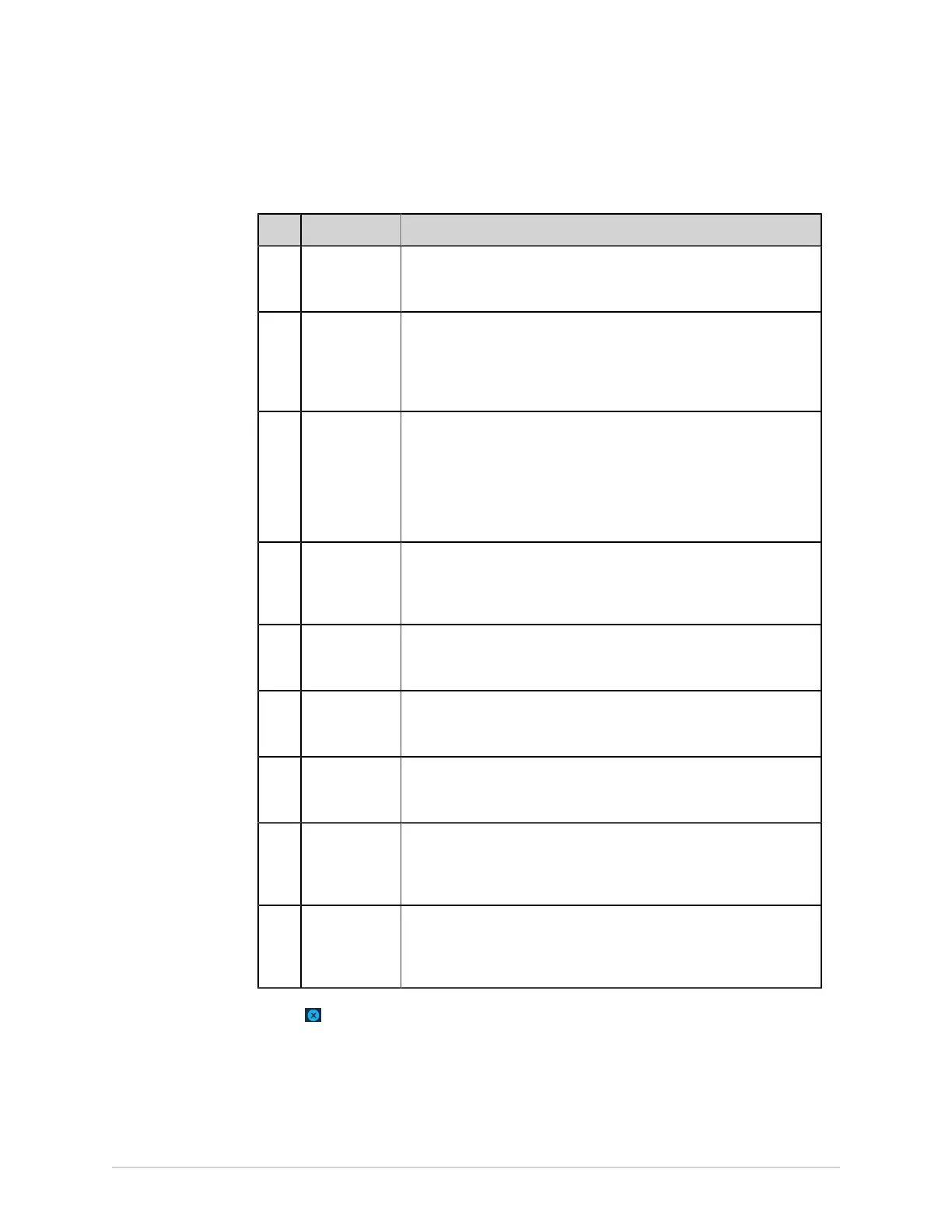Work with the Files List
Table 24: ECG, FD Report, or Rhythm Tab Displaying a Stored Patient
Report
Item Name Description
1 Patient
Information
Banner
Displays patient information. A grey banner indicates the patient
report has been stored in the device. Select anywhere in the banner
to expand the screen and edit patient information.
2 ECG patient
report, Rhythm
report, or Full
Disclosure
report
Displays the patient report. For more information on the report
formats, see ECG Report Formats on page 130 and Rhythm Report
Format on page 137.
3 Gain, Filter,
and Speed
Allows you to change the waveform gain, filter or speed. Select
anywhere around the ellipsis icon next to Gain, Filter or Speed and
select a value from the gain, filter, or speed options in the menu. The
patient report is refreshed with the selected configurations.
NOTE:
The Speed option displays only for the rhythm reports.
4 Delete icon Select the Delete icon to delete the patient report from the Files list.
Deleting the patient report closes the current tab and displays the
Live tab. For more information, see Delete Stored Patient Reports from
the Files List on page 95.
5 Edit icon Select the Edit icon to expand the Patient Information screen and
edit patient information for the patient report. For more information,
see Edit Patient Information in a Stored Patient Report on page 94.
6 Copy icon Select the Copy icon to print a copy of the patient report in the
default report format. For more information on printing a copy of the
report, see Print a Stored Patient Report on page 91.
7 Transmit icon Select the Transmit icon to transmit the patient report to the default
destination. For more information, see Transmit a Stored Patient
Report to a Configured Destination on page 89.
8 Live tab Select the Live tab to close the opened stored patient report tab
and return to the live waveform display in the Acquisition screen.
The Patient Information banner displays the demographics of the
current active patient.
9 Full
Disclosure tab
Select the Full Disclosure tab to close the opened stored patient
report tab and navigate to the Full Disclosure waveform and
application. The Patient Information banner displays the
demographics of the active patient.
4. Select to close the tab.
88 MAC VU360
™
Resting ECG Analysis System 2088531-370-2
