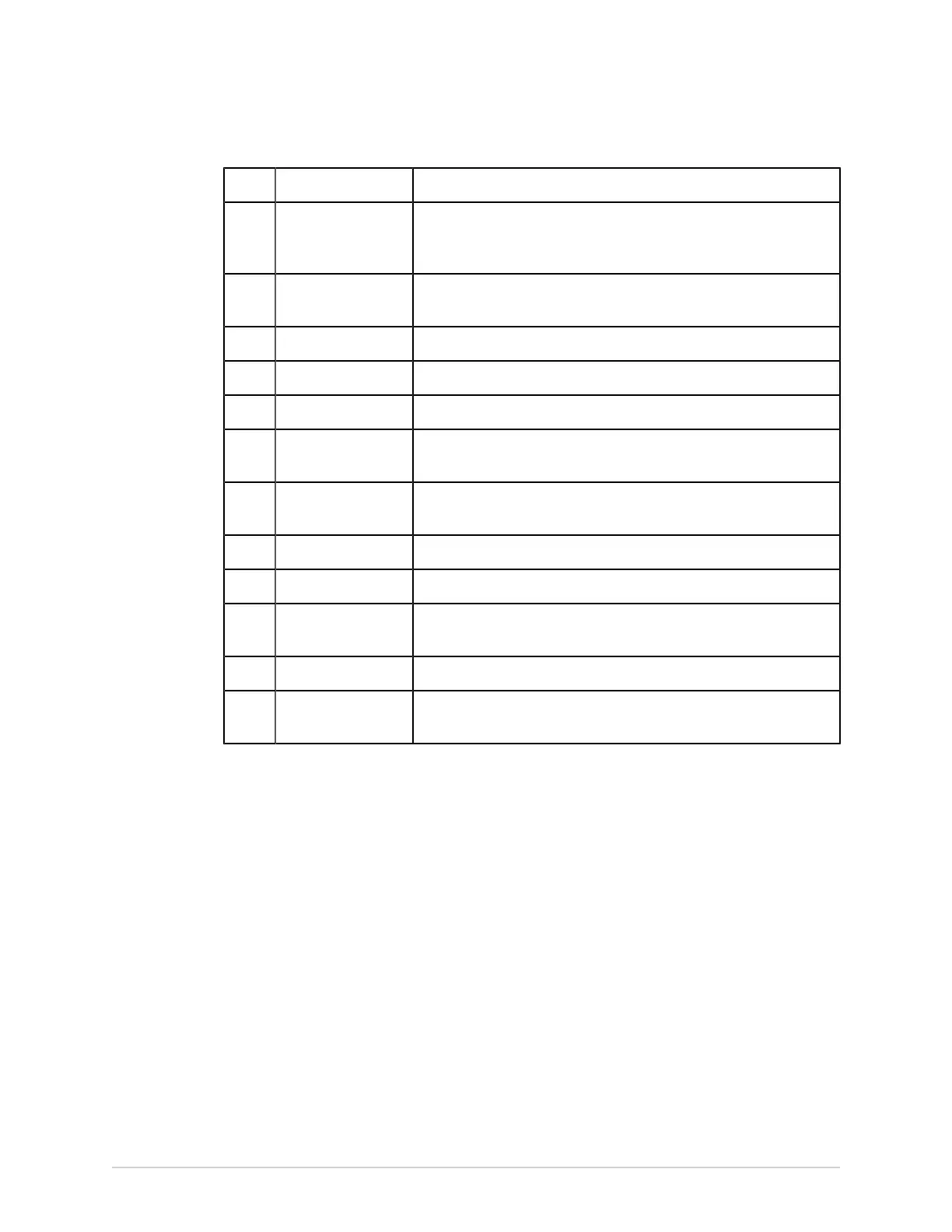Product Overview
Item Part Name Description
2 Display and
Touchscreen
Presents waveform and text data. The touchscreen enables you to
interact directly with the device through touch gestures without the
use of the keyboard.
3 Standard Keyboard Used to enter data on the screen or perform functions such as
recording or printing an ECG or rhythm.
4 Sliding Tray Used for storage.
5 Integrated Trolley Used to move the device from one location to another.
6 Front Bin Used for storage.
7 Front Wheels and
Lock
Used to mobilize and lock the trolley in position. The front wheels are
fixed wheels and non-conductive.
8 Acquisition Module
Cable
Connects the Acquisition Module to the device.
9 Leadwire Cables Connects the leadwires to the Acquisition Module.
10 AC Power Inlet Slot to connect the AC power cord.
11 Rear Bin Mounting
Bracket
Used to mount the rear bin.
12 Accessory Track Used to change the position of the rear bin.
13 Rear Wheels and
Lock
Used to mobilize and lock the trolley in position. The rear wheels are
swivel wheels and conductive.
2088531-370-2 MAC VU360
™
Resting ECG Analysis System 9
