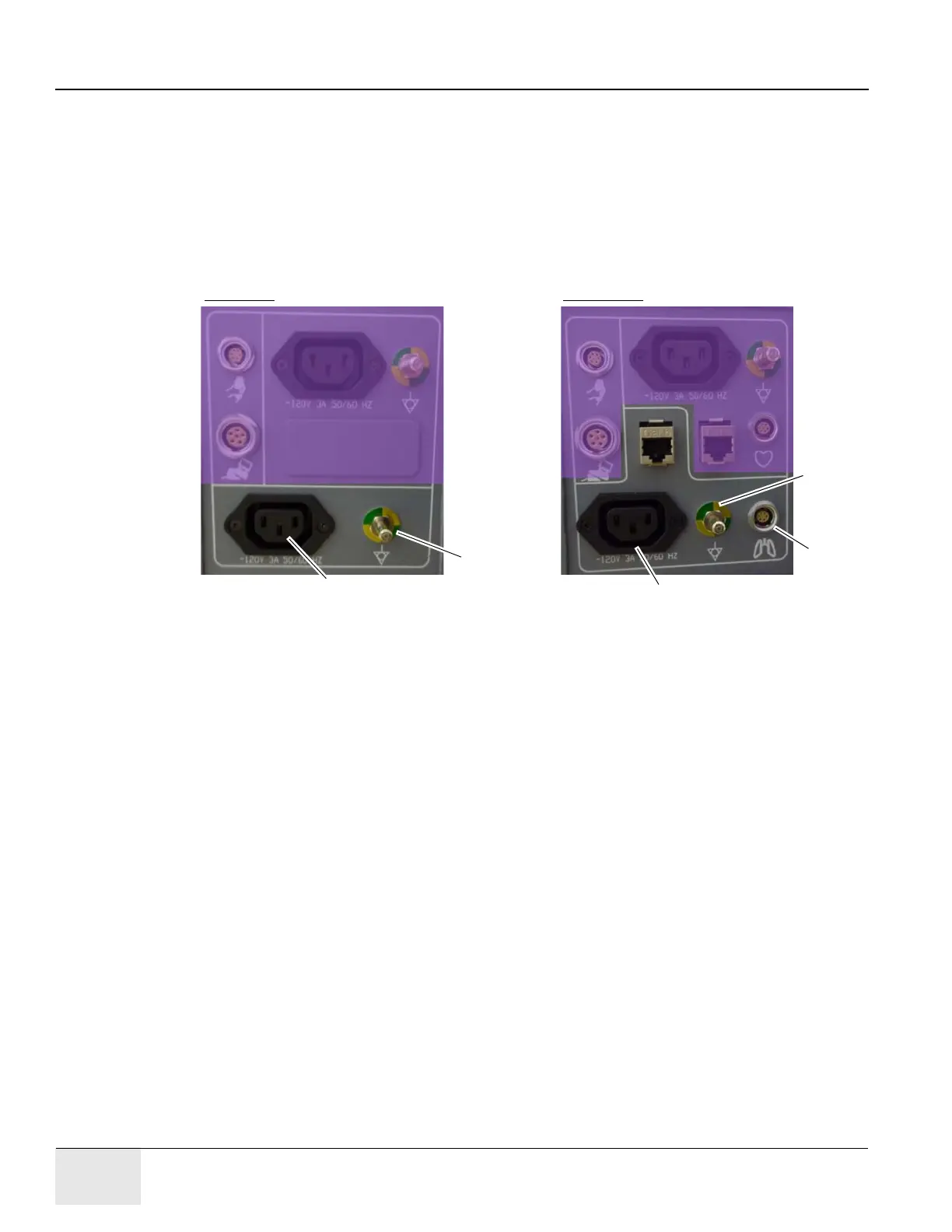GE COMPANY
DIRECTION 5472001-1EN, REVISION 6OPTIMA CT680 SERIES AND OPTIMA CT670 INSTALLATION MANUAL
Page 122 Section 5.0 - Gantry Cable Connections
5.3 Respiratory Monitor Setup (Version 1.7)
Note: The following procedure is applied only if the Accessory I/F Hardware (IPC) Option is installed.
Note: Installation of the Respiratory Monitor is done by Varian Service.
CAUTION The outlets are not for General Use. Gantry outlets have a rating for 3.0A at 120VAC.
Accessories should not exceed above rating.
1.) Power outlet, ground and LEMO connector for the Respiratory Monitor are provided as shown
in Figure 2-25.
Figure 2-25 Option Interface Panel
Resp Monitor Power
Ground
(Alternative)
(Alternative)
Resp Monitor Power
Ground
LEMO
Left Panel
Right Panel
