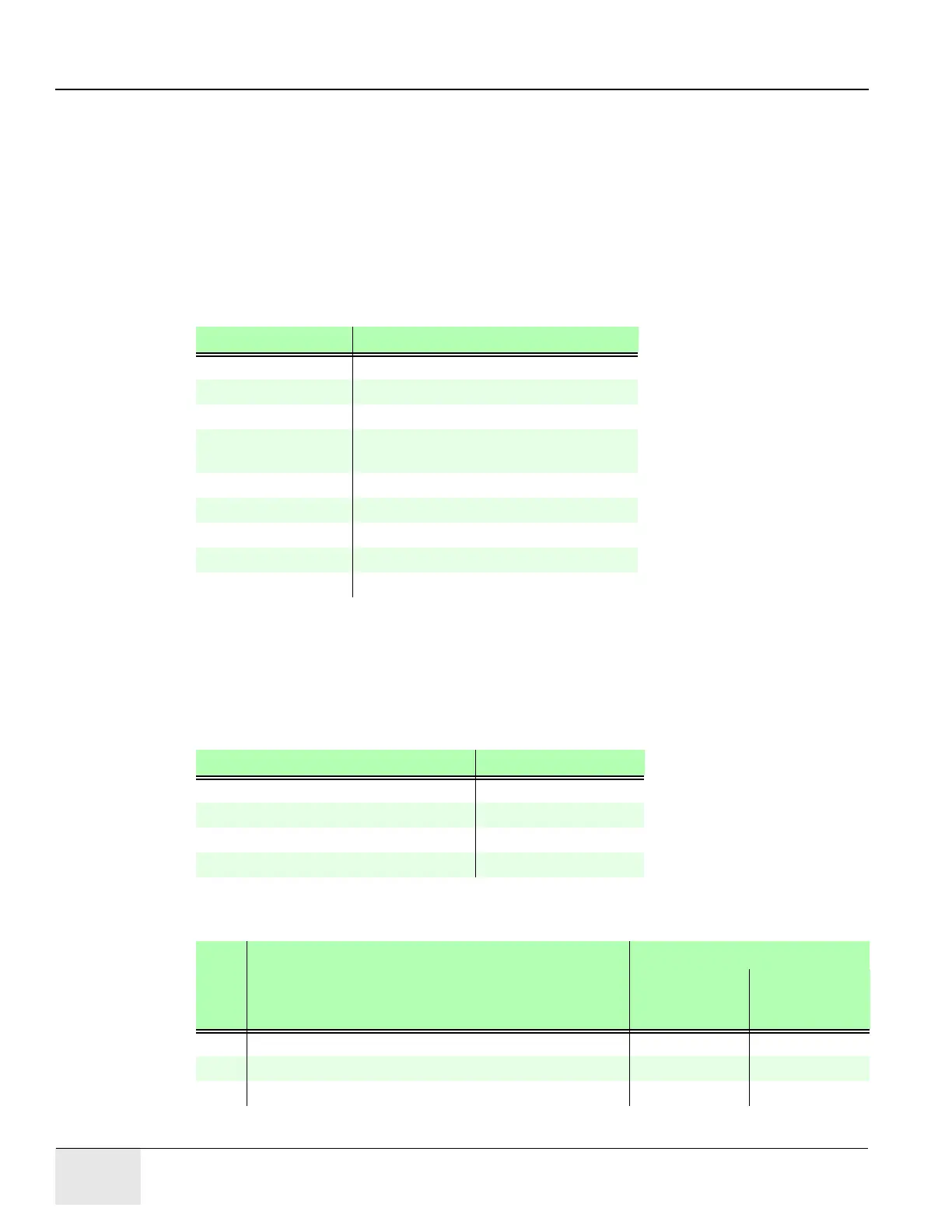GE COMPANY
DIRECTION 5472001-1EN, REVISION 6OPTIMA CT680 SERIES AND OPTIMA CT670 INSTALLATION MANUAL
Page 100 Section 1.0 - Introduction
• Check for reasonable cable routing.
- Take into consideration necessary take-up distances for equipment maintenance, etc.
- Try to complete as neat a job as possible.
1.2 System Component Identification
Identify all system cables by the system component designators listed in Table 2-1. Each end of a
system cable has a label, and may have a color near the connector, (refer to Table 2-2) to indicate
the component and the jack identifier of the component. All cables are located on the lower right
shelf of the lean cart.
1.3 Cable Color Identifiers
The ends of the cables may be marked with a piece of blue, yellow, red, or orange colored tape to help
with the cable installation. Table 2-2 lists the subcomponent, and corresponding color.
DESIGNATOR SYSTEM COMPONENT
CT2 Gantry
CT1 Patient Table
PDU Power Distribution Unit
OC Operator Console
(Console Computer)
WL X-Ray ON Warning Light
A1 Primary Power Disconnect
SEO System Emergency OFF
DS Door Interlock Switch
BBNC Broad-Band Network Connection
Table 2-1 System Component Identifiers
SUBCOMPONENT COLOR
Gantry Blue
Table Yellow
PDU Red
Console Computer Orange
Table 2-2 Cable Color Identifiers
RUN
NO.
DESCRIPTION
PART NUMBER
LONG CABLES
(K
IT P/N
5444556-2)
SHORT CABLES
(K
IT P/N
5444556)
1 Facility MDP to Room Disconnect (A1) cust. supplied cust. supplied
2 Room Disconnect (A1) to PDU cust. supplied cust. supplied
3 Room Disconnect (A1) to System E-Off cust. supplied cust. supplied
Table 2-3 System Interconnect Cables
