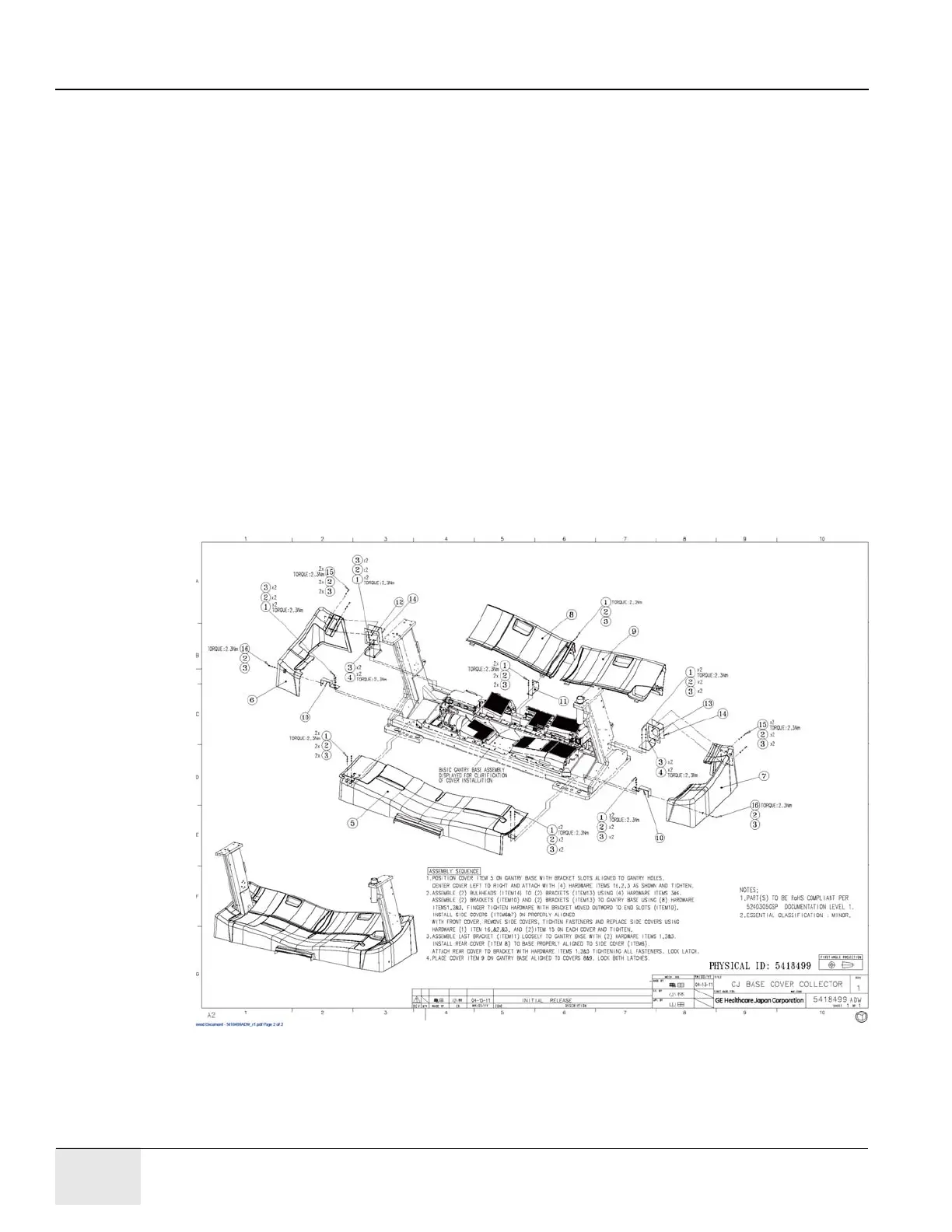GE COMPANY
DIRECTION 5472001-1EN, REVISION 6OPTIMA CT680 SERIES AND OPTIMA CT670 INSTALLATION MANUAL
Page 148 Section 1.0 - Process Overview
1.8 Install Gantry Base Covers
1.8.1 Tools Required
3mm and 8mm hex wrenches
1.8.2 Procedure
Assembly Sequence
1.) Position cover item 5 on gantry base with bracket slots aligned to gantry holes. Center Cover
left to right and attach with (4) hardware Items 16, 2, 3 as shown and tighten.
2.) Assemble (2) Bulkheads (Item14) to (2) Brackets (Item 13) using (4) Hardware Items 3 & 4.
Assemble (2) Brackets (Item 10) and (2) Brackets (Item 13) to Gantry Base using (8) Hardware
Items 1, 2 & 3. Finger tighten hardware with bracket moved outward to end slots (Item 10).
Install side covers (Item 6 & 7) on properly aligned with front cover. Remove side covers,
tighten fasteners and replace side covers using hardware (1) Item 16, & 2, & 3, and (2) Item
15 on each cover and tighten.
3.) Assemble last Bracket (Item 11) loosely to gantry base with (2) hardware Items 1, 2 & 3. Install
rear cover (Item 8) to base properly aligned to side cover (Item 6).
Attach rear cover to bracket with hardware Items 1, 2 & 3 tightening all fasteners. Lock latch.
4.) Place cover Item 9 on gantry base aligned to covers 8 & 9. Lock both latches.
Figure 4-8 Gantry Base Covers Installed
