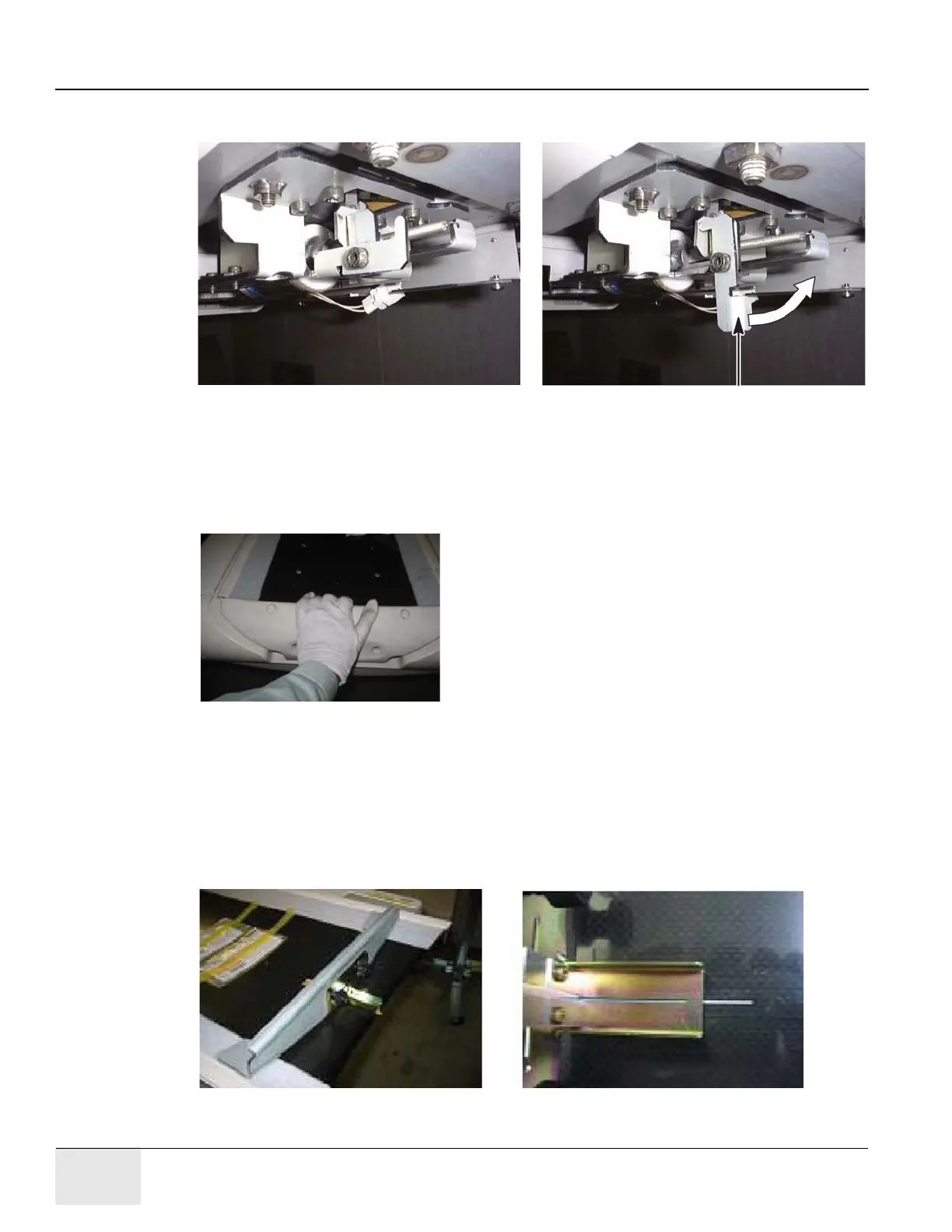GE COMPANY
DIRECTION 5472001-1EN, REVISION 6OPTIMA CT680 SERIES AND OPTIMA CT670 INSTALLATION MANUAL
Page 66 Section 10.0 - Table Installation (Lite Table)
2.) Release a latch by pushing a bracket to move the cradle by hands. See Figure 1-43.
Figure 1-43 Release the Cradle
3.) Center the cradle on the drive rollers assembly by pushing the cradle into the gantry to its
maximum position and back to just before the latch position six times. The cradle should be
centered.
You must push and pull a center of cradle hand. See Figure 1-44.
Figure 1-44 Push and Pull Cradle
10.3.3 Install the Table Cradle Laser Alignment Plates
Required tool: TG-alignment tool 5180876
1.) Install the front table laser alignment which has a cross slot to the front of the cradle.
a.) Loose adjustment knob to make the slot plate free.
b.) The slot in the front of the tool should be over the cradle center-line. See Figure 1-45.
Figure 1-45 Front Table Laser Alignment
Original Position Release Position
Release Lever
