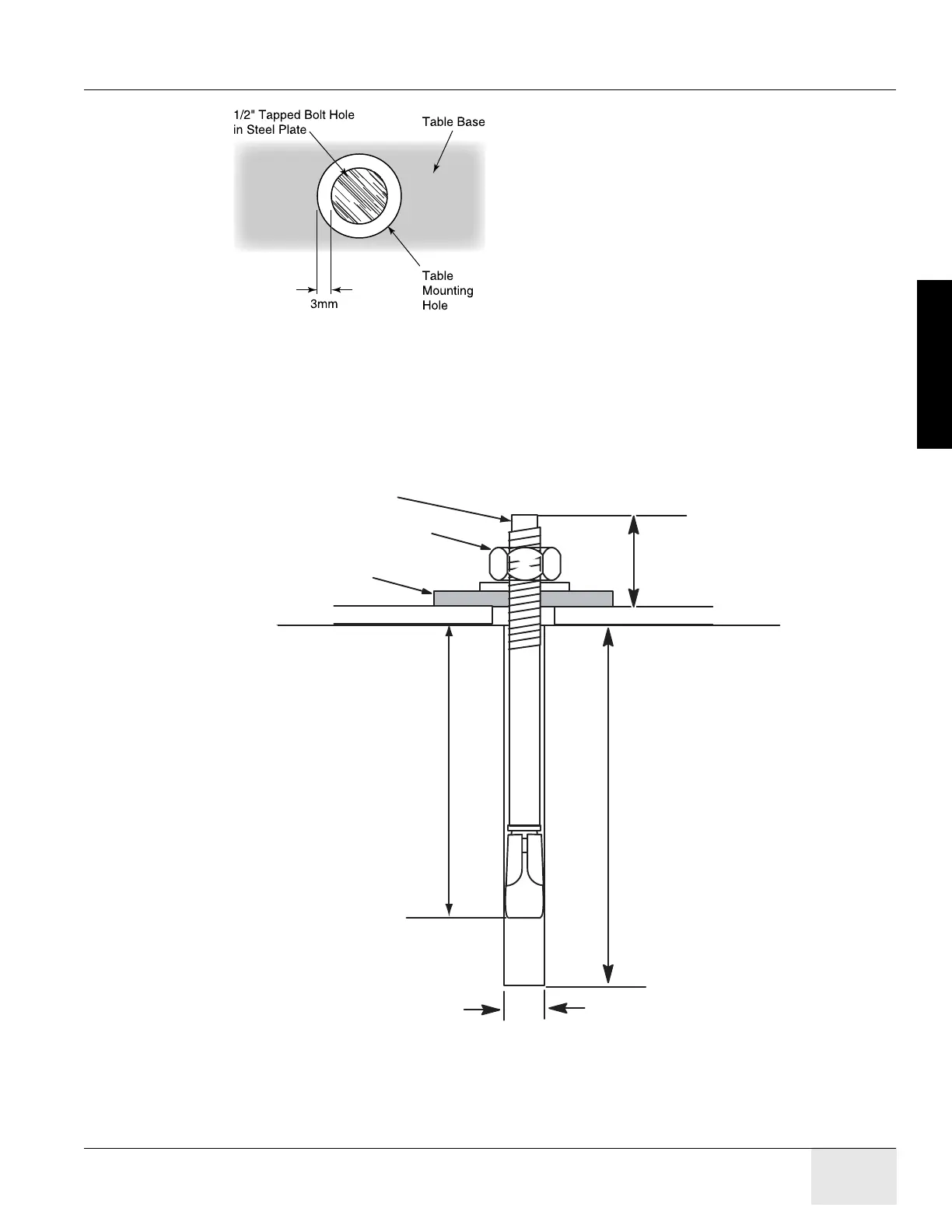GE COMPANY
DIRECTION 5472001-1EN, REVISION 6OPTIMA CT680 SERIES AND OPTIMA CT670 INSTALLATION MANUAL
Chapter 1 - Position Subsystems Page 79
1 – Pos. Subsystems
Figure 1-59 Center tapped holes under mounting holes in table base
11.8 Install the Anchors (For Lite Table)
Recommended - Use “Hilti Kwik-Bolt 3" anchors P/N 2106573-3 (12.7 mm (½") dia. by 140 mm (5-
½") long) as shipped with the system for this procedure.
Figure 1-60 Lite Table Anchor Assembly
1.) Remove the alignment tool and repack the install kit.
2.) Assemble the anchors before you install them. Refer to Figure 1-60.
Bolt centering is important to
provide ± 3mm of adjustment
for electrical alignment.
Always use the drilling
centering tool when drilling all
bolt holes.
100 mm (3.9 in.) or
more
Anchor nut
Table base
Fl o o r
Fl o o r
13mm
(1/2 in.)
41mm (1.6 in.) or
less
Washer
(P9155BZ)
90 mm (3.5 in.)
Anchor bolt
(2106573-3)
