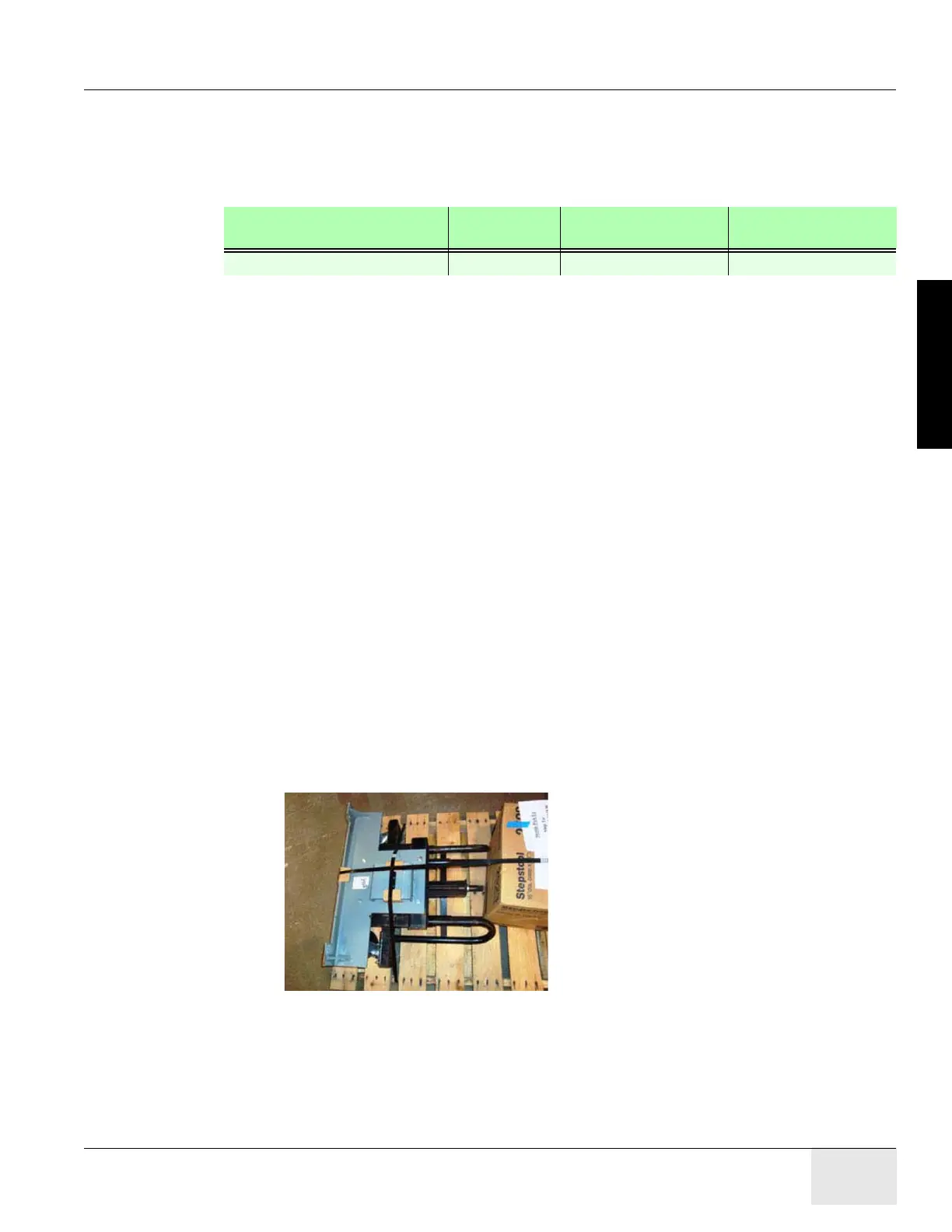GE COMPANY
DIRECTION 5472001-1EN, REVISION 6OPTIMA CT680 SERIES AND OPTIMA CT670 INSTALLATION MANUAL
Chapter 1 - Position Subsystems Page 39
1 – Pos. Subsystems
Section 5.0 Install the Gantry
5.1 Time and Personnel
5.2 Tools and Test Equipment
• Standard Install Tool Kit
• Install Support Kit
• GE Site Print
• Installation Manual
• Gantry Adjuster Tool, P/N 2107863
• Spanner Wrench, P/N 2110003
• PPE (hand protection, foot protection, face shield, eye protection, personal dosimeter)
5.3 Gantry Preparation
Note: Locate and install any required floor protection now.
5.3.1 Access Greater than 28 in.
Remove all the transportation packaging from the gantry, except for the dollies.
5.3.2 Access Less than 28 in.
Measure from the wall or object protruding from the wall to the gantry side cover. The gantry left
side cover must be installed for this measurement. When finished, the gantry cannot be closer than
14 in. to the wall or object protruding from the wall.
1.)Remove all the transportation packaging from
the gantry, except for the dollies.
2.)Remove the blue dolly from the left side of the
gantry and install the limited access dolly so that
the gantry can be positioned closer to the left side
wall.
a.)Remove the three (3) M14 hex bolts that
secure the gantry to the dolly.
b.)Replace the removed dolly with the shipped
black gantry-positioning dolly, and reinstall the
three (3) M14 hex bolts.
c.) Raise the gantry so that it is once again off of the floor.
The gantry can now be moved up to 14 in. from the wall, measured from the wall or object
protruding from the wall to the gantry side cover. Only use the supplied, limited-access
dolly for this procedure.
Note: If this procedure cannot be completed, follow the site escalation procedure established for your
area.
Required Persons Preliminary
Reqs
Procedure Finalization
2 (FE or mechanical supplier)
