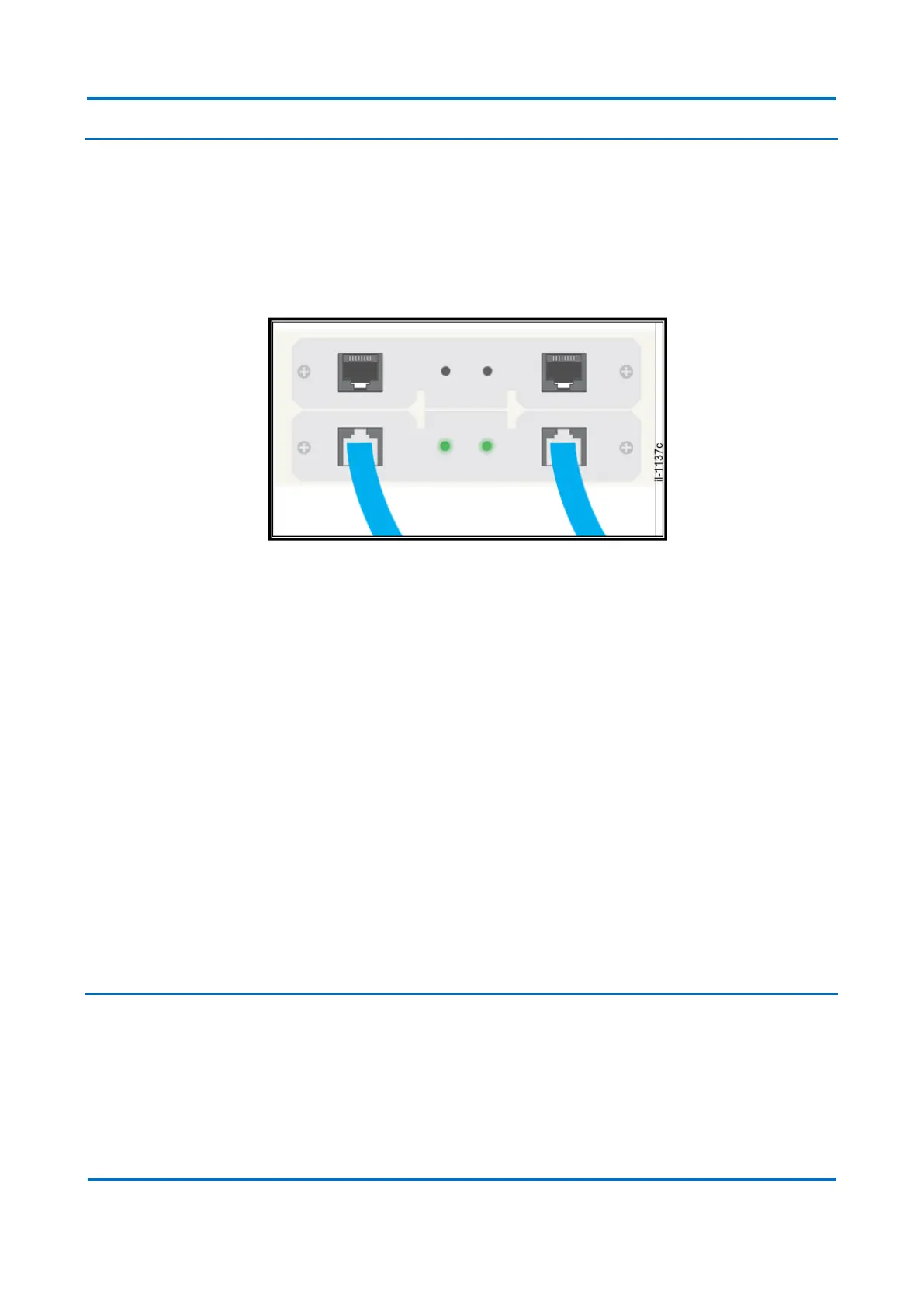4 Communications Ports
4.1 Electrical Ethernet Ports (RJ45)
Reason Switches are equipped with 10/100BASE-TX and 10/100/1000BASE-TX ports
that feature auto-negotiation, auto-polarity, and auto-crossover functions.
Figure 91: RJ45 Ethernet Port
Follow these recommendations for copper data cabling in high electrical noise
environments:
Data cable lengths should be as short as possible – ideally limited to 3 m
(10’) in length. Copper data cables should not be used for inter-building
communication, since they might be operating in a different current power
and may suffer from EMC generated by high-voltage equipment;
Power and data cables should not be run in parallel for long distances, and
should be installed in separate conduits. Power and data cables should
intersect at 90° angles when necessary to reduce inductive coupling.
Shielded/screened cabling can optionally be used. The cable shield should be
grounded at one single point to avoid the generation of ground loops.
4.2 Fixed Fiber Optics Transceiver (FDDI)
Fixed optic fibre transceivers (FDDI) connector is only allowed to be used in T1000
switches and for multimode type fibres.