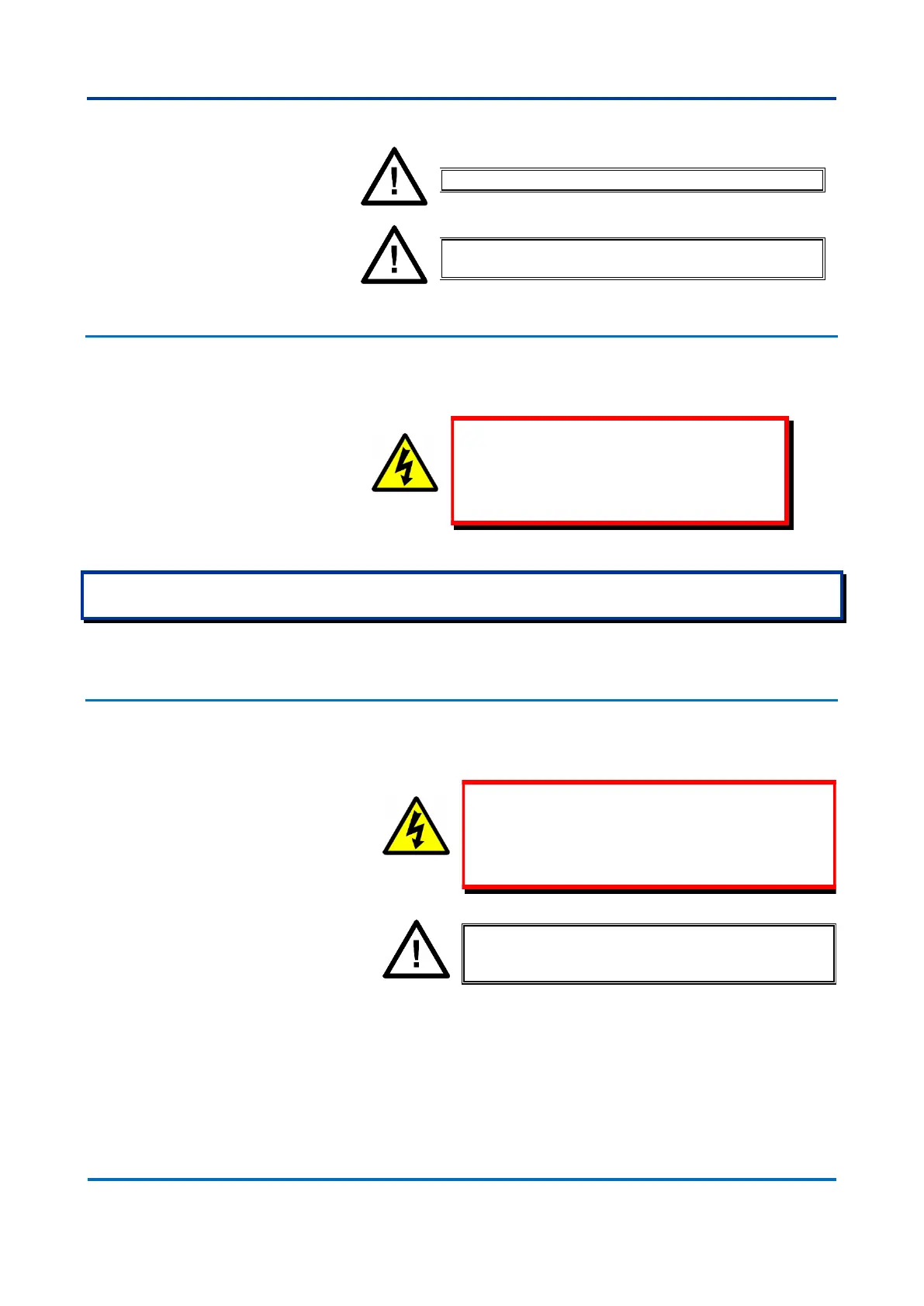Chapter 2 – Safety Information
Check integrity of the PCT connection.
Check voltage and current rating of external wiring,
ensuring it is appropriate for the application.
Do not open the secondary circuit of a live CT
since the high voltage produced may be lethal
to personnel and could damage insulation.
Short the secondary of the line CT before
opening any connections to it.
Reason devices DO NOT feature any automatic CT shorting feature. Therefore external shorting of the CTs is mandatory. Check
the equipment documentation and wiring diagrams carefully.
3.7 Upgrading/Servicing
Do not insert or withdraw modules, PCBs or
expansion boards from the equipment while
energized, as this may result in damage to the
equipment. Hazardous live voltages would also be
exposed, endangering personnel.
Internal modules and assemblies can be heavy and
may have sharp edges. Take care when inserting or
removing modules into or out of the IED.