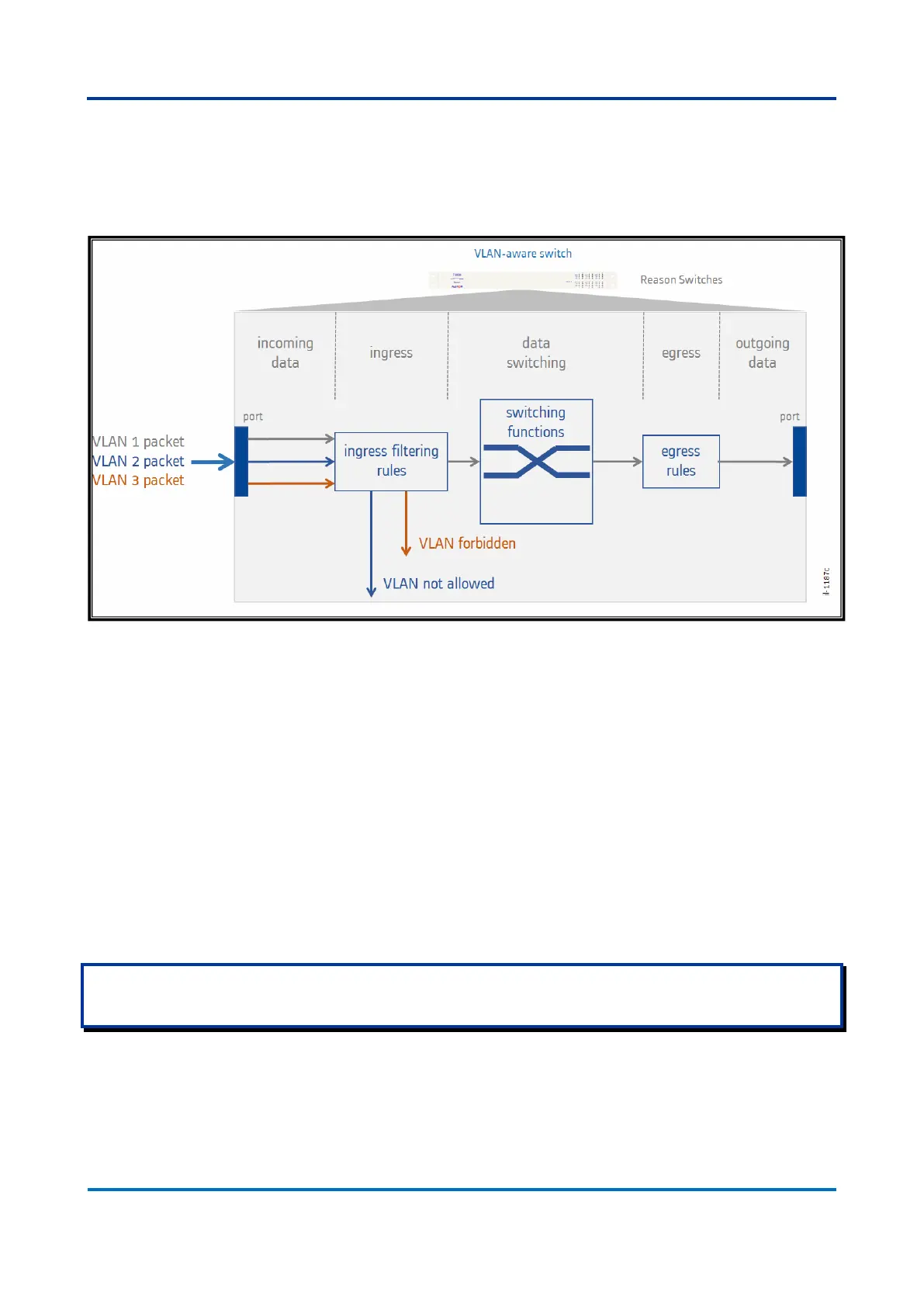In previous sections, it could be understood what is VLAN and what is expected using
packets with VLAN information. This section will demonstrate the basics of the switch
operation when dealing with 802.1Q frames, which applies to Reason Switches. Next
figure shows data traffic flow inside the switch.
Figure 48: Traffic flow inside an 802.1Q switch
As can be seen, there is no management in the incoming data, switch will receive
everything the host is sending. The forwarding decision, than, is based on the ingress
filtering rules applied.
Ingress rules will define:
Which VLAN frames are acceptable;
If VLAN untagged frames are allowed;
If incoming frame is from a not allowed VLAN, it will be discarded. Besides, if the
packet is a priority-tagged frame or an untagged frame, ingress filtering rules will
map the frame to the VLAN which the port is a member.
802.1Q switches always operate in VLAN mode. When incoming frames have no VLAN information or applications does not
require VLAN usage, switch will encapsulate the frame on an 802.1Q frame and egress rules will define if the frame will be sent
with or without VLAN information.
When a frame is allowed to be forwarded, switching functions will check which VLAN
the frame is member of and it will forwarded based on the ports that are member of
this VLAN. MAC table will, then, forward traffic as the hosts are mapped when unicast
communication is used. In broadcast and multicast transmissions, the switch will
flood only VLAN ports that are member of the broadcast/multicast incoming frame
VLAN.