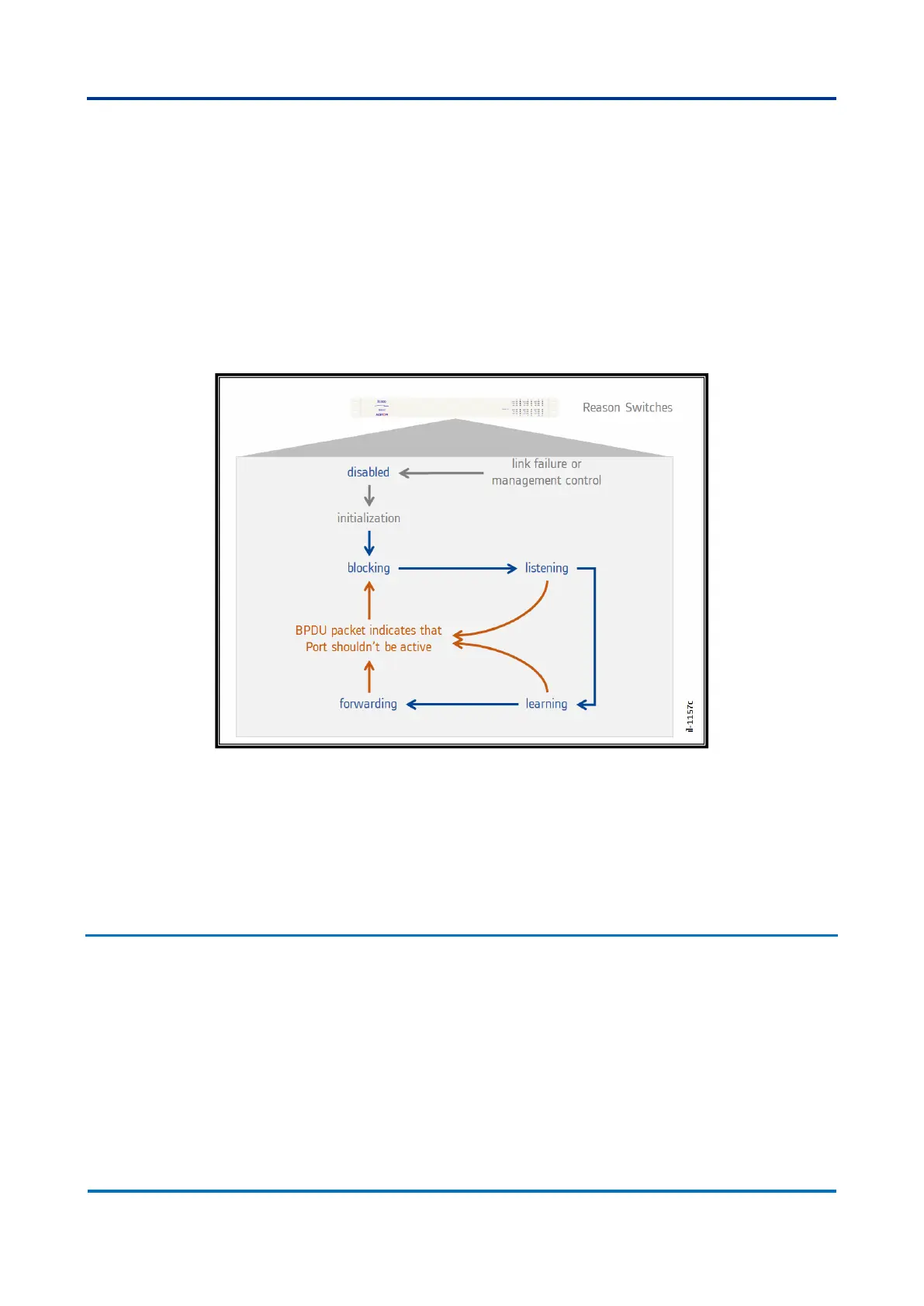disabled. If there is a change in the topology, e.g., one of the branches is
disconnected or a switch fails, there will be another election to find a root and the
branches in the network. Thus, the physical network topology will have loops, but the
logical will not.
When a bridge is initialized, or there is a change in the physical topology, all ports are
in disabled state. After initialization, there will be traffic between them to define
which ports will be non-designed (blocked) and which will be root or designated. After
that, there will be the time to fill the MAC table (to learn all addresses), and then the
port will forward traffic as a common switch port. The figure below demonstrates
such steps, from the disabled to the forwarding state.
Figure 19: Port states in the Spanning Tree Protocol
Over the years, the protocol has evolved. After the first version of the Spanning Tree
Protocol (STP), Rapid STP protocol was created to improve response time. When
VLANs were introduced, Multiple STP protocol was created to identify loops inside
VLANs. The following sections will describe these protocols, which are available for
use in Reason Switches.
6.2 STP Protocol
STP protocol mechanism was described at the section Spanning Tree fundamentals.
However, the STP protocol has some unique characteristics. For start, the next figure
illustrates how the ports would behave when exchanging BPDU packets over the
network and the maximum time allowed port changing state.