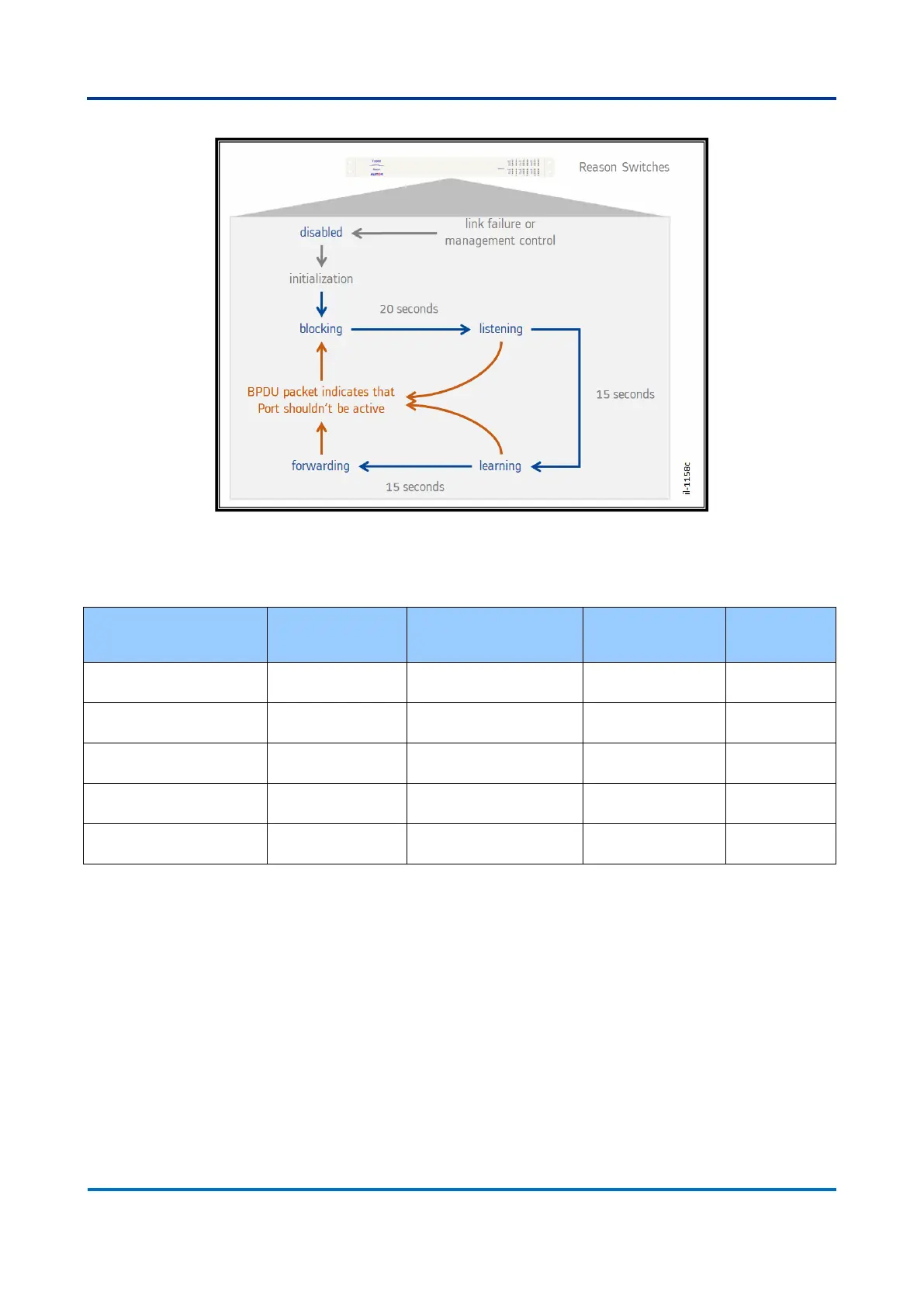Figure 20: STP protocol mechanism and maximum port changing time
The table below illustrates the port state behaviour over the STP protocol.
It’s important to note that changing from one state to another will occur only after
the time to receive packets exceeds. Thus, it is possible that changing from blocking
to forwarding state takes up to 50 seconds, considering the maximum time allowed.
As conclusion, a topology change will be detected and corrected in dozens of
seconds when the STP protocol is used. Generally, these timers are user-
configurable, and then it is possible to change period of sending and receiving
messages to increase its performance.
By default, Reason switches are set to detect and correct a topology changing in up
to 30 seconds using the STP protocol. The next figures illustrate what are these steps
when a path of a given ring topology using STP fails. When there is a link failure or
switch failure, each port will pass through all of the STP states until it starts sending
packets again.