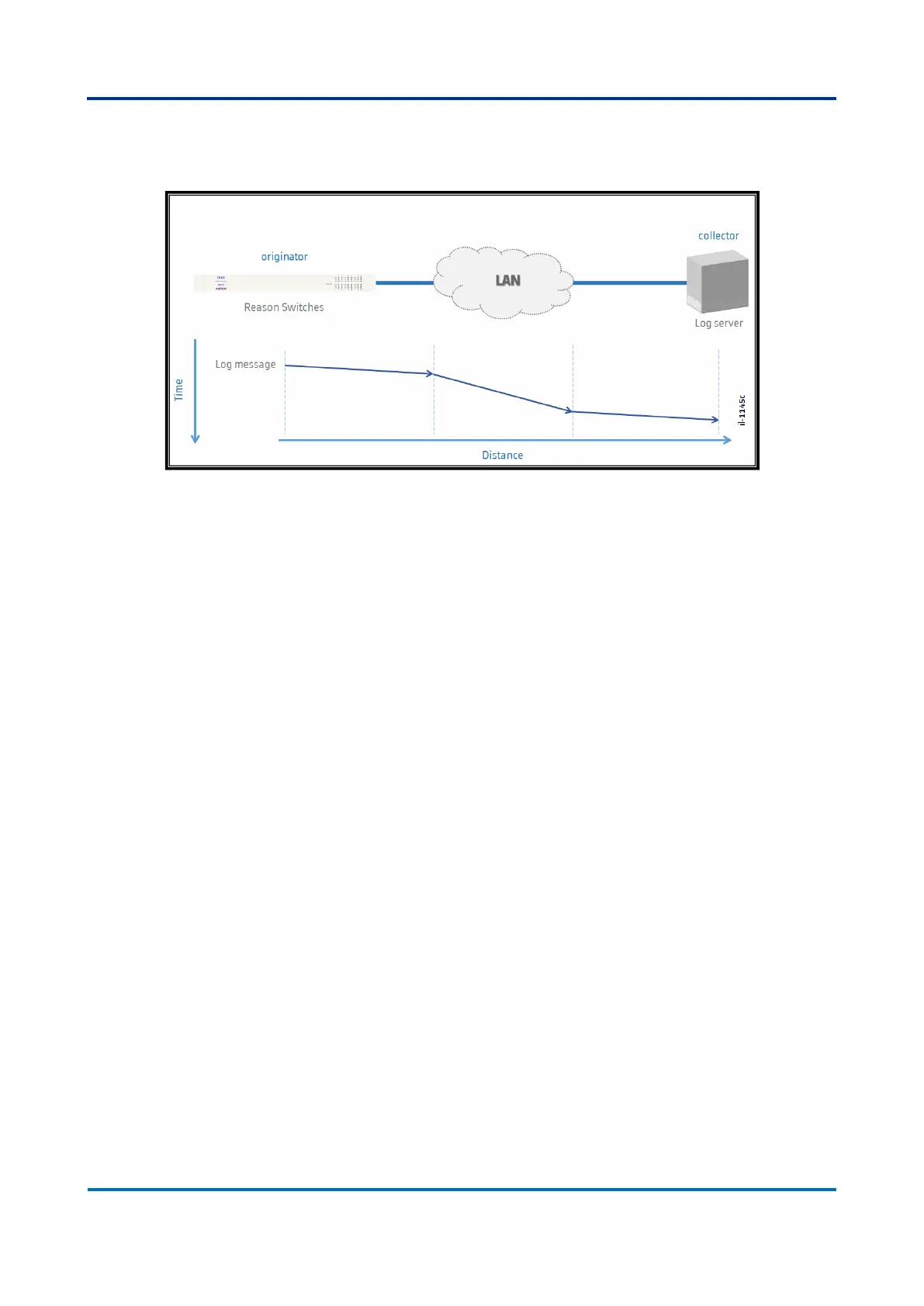stored running routines or physical connections information, such as active Ethernet
ports. Figure below shows the basics of the log message transmission.
Figure 7: NTP Syslog Message Basics
For computer usage, the log file format (known as syslog) is standardized according
to RFC 5424. This RFC does not specify the transport layer protocol. UDP protocol
usage for syslog applications is defined in RFC 5426, and this document specifies
that at least the 514 UDP port must be used for syslog applications. Other ports, if
applicable, should be configurable.
Reason Switches can send log messages to a dedicated log server. The syslog level is
divided in 4 categories: error (severity 3), warning (severity 4), notice (severity 5) and
informational (severity 6). When choosing higher severity levels, the equipment will
send all messages from lower levels plus the severity level selected. Choosing
informational severity level allows the user to receive all log messages that the
equipment can send. Choosing the error severity level the user will receive just error
messages.