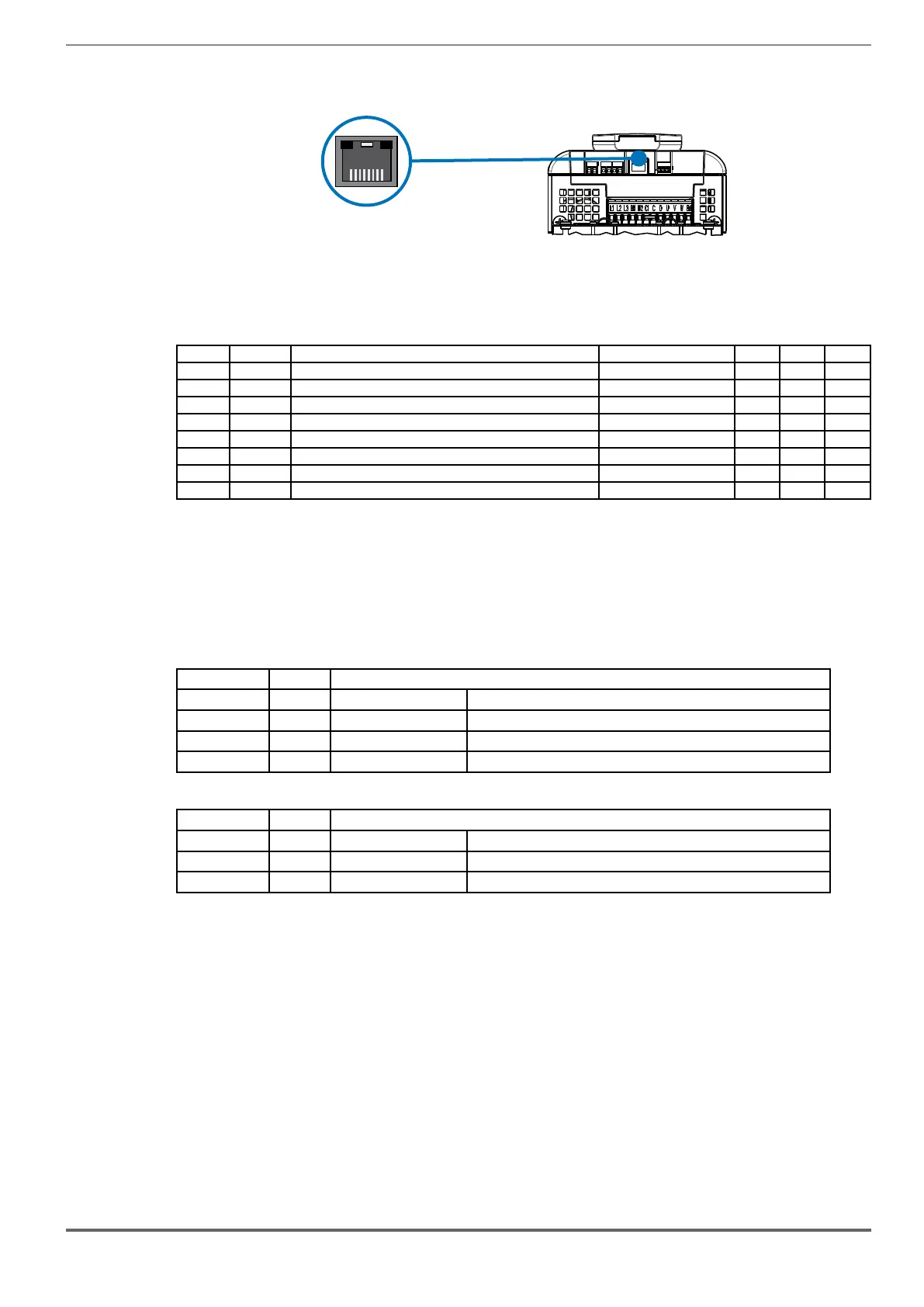ADL500 • Quick installation guide - Specifications and connection 39
7.4 ETH-PC Ethernet Interface (RJ45 connector)
The ADL Drive is standard equipped with an RJ45 port for connection via ModbusTCP protocol, used for Drive-PC
-
nication (with GF_Drivelabs web application).
Minimum requirements for Ethernet cable: shielded category 5E, maximum length 10 m.
Speed: 100 Mbit/s.
Pin Signal Description IN/OUT ADL510 ADL530 ADL550
1 EN0TX+ Data transmission (+) OUT Yes Yes Yes
2 EN0TX- Data transmission (-) OUT Yes Yes Yes
3 EN0RX+ Data reception (+) IN Yes Yes Yes
4 N.C. n.c. - Yes Yes Yes
5 N.C. n.c. - Yes Yes Yes
6 EN0RX- Data reception (-) IN Yes Yes Yes
7 N.C. n.c. - Yes Yes Yes
8 N.C. n.c. - Yes Yes Yes
Some familiarity and knowledge of IP networking topics is required to establish communication between the ADL500
and a PC.
Menu Parameter Description
NETWORK CONFIG 9604 IP Assignment IP address assignment method: static or DHCP based
NETWORK CONFIG 9556 IP Address set Valid only if static assignment is selected. Statically configured IP address
NETWORK CONFIG 9558 IP Netmask set Valid only if static assignment is selected. Statically configured IP netmask
NETWORK CONFIG 9560 IP Gateway set Valid only if static assignment is selected. Statically configured IP gateway
The following are read-only parameters:
Menu Parameter Description
NETWORK CONFIG 9562 Current IP Address IP address acquired by ADL500
NETWORK CONFIG 9600 First part of MAC address MAC Address Low
NETWORK CONFIG 9602 Second part of MAC address MAC Address High
7.4.2 Point-to-point network topology
The PC is connected directly to the ADL500 drive.
DHCP-
able in this topology, the ADL500 will acquire the local address 169.254.10.10.
local link address (169.254.x.y), and be able to communicate with the ADL500.
Address acquisition may take up to 2 minutes. If the PC does not implement the local link protocol or does not acquire
- The PC IP address set to 169.254.x.y, with any value except 169.254.10.10, already assigned to ADL500;
- Set the PC IP netmask to 255.255.0.0.
acquired and the drive will be reachable from the PC at this address.