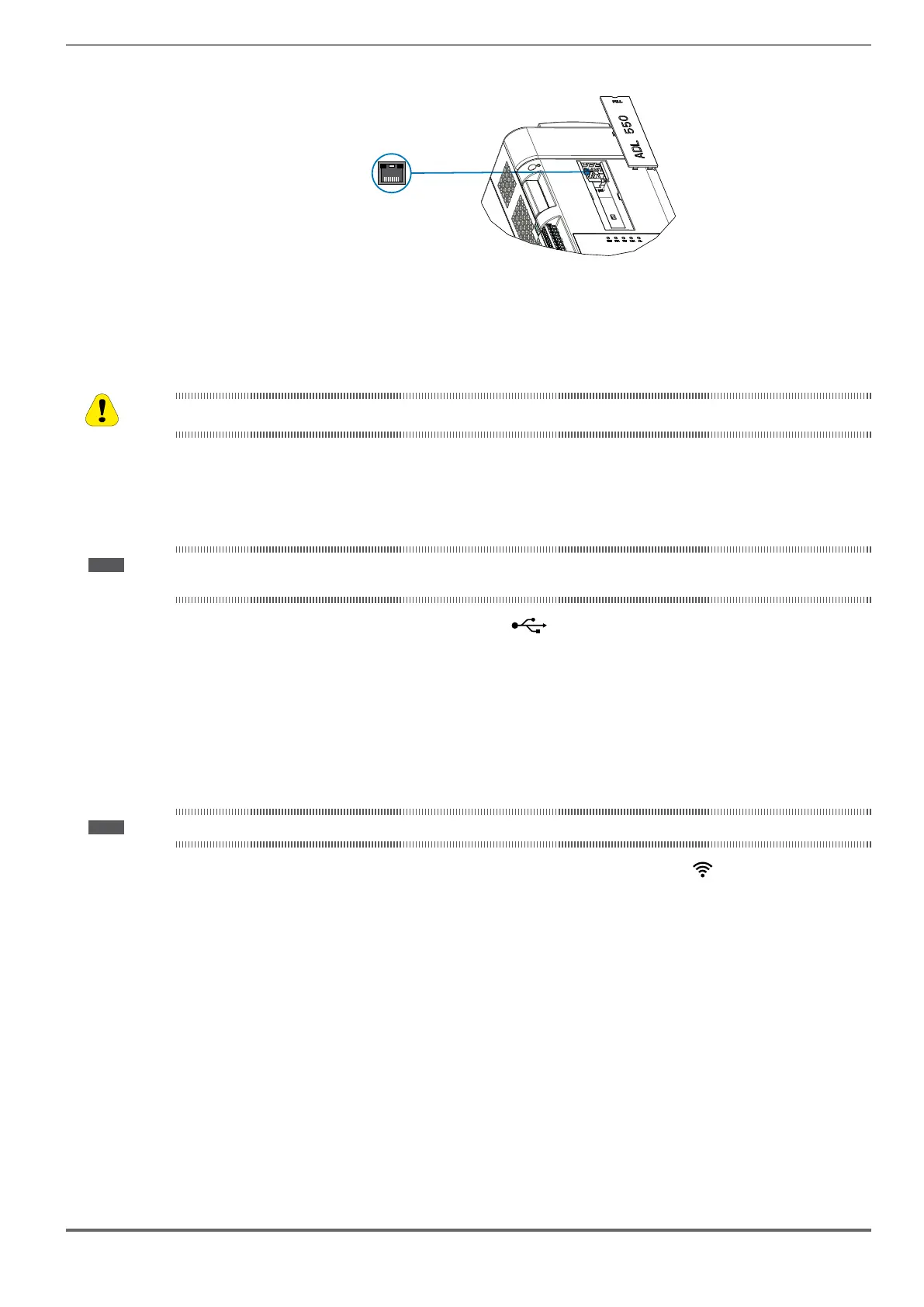ADL500 • Quick installation guide - Specifications and connection 41
7.6 Optional Keypad interface (RJ45 connector)
The female RJ45 port on the front of the inverter is used to mechanically attach and connect the optional KB-ADL500
keypad.
The optional KB-ADL500 keypad is automatically recognised and managed by the drive.
The keypad can be used remotely from distances of up to 5 or 10 m: using the appropriate kits, codes S5P11TK1 and
S5P11TK2 respectively.
The connection have no galvanic isolation!
7.7 USB port for data storage
For ADL550 and ADL530 only.
Note! For port location see section "7.1 Location and identification of terminals and LEDs" on page 26.
Connection to a PC is not possible with this USB port.
USB 2.0 port for saving data to a common USB memory ( ).
Type A connector.
Max current available 150 mA.
The USB memory device must be formatted in FAT 32.
For additional information see chapter "8.2.14 Saving and recovery of new parameter settings on USB" on page 58.
7.8 Wi-Fi module port
Note! For port location see section "7.1 Location and identification of terminals and LEDs" on page 26.
The ADL530 and ADL550 series drives are equipped with a dedicated 10-pin connector ( ) for the optional external
Wi-Fi Drive Link module (in preparation).
The module enables local wireless communication between the ADL530 and ADL550 series drives and other wireless
devices such as smartphones, tablets and PCs and the GF_Liftouch Web App (in preparation).
Caution