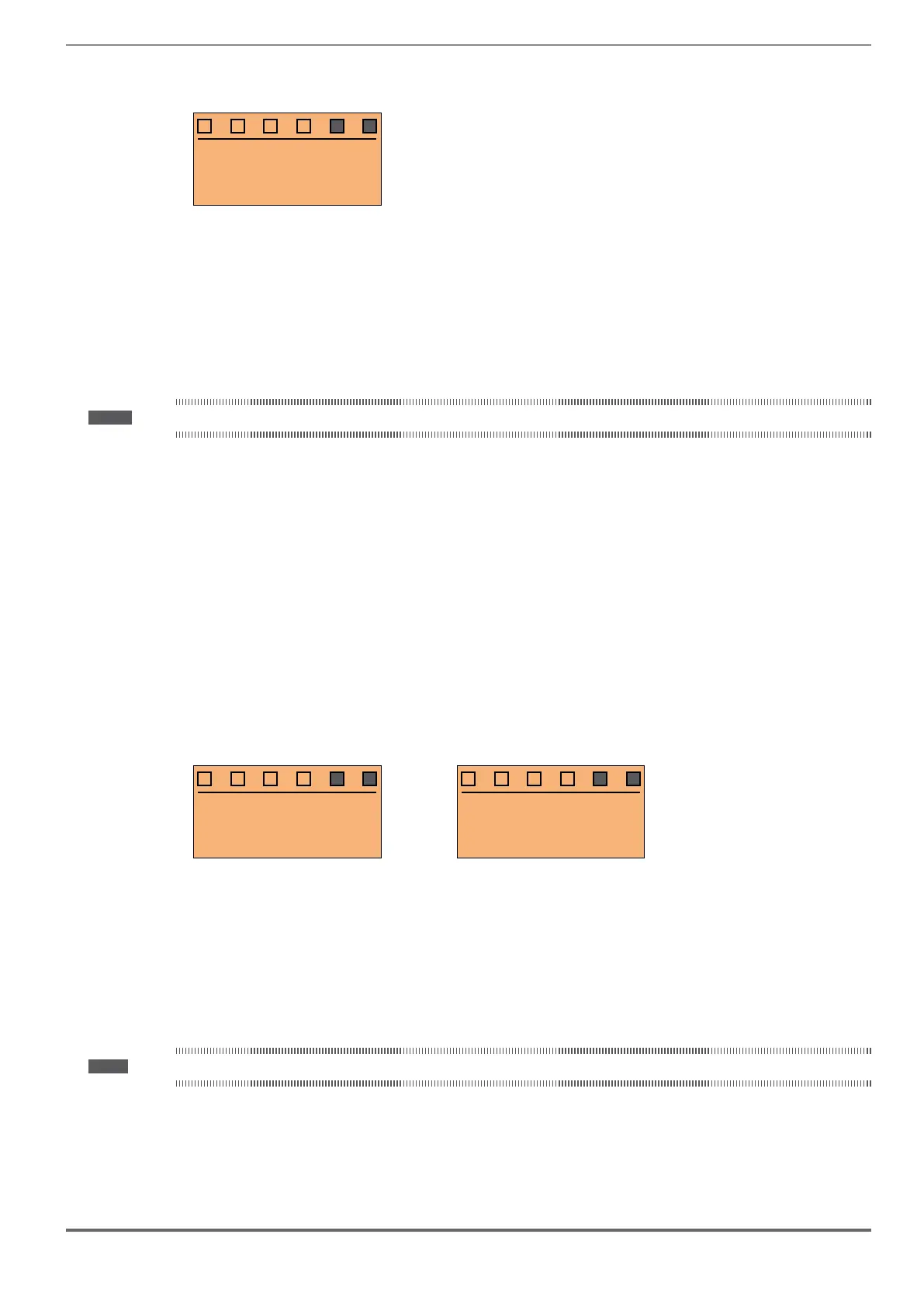ADL500 • Quick installation guide - Specifications and connection 57
8.2.11 Alarms
The alarms page is displayed automatically when an alarm occurs.
j
Alarm 1/1
k
l
External fault
m
Time: 3:44
(1) Alarm
RTN: indicates that the alarm has been reset; if the alarm is still active, nothing is displayed.
(2) x/y: x indicates the position of this alarm in the list of alarms and y the number of alarms (the alarm with lowest x is
the most recent)
(3) Description of the alarm
(4) Sub-code of the alarm, provides other information in addition to the description
5) Moment the alarm occurred in machine time.
Note ! For further information, see chapter "10.1 Alarms" on page 77.
8.2.11.1 Alarm reset
• If the alarm page is displayed:
Pressing the RST key, the alarms are reset and all alarms that have been reset are eliminated from the list. If, after
this operation, the list of alarms is empty, the alarm page is closed. If the list is not empty, press the ESC key to exit
the alarms page.
• If the alarm page is not displayed:
Press the RST key to reset the alarms. If active alarms are still present following reset, the alarm page is opened.
8.2.12 Messages
Operator messages are displayed with this page.
There are two types of messages:
- timed (closed automatically after a certain number of seconds),
- permanent (continue to be displayed until the operator presses the ESC key).
Several concurrent messages are enqueued and presented to the operator in sequence, starting from the most recent.
j
MESSAGE 01
k
l
ADL500 1.0.2
EFC 1.8.0
j
MESSAGE 01
k
l
Load par Failed
m
Code: 0029H-41
Press ESC to exit
(1) Message
(2) xx indicates how many messages are enqueued. The queue may contain a maximum of 10 messages and the
message with the highest number is the most recent.
(3) Description of the message
(4) Sub-code of the message. Provides extra information in addition to the description.
(5) “Press ESC to exit
When a message is closed, the next message is displayed until the queue is empty.
Note! For further information, see chapter "10.3 Messages" on page 84