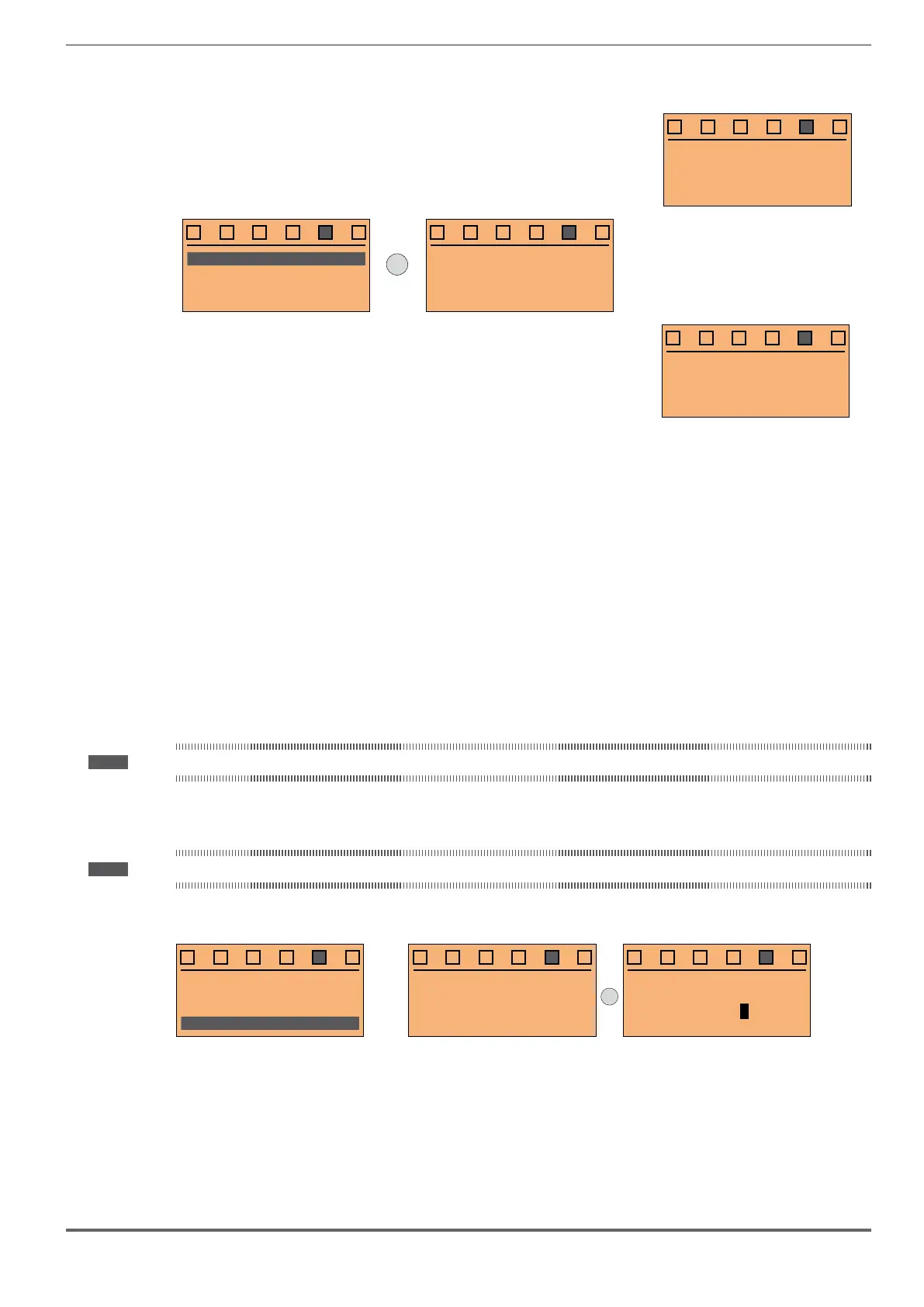ADL500 • Quick installation guide - Specifications and connection 53
8.2.3 Scanning of the parameters
27 /27
PAR: 3122
Saved ener
gy
0.00 kWh
04.01
DRIVE MONITOR
04.02
DRIVE INFO
04.03
DRIVE CONFIG
04.04
ALARM CONFIG
E
01 /27
PAR: 250
Output current
0.0 A
02 /27
PAR: 252
Output voltage
0.0 A
Pressing the CUST
8.2.5 "FIND" function
Pressing the FIND key activates the function that makes it possible to access any parameter simply by entering the
parameter software number (PAR).
When the parameter reached by the "FIND" command is displayed, it is possible to navigate all the parameters forming
key returns to the “FIND
To exit, press the ESC key.
E
E key again.
Note ! To save permanently, see paragraph 8.2.7.
ESC key.
The operations to be carried out to modify the value depend on the type of the parameter, as described below.
Note ! For further information about the type of parameters displayed, see paragraph 8.2.2 .
Numeric parameters
04
DRIVE
05
LIFT
06
COMMUNICATION
07
MOTOR DATA
02 /23
PAR: 2000
Rated voltage
400 v
Def:
400
E
02 /23
PAR: 2000
Rated voltage
000000400 v
Def: 400
When E
displayed.
Press EESC to cancel.