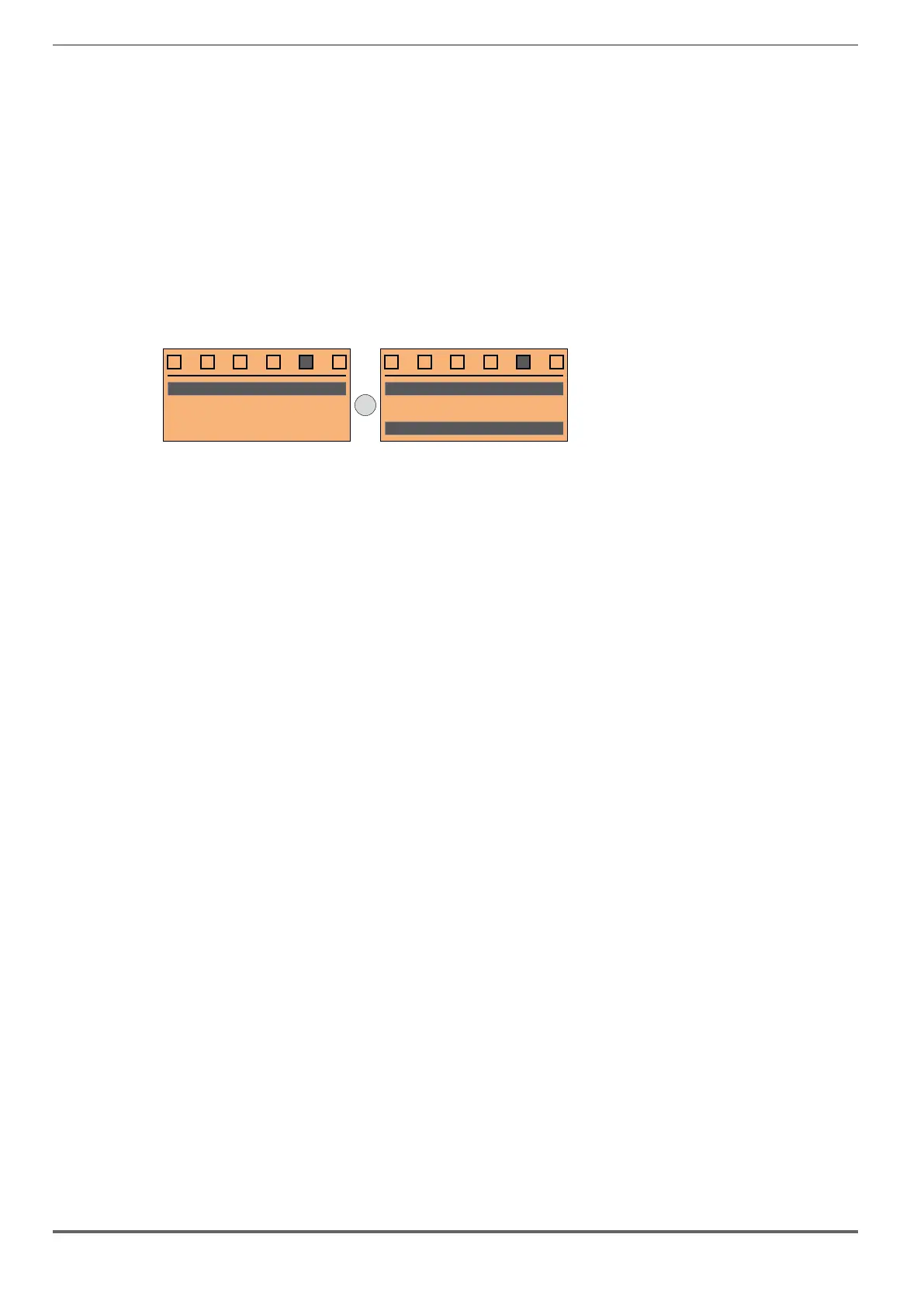64 ADL500 • Quick installation guide - Specifications and connection
9.2 STARTUP WIZARD for Asynchronous motor
The STARTUP WIZARD is a guided procedure used for quick start-up of the drive that helps to set the main
parameters.
It consists of a series of questions, relating to the various sequences for entering and calculating the parameters
necessary for correct drive and lift application operation. The order of these sequences is as follows:
Setting communication See step 1
Setting encoder parameters (Control type = ASY SSC o ASY FOC) See step 2
Setting motor parameters See step 3
Setting mechanical system data See step 4
Setting the maximum speed reference and maximum system speed See step 5
Autotune with motor at stand-still See step 6
Saving parameters See step 7
The format of the function selection page is as follows:
01
STARTUP WIZARD
02
OPTIMIZATION WIZARD
03
TROUBLESHOOTING
04
DRIVE
STARTUP WIZARD
Set comm mode?
E=Yes Down=Next
Pressing the E key, the function to be programmed is accessed.
To terminate the sequence of functions and return to the menu, press the ESC key.
At the end of the sequence, once the parameters have been saved, if commissioning is successful, the main menu will
return.