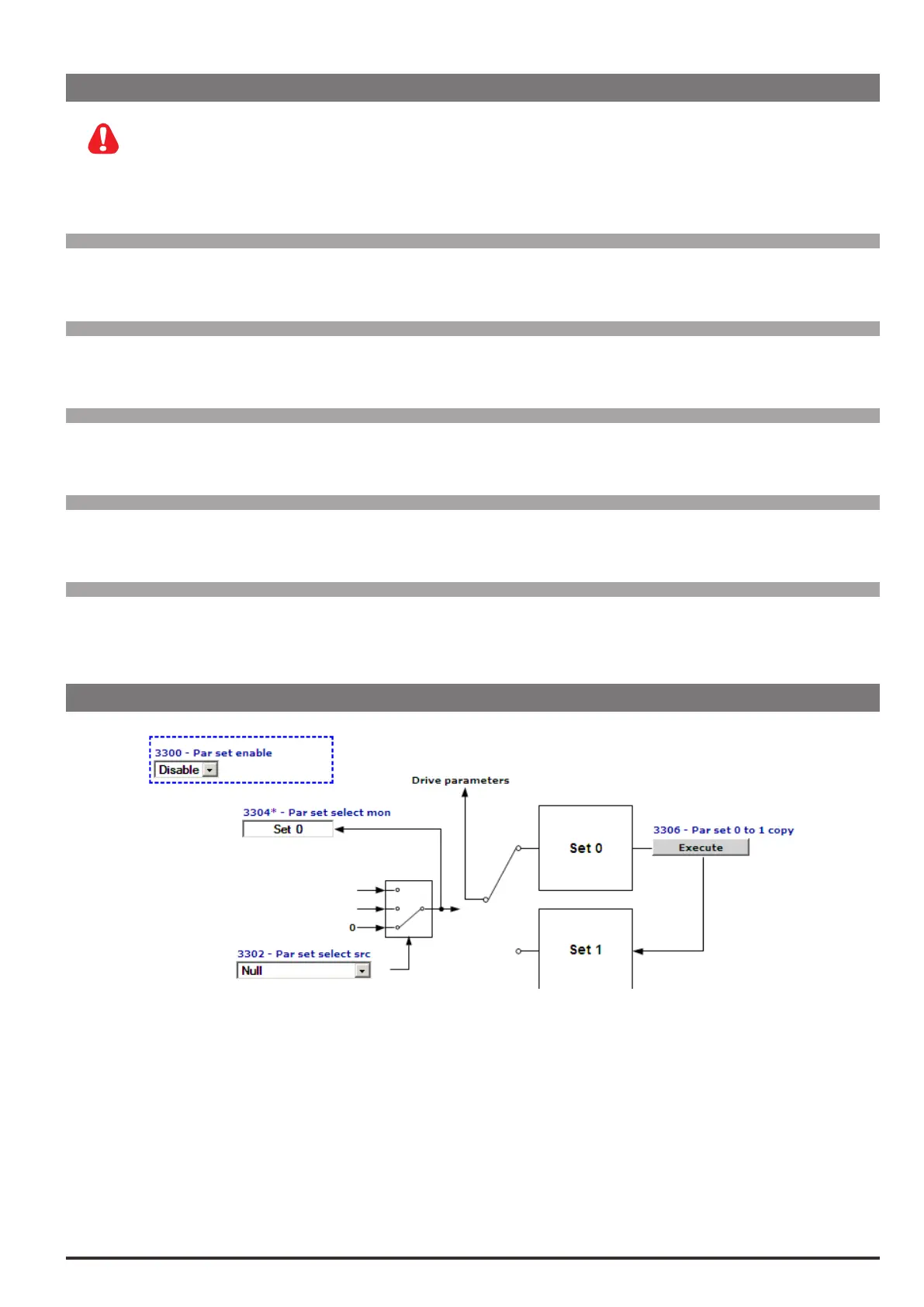ADV200 • Functions description and parameters list 115
22.6–FUNCTIONS/BRESOVERLOAD
Braking resistors may be subject to sudden overloads following failures.
Always protect resistors by using thermal protection devices.
These devices do not have to interrupt the circuit where the resistor is installed, but their auxiliary contact must
interrupt the power supply of the drive power section. If the resistor requires the presence of a protection con-
tact, this must be used together with the one belonging to the thermal protection device.
Menu PAR Description UM Type FB BIT Def Min Max Acc Mod
22.6.1 3250Brescontrol BIT 0 0 1 ERWZ FVS
Enabling of the overload control of the external braking resistor.
Menu PAR Description UM Type FB BIT Def Min Max Acc Mod
22.6.2 3252Bresvalue ohm FLOAT SIZE 5.0 1000.0 ERWS FVS
Setting of the ohm value of the external braking resistor.
Menu PAR Description UM Type FB BIT Def Min Max Acc Mod
22.6.3 3254Brescontpower kW FLOAT SIZE 0.1 100.0 ERWS FVS
Setting of the power that can be continuously dissipated by the external braking resistor.
Menu PAR Description UM Type FB BIT Def Min Max Acc Mod
22.6.4 3256Bresoverloadfactor FLOAT SIZE 1.5 10.0 ERWS FVS
Setting of the external resistor overload factor.
Menu PAR Description UM Type FB BIT Def Min Max Acc Mod
22.6.5 3258Bresoverloadtime s FLOAT SIZE 0.5 50.0 ERWS FVS
Setting of the intervention time of the external braking resistor overload.
22.7–FUNCTIONS/DOUBLEPARSET
Two independent sets of parameters can be stored in the ADV200 drive. These can be selected via the keypad or by
using an external command.
This makes it possible to change all the drive parameters quickly and automatically according to the various operating
requirements. For example, two motors with different characteristics can be controlled alternately.
MDPLC application parameters are not included in the two sets of parameters. This makes it possible to switch be-
tween all drive parameters in two separate groups, while having a single set of parameters for the application.
WiththeGF_eXpresscongurator this function can be managed using the commands in the program toolbar.
R0|1->“readset0/1”
This command is used to read set 0 (and store set 1 in a .gfe le) or vice versa, depending on which set is currently active
W0|1->“writeset0/1”
This command is used to load both sets of parameters to the drive
Warning