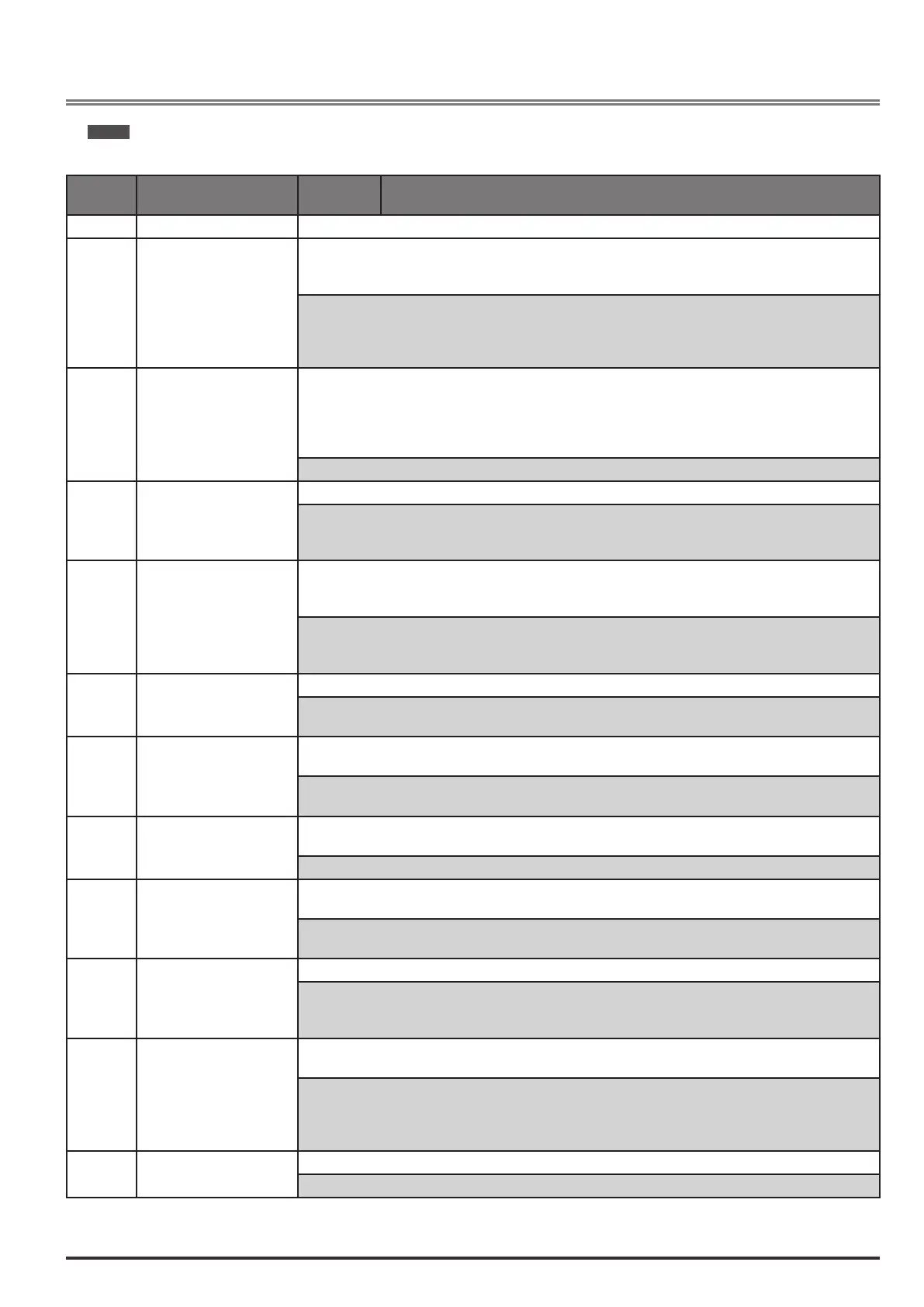ADV200 • Troubleshooting 179
C–TROUBLESHOOTING-Alarms
Note ! To reset alarms, see Quick start guide, paragraph6.6.1.
In the following table, the Code is visible only from serial line.
Code Errormessageshownon
thedisplay
Sub-code Description
0 Noalarm Condition:No alarm present
1 Overvoltage
Condition:DClinkovervoltagealarmduetoenergyrecoveredfromthemotor.
The voltage arriving at the drive power section is too high compared to the maximum threshold relating to
the PAR 560 Mainsvoltageparameter setting.
Solution:
- Extend the deceleration ramp.
- Use a braking resistor between terminals BR1 and BR2 to dissipate the recovered energy
- Use the VDC Control function
2 Undervoltage
Condition:DC link undervoltage alarm.
The voltage arriving at the drive power section is too low compared to the minimum threshold relating to
the PAR 560 Mainsvoltage parameter setting due to:
- the mains voltage being too low or overextended voltage drops.
- poor cable connections (e.g. loose contactor terminals, inductance, filter, etc. ).
Solution:Check the connections.
3 Groundfault Condition:Ground short circuit alarm
Solution:
- Check drive and motor wiring.
- Check that the motor is not grounded.
4 Overcurrent
Condition:Instantaneousovercurrentprotectioninterventionalarm.
This may be due to the incorrect setting of current regulator parameters or a short circuit between phases
or ground fault on the drive output.
Solution:
- Check the current regulator parameters
- Check wiring towards the motor
5 Desaturation Condition:InstantaneousovercurrentintheIGBTbridgealarm.
Solution:Switch the drive off and then switch it on again.
If the alarm persists, contact the technical service centre.
6 MultiUndervolt
Condition:The number of attempted automatic restarts after the Undervoltage alarm has exceeded the set
PAR 4650 UVRepattempts value in the PAR 4652 UVRepdelaytime.
Solution:Too many Undervoltage alarms.
Adopt the proposed solutions for the Undervoltage alarm.
7 MultiOvercurr
Condition:2 attempted automatic restarts after the Overcurrent alarm within 30 seconds. If more than 30
seconds pass after the Overcurrent alarm was generated, the attempt counter is reset.
Solution:Too many Overcurrent alarms. Adopt the proposed solutions for the Overcurrent alarm.
8 MultiDesat
Condition:2 attempted at automatic restarts after the Desaturation alarm within 30 seconds. If more than
30 seconds pass after the Desaturation alarm was generated, the attempt counter is reset.
Solution: Too many Desaturation alarms.
Adopt the proposed solutions for the Desaturationalarm.
9 HeatsinkOT Condition:Heatsink temperature too high alarm
Solution:
- Verify the correct operation of the cooling fan.
- Check that the heatsinks are not clogged
10 HeatsinkSOTUT
Condition:Heatsink temperature too high or too low alarm
The temperature has exceeded the upper or lower limit set for the linear temperature transducer.
Solution:
- Verify the correct operation of the cooling fan.
- Check that the heatsinks are not clogged
- Check that the openings for the cabinet cooling air are not blocked.
11 IntakeairOT Condition:Intake air temperature too high alarm.
Solution:Check correct fan operation