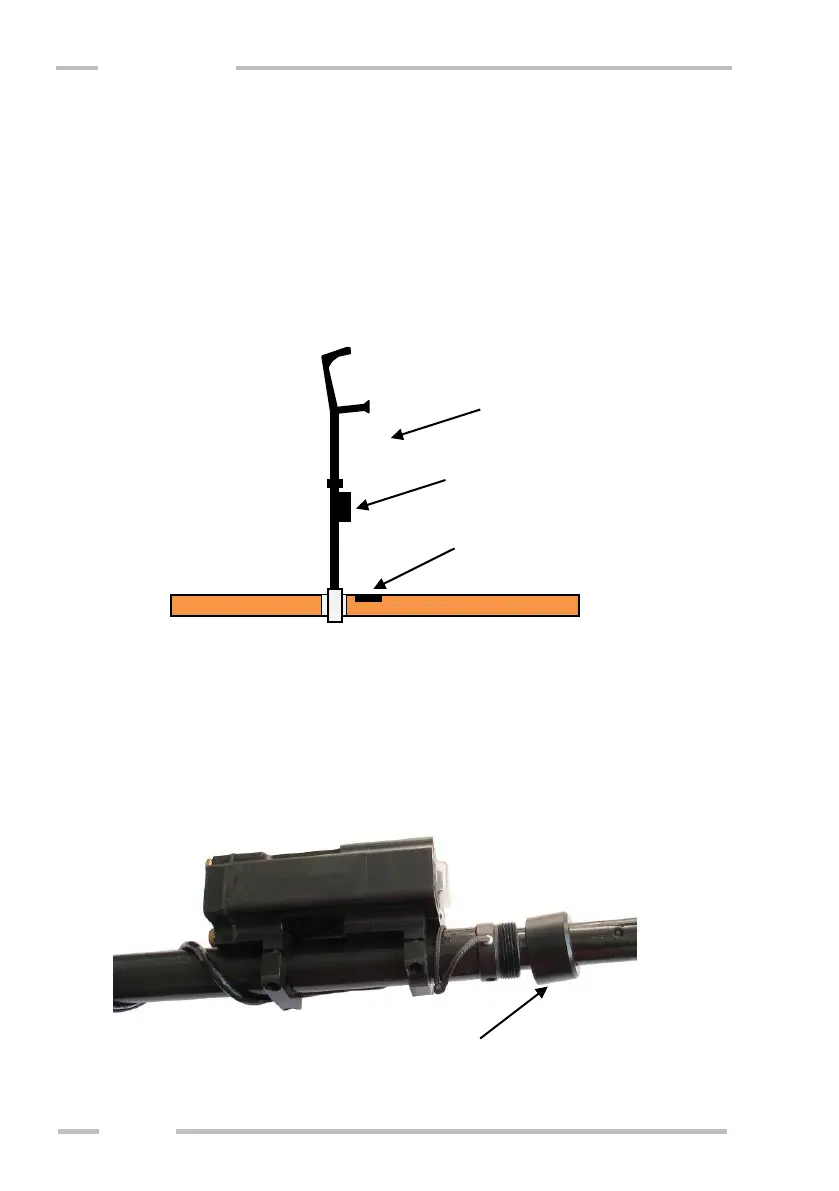Probe CMD-1 and CMD–MiniExplorer
Connect the probe holder to the probe. If you wish to measure with
maximum depth range (HIGH), turn the probe so that the black strip and label “Hi”
are on the upper side. If you wish to measure with half depth range (LOW), turn
the probe so that the black strip and label “Lo” are on the upper side. It is necessary
to fix the holder to one of two proper positions (HIGH, LOW) – the fixing tip must
be in one of two holes. Never try to use other position! See the picture below.
The probe holder is telescopic and it is possible to fasten it at several
lengths. It is also possible to rotate it by 90°. To change the length (or to rotate it)
dismantle black plastic nut and pull out aluminum metal pin. Adjust the length of
the holder, fix it using aluminum metal pin and screw the black plastic nut using
slight force.
