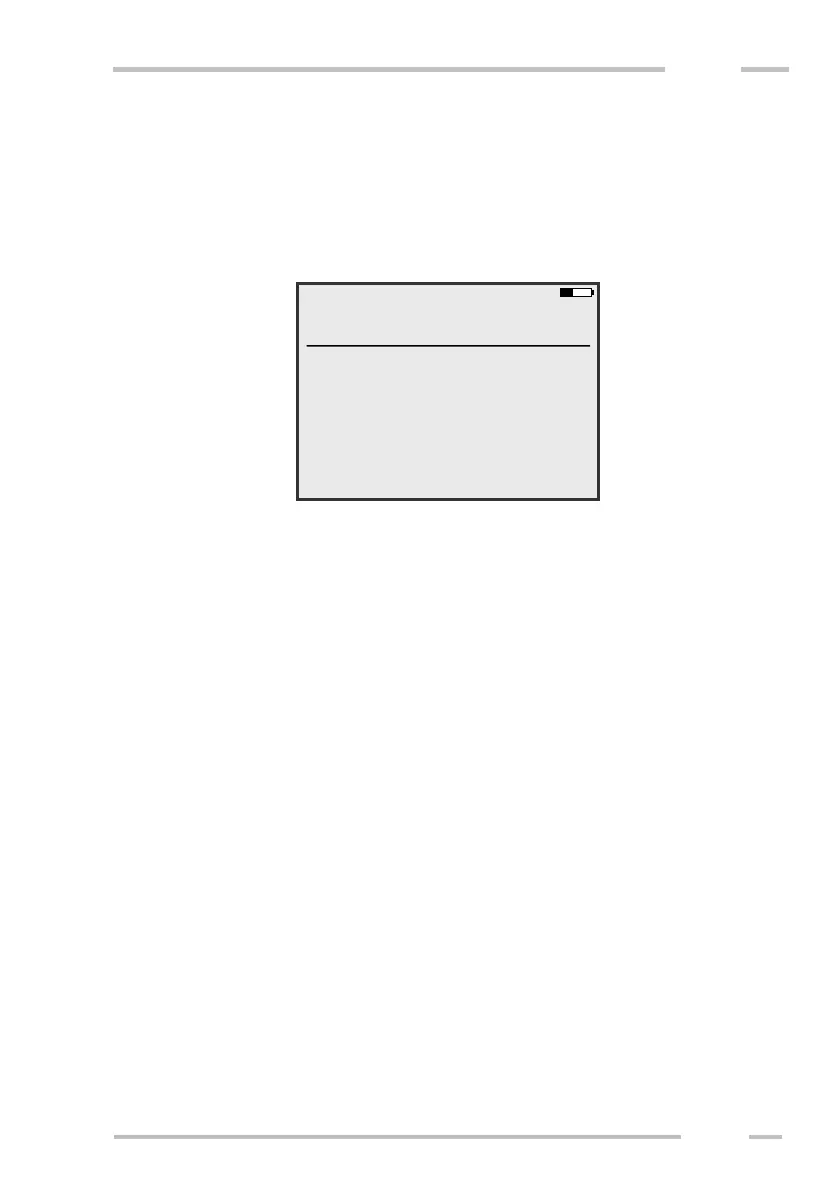Finishing of the line measurement
At the end of the measured line press “No“ key. Then confirm or enter
position of the last point (or press “No” key twice to continue the current line).
The actual length mark position is offered as it is supposed to finish the
measurement at the last length mark of the line.
Then the operator is instructed to enter the starting position of the next
measured line by means of “Yes” key or to terminate all the measurement by
means of “No” key (see starting measurement).
