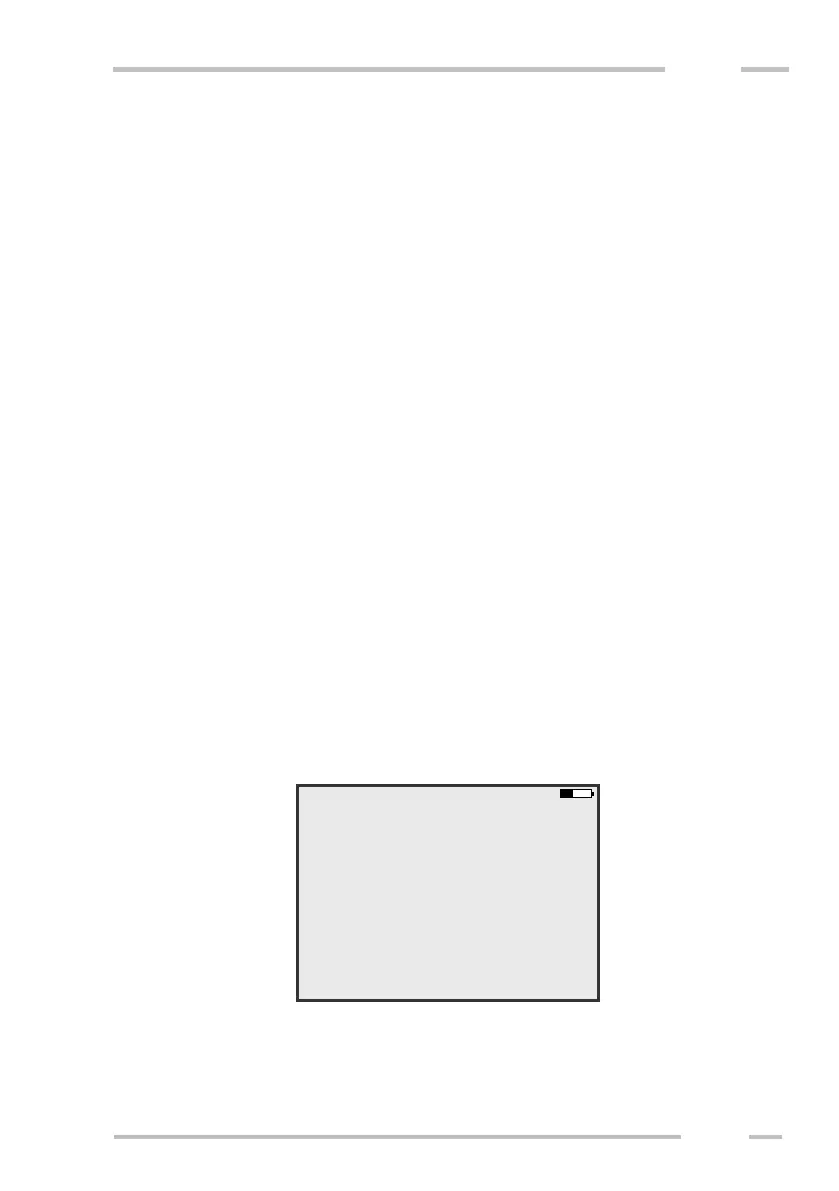User calibration
There might be several reasons for creating and use of different user
calibrations:
- To have correct absolute apparent conductivity values at different applied
heights of probe above ground surface, for example due to the height of
operator or carrying wheel.
- To have results matched with another method of survey on special
conditions.
- Performing measurement on very high conductivities (of several hundreds
mS/m).
It is recommended to find and fix your own calibrating points after the
purchase of the CMD instrument to be able either to check the instrument
calibration from time to time or to create a user calibration.
Each calibration is two-point. It is necessary to make the calibration on a
site with homogenous structure.
Creating new calibration
The new user calibration is created when two different calibration points
with known conductivities (about 5 mS/m and about 50 mS/m are recommended)
are measured in calibration mode. The instrument can be switched off and
disassembled between individual calibrating measurements.
For creating new user calibration choose “Setting” from the main menu and
choose “Create new user calibration”. Enter name of new calibration (e.g. “Sledge”
for probe mounted on a sledge).
The following screen is shown.
The first four items of menu allows calibrating the instrument on any of two
calibration points in high or low depth range. Choose appropriate line. The screen
e.g. like following one is shown.
