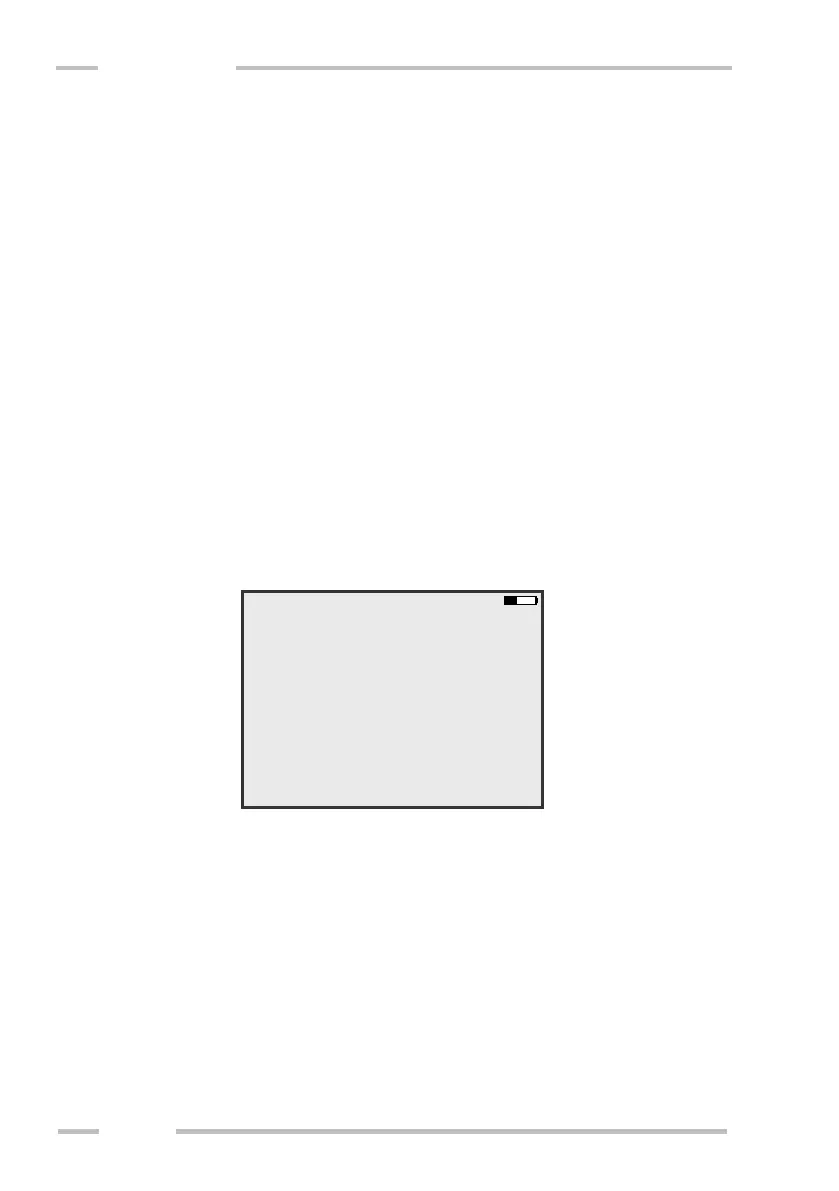Quick search measurement
Quick search measurement is based on continuous reading of values with
their graphical presentation (conductivity and in-phase histograms). No data are
saved, but the data can be transmitted via serial port (connector for GPS receiver).
This measurement serves for preliminary investigation and for quick search of
objects, or for measurement with PC data collecting.
Required baud rate (from 4800 Bd to 57600 Bd) can be set in the control
unit menu using “Settings”, then “Connectivity” and “Data-Out Serial Baud Rate”.
Start of measurement
Choose “Quick Search Measurement” from the main menu. The following
screen will be shown.
Choose the measuring calibration (Depth/Cal) and measurement time
(Meas. time). If you measure using CMD-Explorer / MiniExplorer, you are also
asked to set the “Main view”, which determines the receiver shown in screen “1”
during measurement. If you measure using CMD-Duo, you will be also able to
change coil separation, if needed.
