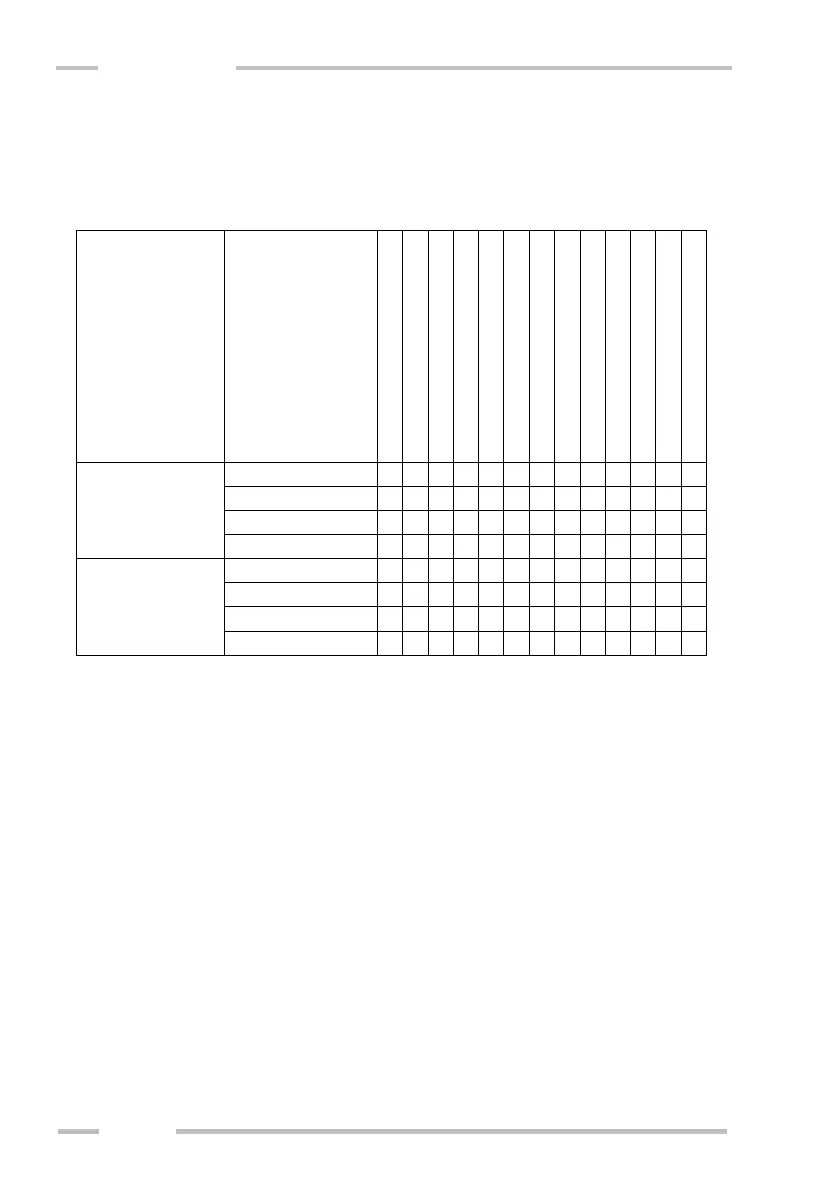- .bin is binary file, which is possible to be opened and exported any time
later using CMD Data transfer software for export.
- .txt is ASCII file, which contains headline information – locality, note,
measurement settings.
- .dat is ASCII file allowing carrying out conductivity map using contouring
software. It is also possible to open it for example in MS Excel. All
measured values are stored: Primary position without interpolation (X, Y
or Lat, Lon, Alt), measured values (conductivity or resistivity, in-phase,
measurement error) and note. CMD Explorer / MiniExplorer also stores
results of two-layered 1D inversion (conductivity of the first layer,
conductivity of the bottom layer, thickness of the first layer and RMS
error of the inversion). Values “-1” are stored if the 1D inversion was not
calculated successfully (measured conductivities were out of range for
inversion calculation – over 1000 mS/m, under 1 mS/m - or too wide
difference between measured conductivities).
